Alienware m15 R2およびm17 R2とAlienware Area-51mが、Alienware Graphics Amplifierを検出しない
Resumen: Alienware m15 R2、m17 R2、Area-51mノート パソコンでAlienware Graphics Amplifierが検出されない問題の解決方法を説明します。
Síntomas
症状
PCに接続されたAlienware m15 R2、m17 R2、Area-51mが、Alienware Graphics Amplifierを検出しません。Windowsデバイス マネージャーが、ディスプレイ アダプターのグラフィックス カードに対する黄色の通知エラーを表示します。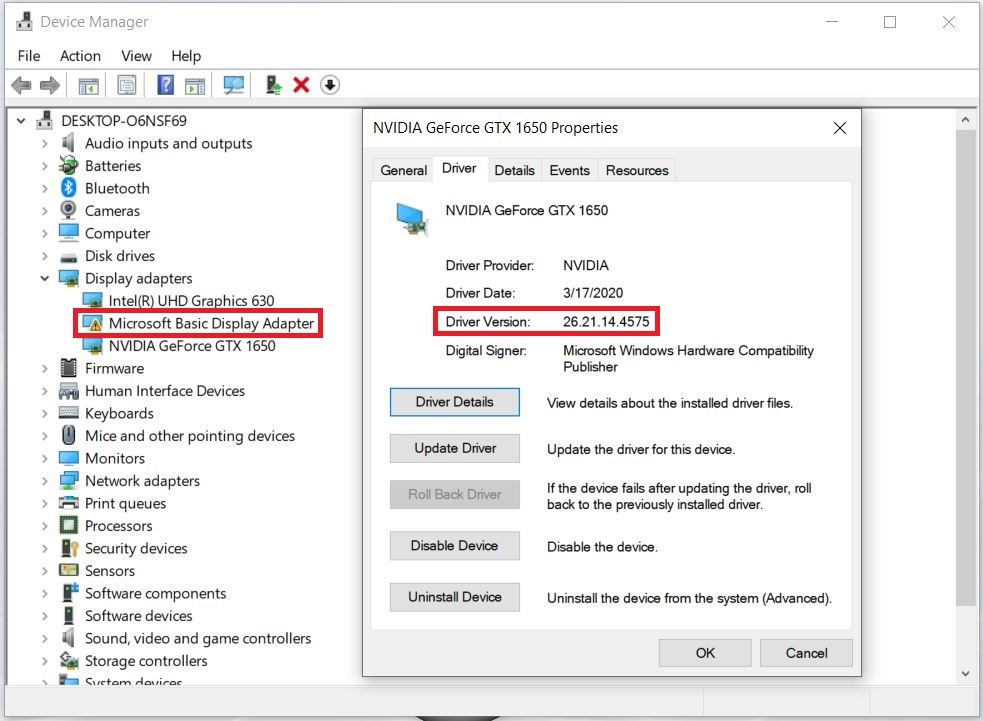
図1:Windowsデバイス マネージャーのグラフィックス ドライバー エラーの図
影響を受けるシステム
- Alienware M15 R2
- Alienware M17 R2
- Alienware Area-51m
対処方法
この問題を解決するには、Dellサポートの[ドライバーおよびダウンロード]ページから、最新のNVIDIAグラフィックス ドライバーをダウンロードしてインストールします。
 注:デルのPC、プリンター、タブレット、その他のDellデバイスのドライバーを、デルのドライバーおよびダウンロードWebサイトからダウンロードすることを推奨します。
注:デルのPC、プリンター、タブレット、その他のDellデバイスのドライバーを、デルのドライバーおよびダウンロードWebサイトからダウンロードすることを推奨します。
- デルの[ドライバおよびダウンロード]ページにアクセスします。
- オペレーティング システムを選択します。
- [Category]で[Video]を選択します。
- 最新のNVIDIAグラフィックス ドライバーを見つけます。
- [ダウンロード]をクリックして、ファイルをコンピューターに保存します。
- グラフィックス カードをAlienware Graphics Amplifierに挿入して、Alienware Graphics Amplifierの電源を入れます。
- Alienware Graphics AmplifierをPCに接続します。
- [エクスプローラー]を開き、ダウンロードしたファイルが保存されている場所を参照します。
- NVIDIAグラフィックス ドライバー セットアップ ファイルをダブル クリックし、画面の指示に従ってインストール処理を完了します。
Productos afectados
Alienware Area-51m, Alienware M15 R2, Alienware M17 R2Propiedades del artículo
Número del artículo: 000123149
Tipo de artículo: Solution
Última modificación: 10 abr 2021
Versión: 3
Encuentre respuestas a sus preguntas de otros usuarios de Dell
Servicios de soporte
Compruebe si el dispositivo está cubierto por los servicios de soporte.
Propiedades del artículo
Número del artículo: 000123149
Tipo de artículo: Solution
Última modificación: 10 abr 2021
Versión: 3
Encuentre respuestas a sus preguntas de otros usuarios de Dell
Servicios de soporte
Compruebe si el dispositivo está cubierto por los servicios de soporte.