Avamar - How to disable EmailHome and DialHome email notifications
Summary: This article describes how to disable EmailHome and DialHome Avamar email notifications.
This article applies to
This article does not apply to
This article is not tied to any specific product.
Not all product versions are identified in this article.
Instructions
Sometimes it is necessary to disable email for Avamar EmailHome and DialHome functionality. The Avamar Administrator interface is used to configure and disable both types of email notification.
How to disable DialHome Notifications:
In the Avamar Administrator, select Tools > Manage ConnectEMC.

For each transport where an SMTP host is specified, select Disable. Examples are shown below:

Enter the password to disable ConnectEMC.
The password is provided in the section of this article which is visible to Employees and Partners only.
Disabling EmailHome Notifications:
To disable Emailhome notifications, open the Avamar Administrator and go to Tools > Manage Profiles.

Select High Priority Events > Disable.

Enter the password to disable EmailHome.
The password is provided in the section of this article which is visible to Employees and Partners only when logged in to Dell Support.
It is not recommended to disable email notifications without good reason. They should be reenabled as soon as possible.
How to disable DialHome Notifications:
In the Avamar Administrator, select Tools > Manage ConnectEMC.

For each transport where an SMTP host is specified, select Disable. Examples are shown below:

Enter the password to disable ConnectEMC.
The password is provided in the section of this article which is visible to Employees and Partners only.
Disabling EmailHome Notifications:
To disable Emailhome notifications, open the Avamar Administrator and go to Tools > Manage Profiles.

Select High Priority Events > Disable.

Enter the password to disable EmailHome.
The password is provided in the section of this article which is visible to Employees and Partners only when logged in to Dell Support.
It is not recommended to disable email notifications without good reason. They should be reenabled as soon as possible.
- DialHome notifications enable cases to be created proactively if there is a serious Avamar server issue.
- EmailHome notifications assist Support when diagnosing both Avamar server and Avamar client problems.
Additional Information
The following appears when ConnectEMC is successfully disabled:
 If an incorrect password is entered, a security message appears:
If an incorrect password is entered, a security message appears:
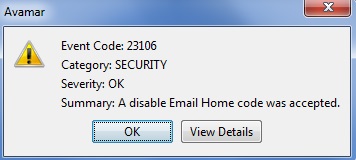 If an incorrect password is entered, the message appears:
If an incorrect password is entered, the message appears:

A disable ConnectEMC code was rejected.

A user entered a code to turn off reporting of alerts to Dell Support over ConnectEMC, but the code was rejected.Alerts continue to be reported to Dell Support. Obtain the code to disable ConnectEMC from Dell Support. The following appears when EmailHome has been successfully disabled:
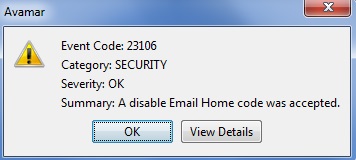
A disable Email Home code was rejected.

A user entered a code to turn off reporting of alerts to EMC support over Email Home, but the code was rejected.Alerts continue to be reported to EMC support. Obtain the code to disable ConnectEMC from Dell Support.
Affected Products
AvamarProducts
Avamar, Avamar ServerArticle Properties
Article Number: 000013900
Article Type: How To
Last Modified: 05 Mar 2024
Version: 6
Find answers to your questions from other Dell users
Support Services
Check if your device is covered by Support Services.