De Trusted Platform Module (TPM) configureren wanneer deze grijs wordt weergegeven in het BIOS op een Latitude 7350
Summary: Dit artikel beschrijft een TPM-probleem voor de Latitude 7350 waarbij de optie Inschakelen voor de TPM grijs wordt weergegeven in het BIOS.
This article applies to
This article does not apply to
This article is not tied to any specific product.
Not all product versions are identified in this article.
Symptoms
Dit artikel beschrijft een TPM-probleem voor de Latitude 7350 waarbij de optie Inschakelen voor de TPM grijs wordt weergegeven in het BIOS.
Voorbeeld van hoe dit probleem eruit ziet in het BIOS:
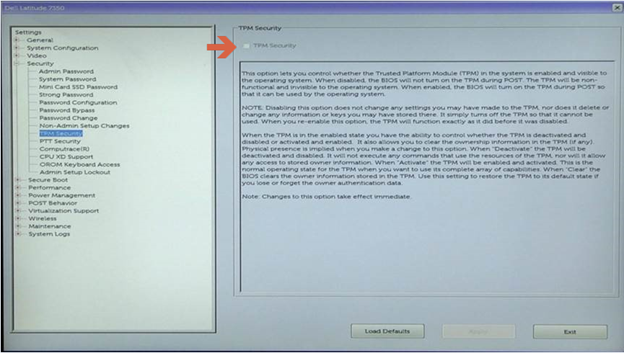
Cause
Dit is verwacht gedrag, Intel Platform Trust Technology (PTT) is standaard ingeschakeld op de Latitude 7350, waardoor de optie 'TPM Security' wordt uitgeschakeld, omdat zowel TPM als PTT niet tegelijkertijd kunnen worden ingeschakeld.
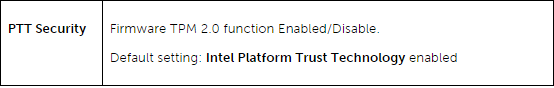
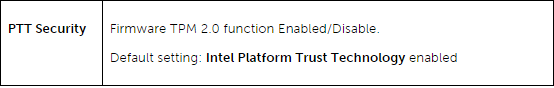
Resolution
Stappen voor het uitschakelen van PTT in het BIOS om TPM-beveiliging in te schakelen:
- Tik op F2 wanneer het Dell logo verschijnt om het BIOS te openen
- Vouw het gedeelte 'Security' uit, klik op 'PTT Security' en deselecteer de Intel Platform Trust Technology
OPMERKING: Als PTT ook grijs wordt weergegeven, schakelt u PTT opnieuw in door Intel Trusted Execution uit te schakelen onder Virtualization Support.
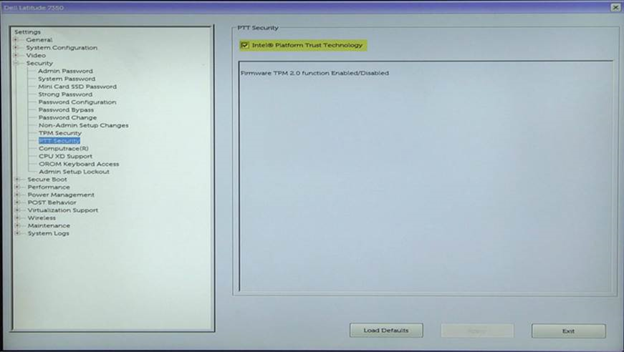
- Klik op Toepassen en Afsluiten om opnieuw op te starten
- Tik bij opnieuw opstarten op de F2-toets wanneer het Dell logo verschijnt om het BIOS opnieuw te openen
- Vouw het gedeelte 'Beveiliging' uit, klik op 'TPM Security' en selecteer TPM Security
- Klik op Toepassen en Afsluiten om opnieuw op te starten in het besturingssysteem en BitLocker in te schakelen
Additional Information
Aanbevolen artikelen
Hier zijn enkele aanbevolen artikelen met betrekking tot dit onderwerp die voor u interessant kunnen zijn.
Affected Products
Latitude 7350 2-in-1 (End of Life)Article Properties
Article Number: 000143414
Article Type: Solution
Last Modified: 08 aug 2024
Version: 5
Find answers to your questions from other Dell users
Support Services
Check if your device is covered by Support Services.