IBM AIX 7.xプラットフォームでOracle RMAN Agentバージョン19.9をインストールして構成する方法
Summary: IBM AIX 7.xプラットフォームでOracle Agentバージョン19.9をインストールして構成する方法について説明します。
Instructions
- PowerProtect Data ManagerのUIにログインします。
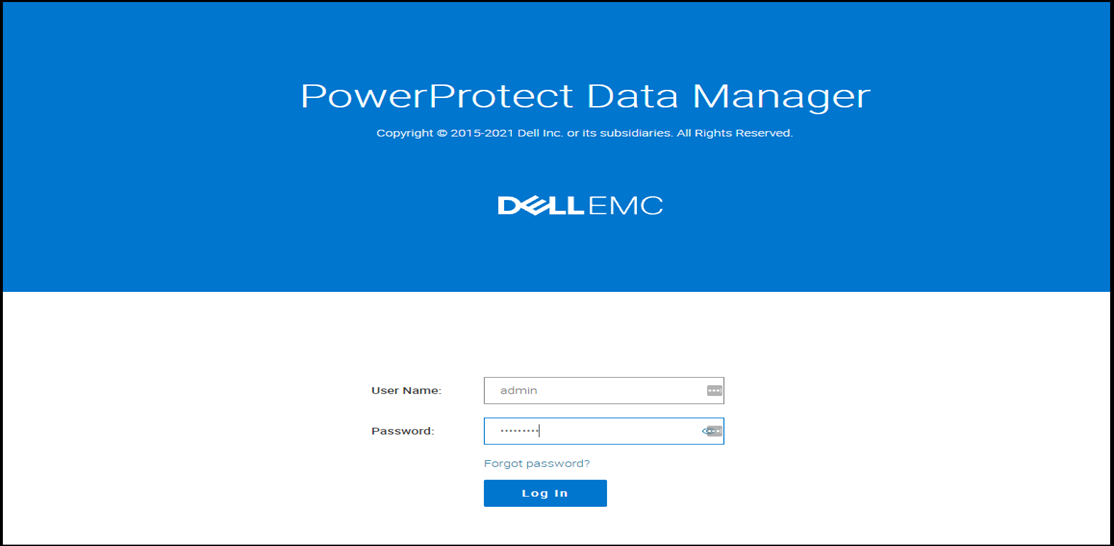
- 右上隅の[System Setting]メニューをクリックし、[Agent Downloads]をクリックします。

- 次のメニューが開きます。[Oracle]の下にある[Download Agent]をクリックし、[Download for AIX]を選択します。これにより、AIX向けOracle RMAN Agent 19.9がホスト マシンにダウンロードされます。

- WinSCPまたは同様のプログラムを使用して、ダウンロードしたエージェント ファイル(ddrman199_aixpower71.tar)をOracleサーバーの「/Home/Oracle」下にコピーします。
- AIXサーバーにOracleとしてログインし、次のコマンドを実行して「tar」ファイルの所有権をoracleユーザーに変更します。
chown -R oracle:oinstall ddrman199_aixpower71.tar
- 次のコマンドを実行して、tarファイルからファイルを抽出します。ファイルは「/home/oracle/ddrman」下に抽出されます。
tar -xvf ddrman199_aixpower71.tar

- 「/home/oracle/ddrman」からinstall.shスクリプトを実行します。
install.shスクリプトは、次のプロンプトを表示します。
「Do you want to install under the default installation directory /home/oracle/opt/dpsapps/rmanagent? (y or n)」
メモ:デフォルトのインストール ディレクトリーは、/opt/dpsapps/rmanagentです。これは、デフォルトの$RMAN_AGENT_HOMEの場所です。
ご使用の環境にORACLE_HOMEが設定されている場合、install.shスクリプトは次のようなプロンプトを表示します。新規インストールに必要な場合は、「n」と入力します。
「The Oracle RMAN agent library, libddobk.so, does not exist in /u01/oracle/app/oracle/product/12.1.0/dbhome_1/lib.
Do you want to update settings in /u01/oracle/app/oracle/product/12.1.0/dbhome_1 directory so that RMAN scripts from previous installation can be reused? (y or n) n」
以下のスクリーンショットは、install.shの出力を示します。
「Do you want to install under the default installation directory /home/oracle/opt/dpsapps/rmanagent? (y or n)」
メモ:デフォルトのインストール ディレクトリーは、/opt/dpsapps/rmanagentです。これは、デフォルトの$RMAN_AGENT_HOMEの場所です。
ご使用の環境にORACLE_HOMEが設定されている場合、install.shスクリプトは次のようなプロンプトを表示します。新規インストールに必要な場合は、「n」と入力します。
「The Oracle RMAN agent library, libddobk.so, does not exist in /u01/oracle/app/oracle/product/12.1.0/dbhome_1/lib.
Do you want to update settings in /u01/oracle/app/oracle/product/12.1.0/dbhome_1 directory so that RMAN scripts from previous installation can be reused? (y or n) n」
以下のスクリーンショットは、install.shの出力を示します。

- インストールされたOracle RMAN Agentのバージョンを確認するには、次のコマンドを実行します。
$RMAN_AGENT_HOME/bin/ddutil -i
RMAN Agent Version: 19.9.0.0(10)
RMAN Agent Version: 19.9.0.0(10)
- RMAN Agent 19.9をPowerProtect Data Manager (PPDM)19.9と統合するには、Oracle AIXサーバーでrootユーザーとしてログインします。
- 次のコマンドを実行して、PowerProtectエージェント サービスをインストールします。
installp -a -d /ddrman powerprotect-agentsvc.rte
例えば、コマンドおよび出力は次のようになります。
例えば、コマンドおよび出力は次のようになります。

「installp」が使用できない場合は、次のようにSMIT UIプログラムを使用して、PowerProtectエージェント サービスをインストールすることもできます。
- 次のコマンドを入力します。
smitty install_latest
- [Entry]フィールドに、ソフトウェア インストール ファイルを含むディレクトリーの完全なパス名を入力します。
- インストールするソフトウェア オプションを選択します。
- インストールを開始するには、次のいずれかのアクションを実行します。
- デフォルトのを選択し、インストールするデフォルトの入力ソフトウェアでEnterを押します。
- [F4=List]、[powerprotect-agentsvc.rte]の順に選択して、Enterを押します。
- インストールが成功したことを確認するには、次のコマンドを入力します。
lslpp -L all | grep -i powerprotect-agentsvc
powerprotect-agentsvc.rte
powerprotect-agentsvc.rte
コマンド出力にpowerprotect-agentsvc.rteが含まれている場合、インストールが成功したことを示します。
- PowerProtect Data Managerの7000 TCP通信ポートを有効にします。rootユーザーとして/opt/dpsapps/agentsvc/configfw.shスクリプトを実行します。
コマンド出力は次のように表示されます。
/opt/dpsapps/agentsvc/configfw.sh
configuring inbound rules for AIX OS
IPv4のフィルター ルール3が正常に追加されました。
- PowerProtect Data Managerで必要なアドオンの構成と登録を完了するには、RMAN Agentのアドオン ディレクトリー$RMAN_AGENT_HOME/addonからconfigureAddOn.shスクリプトを実行します。
例えば、コマンドおよび出力は次のように表示されます。

- PowerProtect Data ManagerのUIに移動します。ログアウトしている場合は、adminとしてログインします。

- UIで、左ペインから[Infrastructure]を選択し、[Application Agent]をクリックします。RMAN Agentホストが登録されていることが確認できます。

- 左ペインの[Infrastructure]の下にある[Asset Sources]に移動します。使用可能な資産ソースの一部としてRMAN Agentホストが表示されます。

- 左ペインの[Infrastructure]下にある[Assets]を参照します。Oracleデータベースが使用可能な資産として表示されています。

- 資産が使用可能になったら、次のように、[Protection]>[Protection Policies]に進み、[Add]をクリックして、バックアップを管理する保護ポリシーを作成できます。

Additional Information
次のビデオをご覧ください。
Affected Products
PowerProtect SoftwareArticle Properties
Article Number: 000192030
Article Type: How To
Last Modified: 01 Feb 2022
Version: 5
Find answers to your questions from other Dell users
Support Services
Check if your device is covered by Support Services.
Article Properties
Article Number: 000192030
Article Type: How To
Last Modified: 01 Feb 2022
Version: 5
Find answers to your questions from other Dell users
Support Services
Check if your device is covered by Support Services.