「IDPA:ログ バンドルを作成およびダウンロードする方法
Summary: この記事では、Integrated Data Protection ApplianceのACM(Appliance Configuration Manager)からログ バンドルを収集する方法について説明します。この手順は、コード レベルが2.2を超えるアプライアンスに適用されます。
This article applies to
This article does not apply to
Instructions
ログ バンドルの作成
1.次のURL(括弧で囲まれた値をACMの実際の名前またはIPに置き換える)https:// acm_ip_or_fqdn:8543
2 にアクセスして、>ブラウザでACMのUIを開きます。<
ダッシュボードの右上隅に移動し、ログ生成アイコン
3の下にあるコンテキスト メニューから[Create log bundle]を選択します。ログを収集する単一のコンポーネントを選択するか、[すべて選択]を選択してすべてのコンポーネント

からログを収集します 4 。[OK]を選択してログ バンドルを生成します(このプロセスが完了するとメッセージが表示されます)。

注: コンポーネント選択リストから[すべて選択]を選択すると、ログ バンドルの作成にかなりの時間がかかる場合があります。
ログ バンドルのダウンロード
1.次のURL(括弧で囲まれた値をACMの実際の名前またはIPに置き換える)https:// acm_ip_or_fqdn:8543
2 にアクセスして、>ブラウザでACMのUIを開きます。<
ダッシュボードの右上隅に移動し、ログ生成アイコンの下にあるコンテキスト メニューから[ログ バンドルのダウンロード]を選択します。
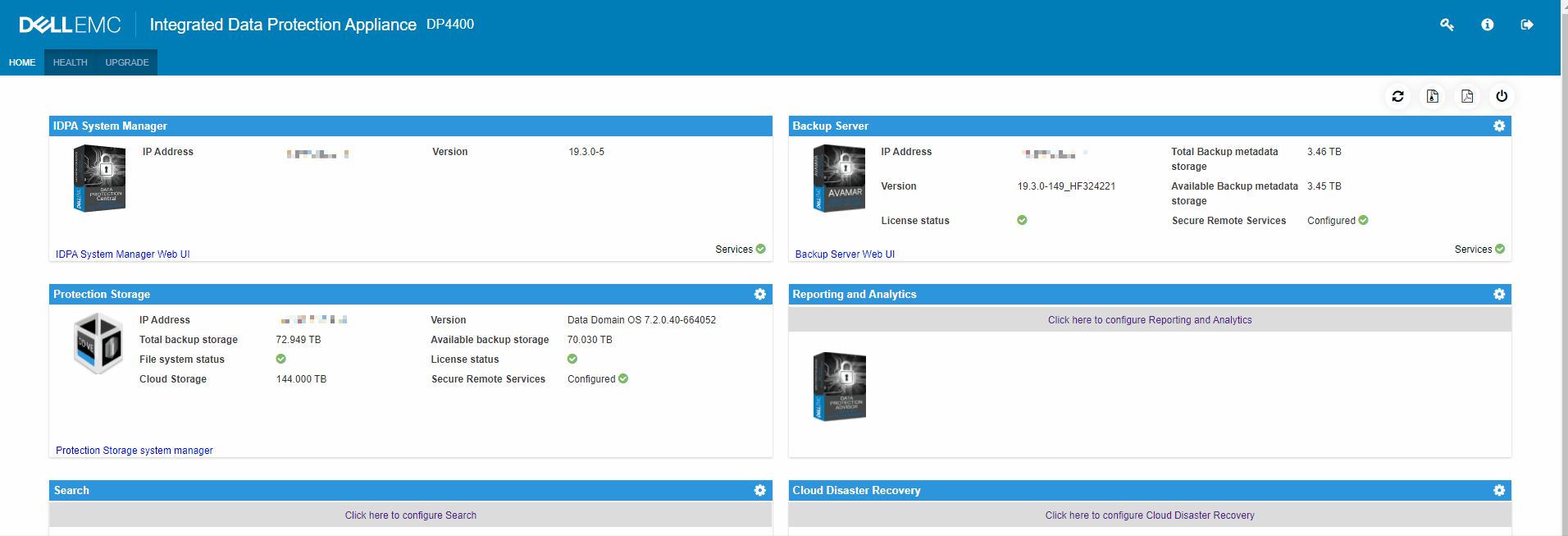
Additional Information
TSR(ハードウェア)ログ バンドルが要求された場合は、文書000021925(Data Domain: PowerProtect DD3300でTSRログを収集する方法 |DD6900 |DD9400 |DD9900 |x400 |DP4400)。
Data Domain: PowerProtect DD3300でTSRログを収集する方法 |DD6900 |DD9400 |DD9900 |x400 |DP4400
https://www.dell.com/support/kbdoc/en-us/000021925/data-domain-dd3300-how-to-generate-tsr-log-bundle-utilizing-idrac9?lang=en
このビデオを参照してください。
Data Domain: PowerProtect DD3300でTSRログを収集する方法 |DD6900 |DD9400 |DD9900 |x400 |DP4400
https://www.dell.com/support/kbdoc/en-us/000021925/data-domain-dd3300-how-to-generate-tsr-log-bundle-utilizing-idrac9?lang=en
このビデオを参照してください。