Article Number: 000192030
如何在 IBM AIX 7.x 平台上安裝和設定 Oracle RMAN 代理程式 19.9 版。
Summary: 如何在 IBM AIX 7.x 平台上安裝和設定 Oracle 代理程式 19.9 版。
Article Content
Instructions
- 登入 PowerProtect Data Manager UI。
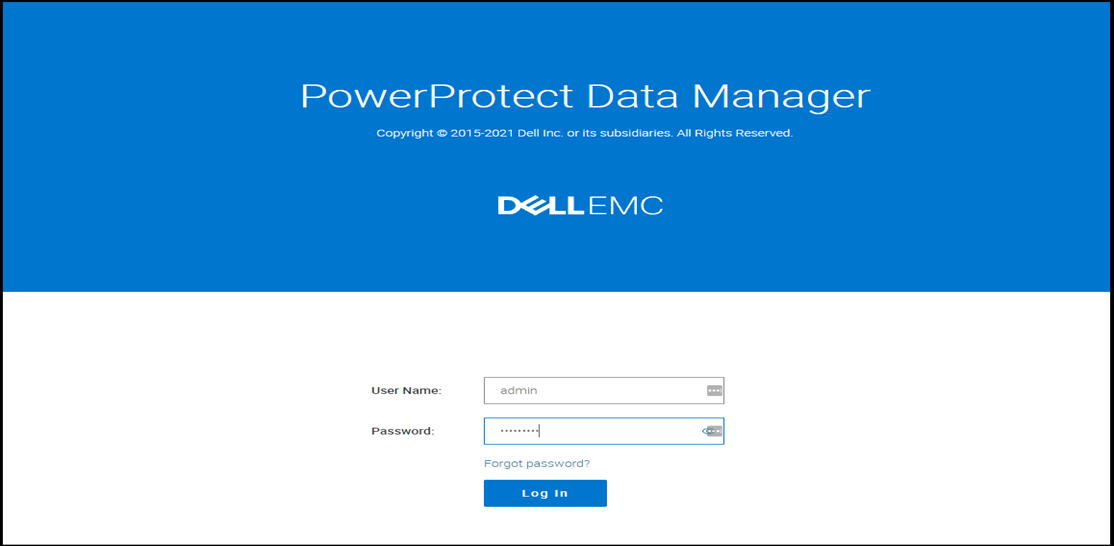
- 按一下右上角的系統設定功能表,然後按下代理程式下載,如下所示。

- 下列功能表隨即開啟。按一下 Oracle 下的下載代理程式,然後選取下載 AIX。這會將適用於 AIX 的 Oracle RMAN 代理程式 19.9 下載至主機機器。

- 使用 WinSCP 或類似程式,將下載的代理程式檔案 (ddrman199_aixpower71.tar) 複製到您的 Oracle 伺服器的「/Home/Oracle」之下。
- 以 Oracle 身份登入 AIX 伺服器,然後執行下列命令,將「tar」檔案的擁有權變更為 Oracle 使用者:
chown -R oracle:oinstall ddrman199_aixpower71.tar
- 執行下列命令,從 tar 檔案解壓縮檔案。檔案會解壓縮至「/home/oracle/ddrman」之下。
tar -xvf ddrman199_aixpower71.tar

- 從「/home/oracle/ddrman」執行 install.sh 指令檔。
install.sh 指令檔會顯示以下提示:
Do you want to install under the default installation directory /home/oracle/opt/dpsapps/rmanagent? (y or n)
注意:預設安裝目錄為 /opt/dpsapps/rmanagent,也就是預設的 $RMAN_AGENT_HOME 位置。
若已在此環境內設定 ORACLE_HOME,install.sh 指令檔則會顯示以下提示類型。 Type n, as required for a new installation:
The Oracle RMAN agent library, libddobk.so, does not exist in /u01/oracle/app/oracle/product/12.1.0/dbhome_1/lib.
Do you want to update settings in /u01/oracle/app/oracle/product/12.1.0/dbhome_1 directory so that RMAN scripts from previous installation can be reused? (y or n) n
以下為 install.sh 輸出結果的螢幕擷圖。
Do you want to install under the default installation directory /home/oracle/opt/dpsapps/rmanagent? (y or n)
注意:預設安裝目錄為 /opt/dpsapps/rmanagent,也就是預設的 $RMAN_AGENT_HOME 位置。
若已在此環境內設定 ORACLE_HOME,install.sh 指令檔則會顯示以下提示類型。 Type n, as required for a new installation:
The Oracle RMAN agent library, libddobk.so, does not exist in /u01/oracle/app/oracle/product/12.1.0/dbhome_1/lib.
Do you want to update settings in /u01/oracle/app/oracle/product/12.1.0/dbhome_1 directory so that RMAN scripts from previous installation can be reused? (y or n) n
以下為 install.sh 輸出結果的螢幕擷圖。

- 若要驗證所安裝的 Oracle RMAN 代理程式版本,請執行下列命令:
$RMAN_AGENT_HOME/bin/ddutil -i
RMAN Agent Version: 19.9.0.0(10)
RMAN Agent Version: 19.9.0.0(10)
- 若要將 RMAN 代理程式 19.9 與 PowerProtect Data Manager (PPDM) 19.9 整合,請以 root 使用者登入 Oracle AIX 伺服器。
- 執行下列命令以安裝 PowerProtect 代理程式服務:
installp -a -d /ddrman powerprotect-agentsvc.rte
舉例來說,命令和輸出結果會顯示如下:
舉例來說,命令和輸出結果會顯示如下:

如果無法使用「installp」,您也可以使用 SMIT UI 程式來安裝 PowerProtect 代理程式服務,如下所示:
- 輸入以下命令:
smitty install_latest
- 在輸入欄位中,輸入包含軟體安裝檔案之目錄的完整路徑。
- 選取「SOFTWARE」選項以進行安裝。
- 若要開始安裝,請執行下列其中一個動作:
- 選取預設 ,並使用預設的輸入 SOFTWARE 安裝,按下 Enter 鍵。
- 選取 F4=List,選取 powerprotect-agentsvc.rte,然後按下 Enter 鍵。
- 若要確認安裝是否成功,請輸入下列命令:
lslpp -L all | grep -i powerprotect-agentsvc
powerprotect-agentsvc.rte
powerprotect-agentsvc.rte
如果命令輸出包含 powerprotect-agentsvc.rte,便代表安裝成功。
- 啟用 PowerProtect Data Manager 通訊 7000 TCP 連接埠。以 root 使用者執行 /opt/dpsapps/agentsvc/configfw.sh 指令檔。
命令輸出會顯示如下:
/opt/dpsapps/agentsvc/configfw.sh
configuring inbound rules for AIX OS
已成功新增 IPv4 的篩選規則 3。
- 若要完成所需的附加組態,並使用 PowerProtect Data Manager 註冊,請從 RMAN 代理程式附加目錄 $RMAN_AGENT_HOME/addon 執行 configureAddOn.sh 指令檔。
舉例來說,命令和輸出結果會如下顯示:

- 前往 PowerProtect Data Manager UI。如果您已登出,請以系統管理員身分登入。

- 在 UI 上,從左窗格中選取基礎結構,然後按一下應用程式代理程式。您應該會看到 RMAN 代理程式主機已註冊。

- 前往基礎結構下方左側窗格中的資產來源。您應會看到 RMAN 代理程式主機為可用資產來源的一部分。

- 瀏覽基礎結構下方左側窗格中的資產。您應會看到 Oracle 資料庫為可用的資產。

- 資產可用後,您可以建立保護原則來管理備份:前往「保護」>「保護原則」,然後按一下新增,如下所示。

Additional Information
請參閱此影片:
Article Properties
Affected Product
PowerProtect Software
Last Published Date
01 Feb 2022
Version
5
Article Type
How To