如何新增或修改 Office 365 訂用方案授權
Summary: 本文說明新增或修改 Office 365 授權的程序。
This article applies to
This article does not apply to
This article is not tied to any specific product.
Not all product versions are identified in this article.
Instructions
注意:
- 本文適用於透過 Dell 雲端解決方案提供者 (CSP) 方案取得的 Microsoft 365 訂用方案。這不包括 Microsoft 365 消費者產品,例如與全新 Dell 系統一起購買的 Microsoft 365 Personal、Family 或授權。
- 本文不適用於透過通路合作夥伴取得的 Microsoft 365 訂用方案。
- 登入 客戶入口網站。請參閱:如何登入 Office 365 客戶入口網站以取得其他協助。
注意:若為加拿大客戶,請使用以下連結登入:https://ca-cp.cloudstore.dell.com
. - 前往 商店 > 將訂閱者添加到 新的或現有的服務計劃,以打開購買其他資源頁面。
- 選擇要升級或降級的訂閱名稱,然後選擇 “下一步”。
注意:如果選取不符合資格的訂用方案,系統會顯示錯誤訊息。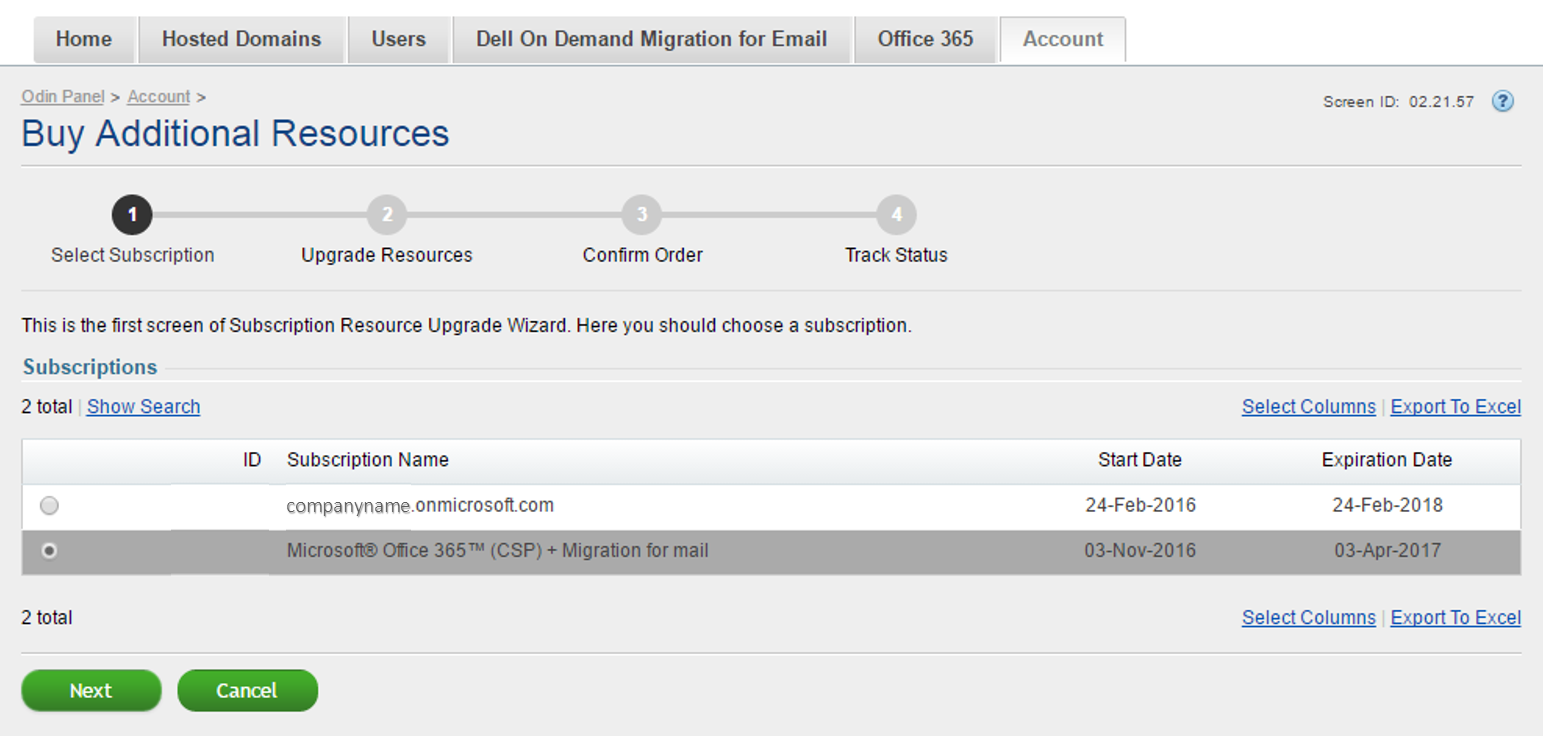
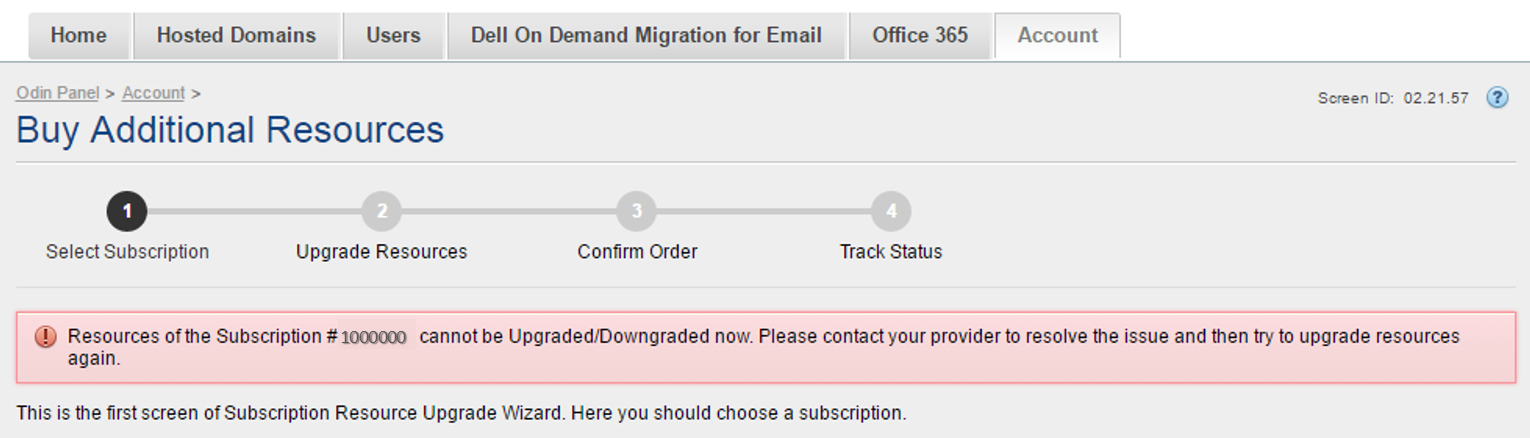
- 識別要修改的 Office 365 產品/許可證,並調整 “新建限制” 列中的許可證數量。然後,選擇 “下一步”。
注意:您目前擁有和正在使用的許可證數量顯示在 「當前使用方式/限制 」 列中。多個授權可在同一訂單內升級或降級。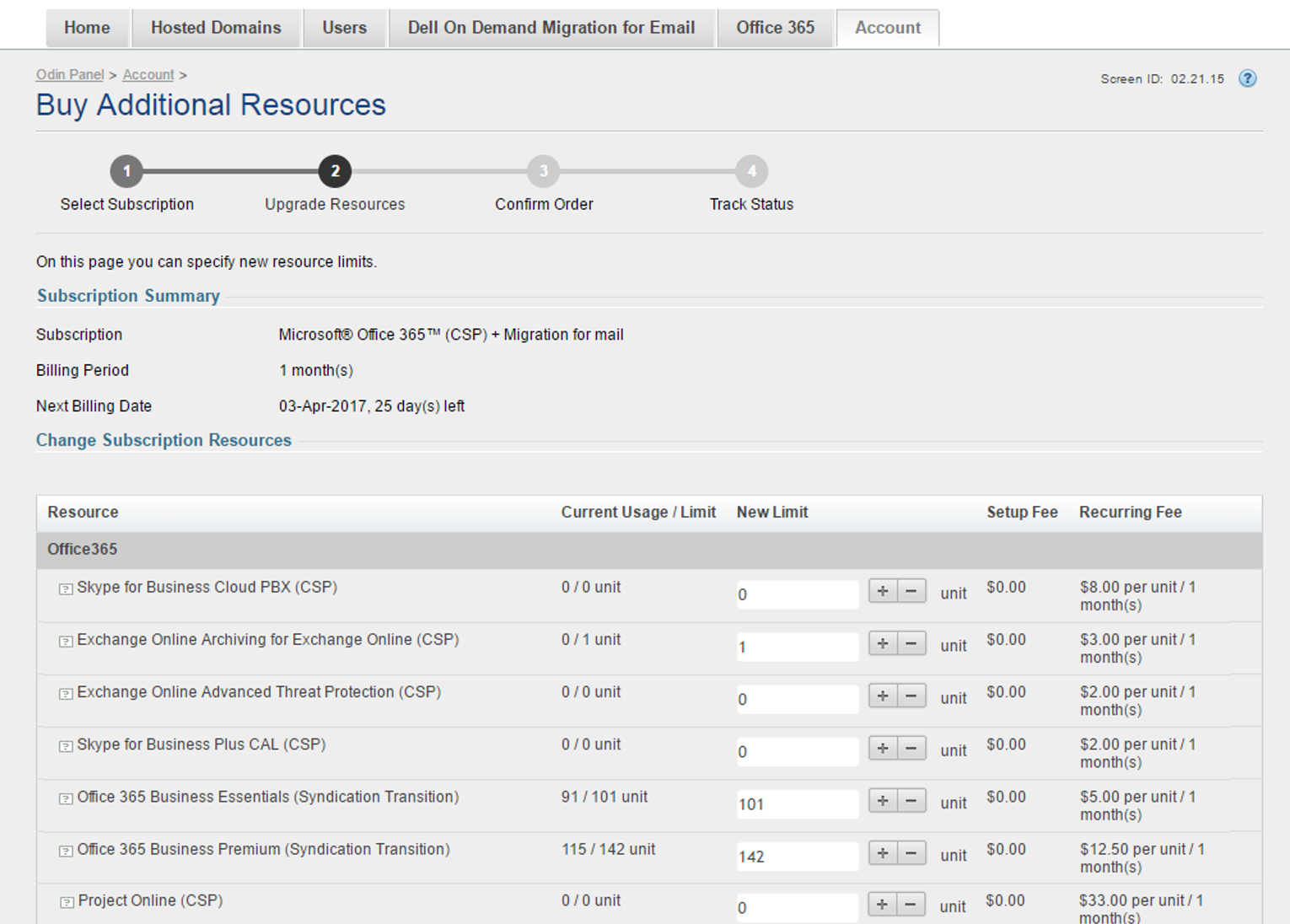
- 檢閱訂單資訊並確認已選取正確的付款方式 (若相關),然後選取 下訂單。
注意:如果您要降級訂閱,將顯示當前計費週期內任何符合條件的退款金額。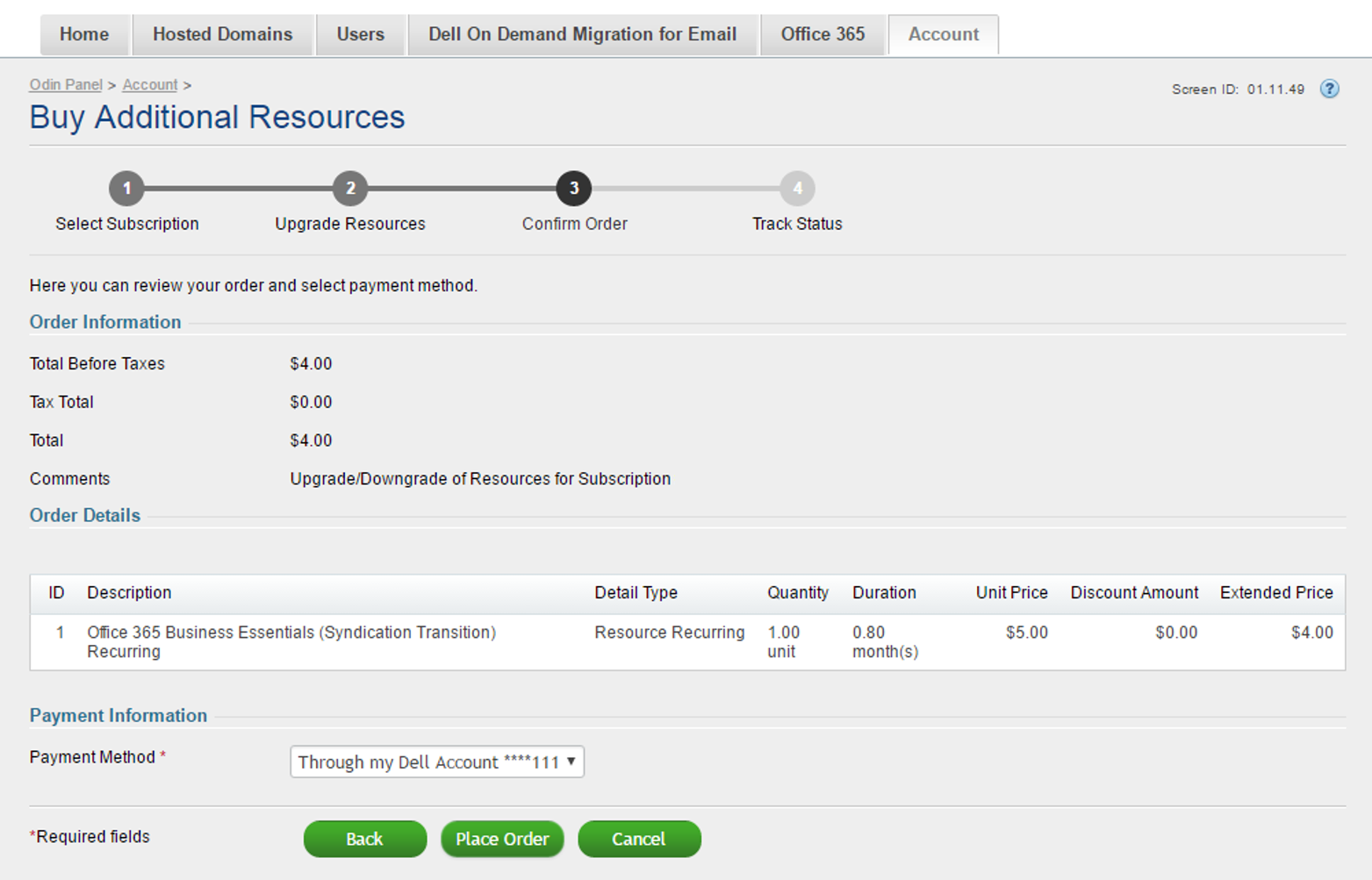
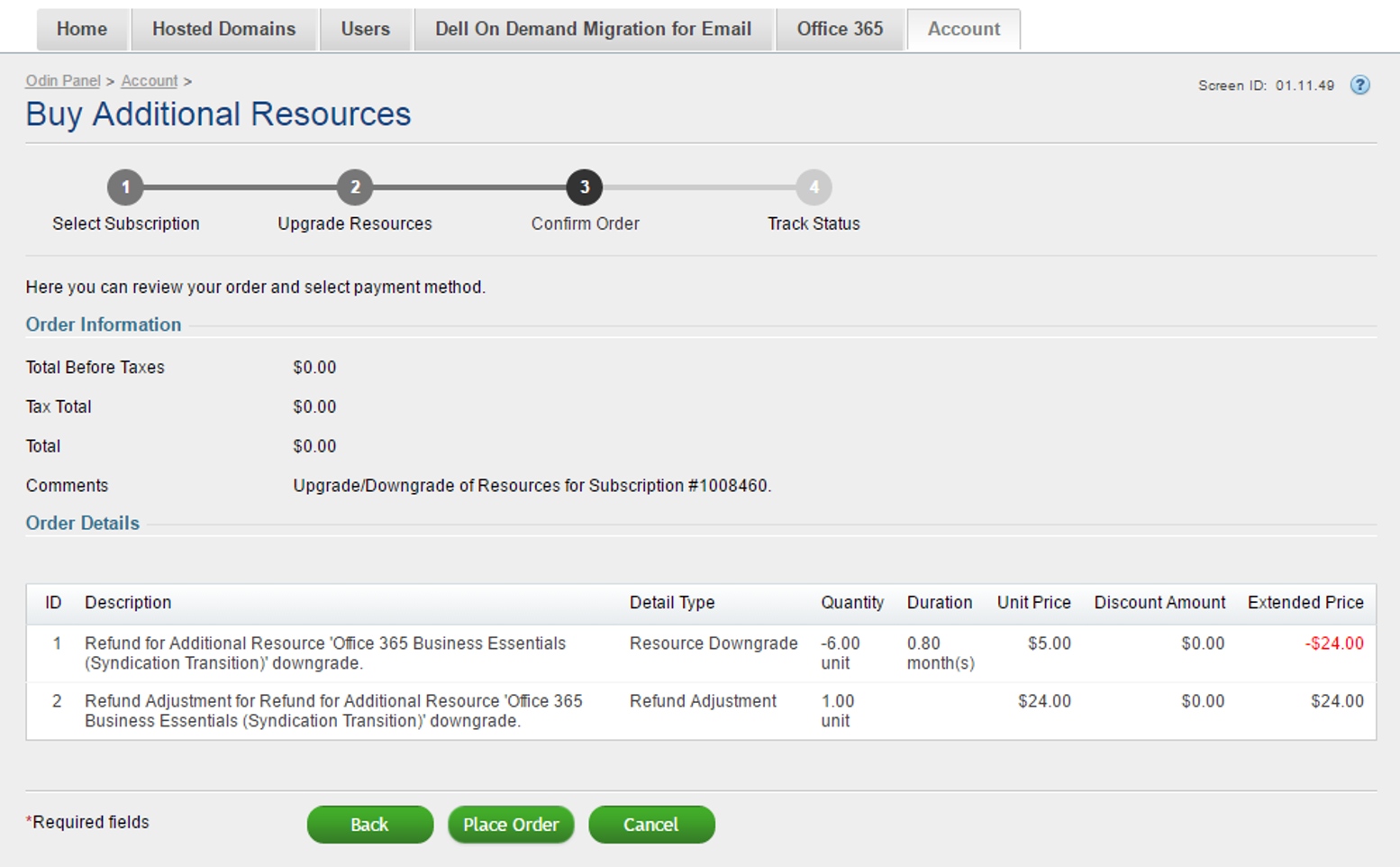
- 下達所選訂單後,系統會向所選的電子郵件地址寄送一封電子郵件,確認您所做的變更。系統還將發送一封單獨的電子郵件,詳細說明您帳戶的新費用或更改。
Affected Products
Microsoft 365 from DellProducts
Microsoft 365 from DellArticle Properties
Article Number: 000184219
Article Type: How To
Last Modified: 10 May 2024
Version: 9
Find answers to your questions from other Dell users
Support Services
Check if your device is covered by Support Services.