所有關于 Recoverpoint 的動態 LUN 重新調整大小
Summary: 本文說明 RecoverPoint 的動態 LUN 重新調整功能的運作方式。
This article applies to
This article does not apply to
This article is not tied to any specific product.
Not all product versions are identified in this article.
Instructions
透過最少 WAN 頻寬節點 (非完整掃掠,但部分掃掠)
安全地達到不受 RecoverPoint 保護的不中斷 LUN 擴充目標
。將
VNX 1 和 2 視為具備 R32 或更新版本的 RecoverPoint 分割器。RecoverPoint 3.5 SP1 或更新版本。
解決方案
搭配 VNX R32 RP 分割器和 RP 3.5 SP1,支援動態 LUN 重新調整功能。 否則,請遵循手動 LUN 擴充,在擴充 LUN 時需要停用和啟用 CG。重新啟用 CG 時,一律需要完整掃掠。
如果 RecoverPoint 無法辨識延伸空間,建議重新掃描裝置。以系統管理員身分登入任一 RPA,然後執行「rescan_san」,以啟動所有 RPA 重新掃描裝置。
gen5RPA_Local> rescan_san Enter cluster name(s), separated by ',' if more than one, or press 'ENTER' for a Rescan SAN volumes? Note: A 'full' rescan can take several minutes (Default: bas ic) 1) full 2) basic 3) none Select, or press 'ENTER' Rescan SAN splitters? (Default: yes) 1) yes 2) no Select, or press 'ENTER' If rescanning splitters, enter splitter name for which to also rescan splitter-v olume connections, or 'all' or 'none': (Default: all) Rescanning volumes in gen5RPA_Local SAN... Volumes successfully rescanned Rescanning splitters in gen5RPA_Local SAN... Splitters successfully rescanned Rescanning splitter view for vnx7600-S23-A in gen5RPA_Local... Rescan successful Rescanning splitter view for vnx7600-S23-B in gen5RPA_Local... Rescan successful Rescanning volumes in gen5RPA_Remote SAN... Volumes successfully rescanned Rescanning splitters in gen5RPA_Remote SAN... Splitters successfully rescanned Rescanning splitter view for VNX8000T-S22-A in gen5RPA_Remote... Rescan successful Rescanning splitter view for VNX8000T-S22-B in gen5RPA_Remote... Rescan successful
以下是如何使用此功能。
- 必要條件
在啟用快照式複寫時,您無法「在複寫集中調整磁片區大小」。在您重新調整複寫集中的磁片區大小之前,請先停用快照式複製。在 RecoverPoint > Protection > Manage Protections >選取 CG >選取 連結原則>重新調整大小之前,請確認您是否要啟用此功能。重新調整大小之前,快照複製必須先關閉。


- 擴展生產和災難復原 (DR) 網站 LUN。
可在任一網站啟動。
如果 LUN 使用下圖中的以下功能,則無法擴充。一個例外:1) 儲存群組音效不完整,LUN 當然可以在正在進行擴充時保持在儲存群組中。
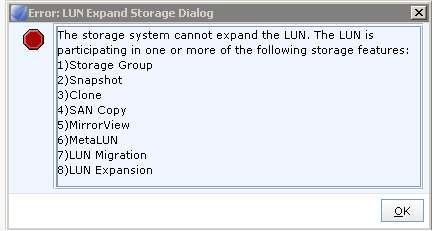
如果 LUN 使用下圖中的以下功能,則無法擴充。一個例外:1) 儲存群組音效不完整,LUN 當然可以在正在進行擴充時保持在儲存群組中。
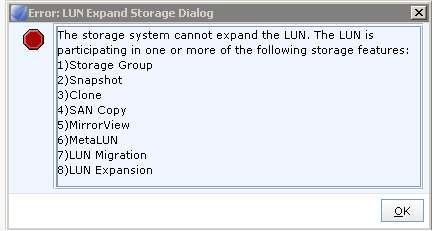
- 確認 RecoverPoint 是否辨識擴充的空間。
在此範例中,LUN 從 10 GB 擴充至 20 GB。在儲存裝置完成擴充後,RecoverPoint 會自動辨識擴充的空間。


- 展開複製集。
RecoverPoint > Protection > Manage Protection > Select CG > Select Replication Set > 確認>編輯複寫集>重新調整大小所顯示的擴充大小


- 短期初始化開始。

Affected Products
StorageArticle Properties
Article Number: 000205937
Article Type: How To
Last Modified: 12 Dec 2022
Version: 2
Find answers to your questions from other Dell users
Support Services
Check if your device is covered by Support Services.