Intel Optane Memory Module - Frequently Asked Questions
Summary: Learn how Intel Optane Memory can improve boot times, application launches, and overall system responsiveness. This Dell specific FAQ answers all your questions about compatibility, usage, and more. ...
Symptoms
Cause
No cause information is available.
Resolution
Question: What is Intel Optane memory, and why is it called memory?
Answer: Intel Optane memory is a system acceleration solution for the seventh generation and eighth generation Intel® Core™ Processor platforms. This solution comes in a module format and by placing this new memory media between the processor and a slower SATA-based storage device (hard drive, SSH, or SATA SSD), you can store commonly used data and programs closer to the processor, allowing the systems to access this information more quickly and improves overall systems performance.
Question: Does Intel Optane memory replace DRAM?
Answer: The Intel Optane memory module does not replace DRAM or add any capacity to DRAM. It can be, however, added to DRAM to increase systems performance.
Question: Can I swap the Optane module or SATA drive with another module or drive?
Answer: Once an Optane module and a SATA drive are paired, the drives are not interchangeable without unpairing the drives first. The paired set can be moved as a unit from one system to another like a model system.
Question: How to I pair the Optane module and the SATA drive?
Answer: Optane modules can be paired and unpaired using the Intel Rapid Storage Technology or Optane version 15.5.xx.xxxx or higher user interface. You can also unpair the Optane module using the F12 menu, Device Configuration option, to access the Optane configuration pages of the BIOS.
Once in the Optane BIOS Setup, select "De-concantonate" to unpair the Optane module and the paired SATA drive.
Question: Can I clone and image of my paired drives?
Answer: When generationerating duplicate drives, ensure that the drive being duplicated is unpaired before beginning the imaging process.
Question: What happens if I try to boot the system with a paired and an unpaired device?
If a system is booted with one paired storage device and one unpaired device the computer will not cleanly boot to the operating system.
Question: What are the requirements for paring my SATA drive with an Optane module?
- Optane pairing requires that the BIOS revision on the system as the one where the drives were paired. (If the motherboard is replaced, the BIOS on the new board must be the same revision or newer for the system to successfully boot.)
- The system must have a Kaby Lake or newer central processing unit (CPU).
- The BIOS revision must support Optane.
- The Intel Rapid Storage Technology (IRST) driver must be at least version 15.5.xx.xxxx or higher.
- Your system must have Windows 10 version 1607 or higher.
Question: I receive a 0xA001004C unknown error occurred while an operation was in progress message when I try to enable Optane in the Intel Rapid Storage Technology user interface.
This error occurs when you try to enable Optane on a version of Windows 10 older the version 1607 (Redstone 1 RS1 also known as Anniversary Update.)
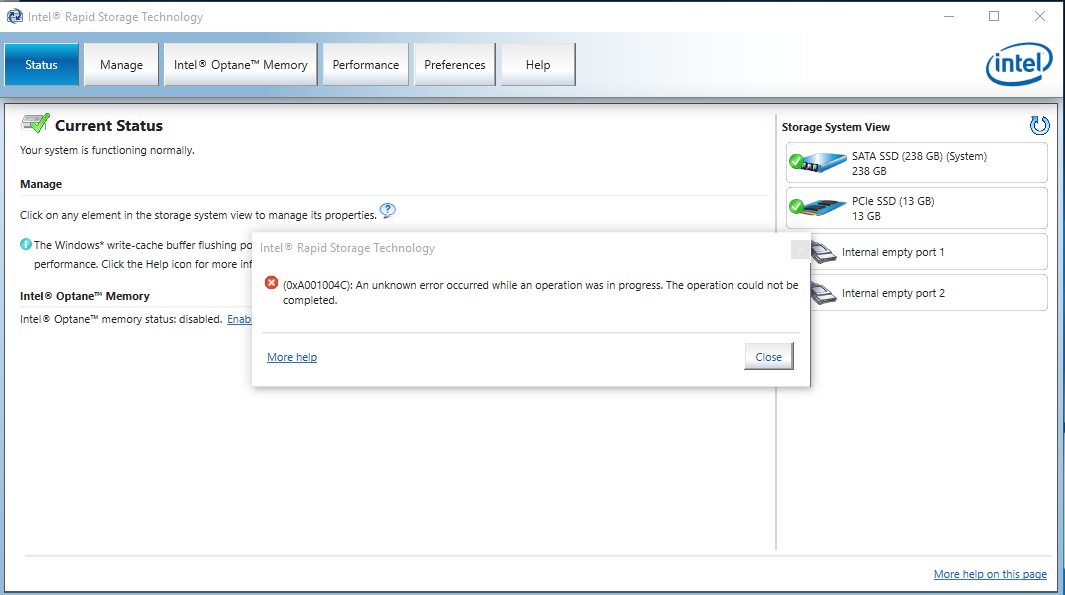

Question: What are the benefits of Optane Memory?
Answer: Intel Optane is a large cache file location for your spindle-type hard drive. Working in line with this hard drive, the Optane device saves and intercept file requests for the most often requested files on the system. Typically, this would be Windows kernel files but, will also save things like Microsoft Office, Quicken, and other application information and drivers.
When the system requests information from the hard drive, it requests it by an address, this information is passed along the chain to the Optane drive and if the Optane has the requested information, it serves it up as requested allowing the hard drive additional time to work on what is next in line. Also, when writing files to the disk, they go to the Optane drive and will stay in a buffer state, allowing the hard drive to write the information when timing is better. If a file is being written and a read request comes along, the hard drive will simply stop writing, read the requested data and the continue with the write when possible. Since one of the largest performance impacts on a spindle drive is the seek time, this caching process eliminates some of the largest performance hits by allowing the hard drive to skip reading some info and allowing more time to write the information to the disk.
Optane drives are like Hybrid hard drives in that they have a spindle hard drive with an associated flash memory card. The included flash memory is faster than the hard drive but, still on the controller's hard drive management bus. The Optane drive is larger and faster as it has direct access to the processor as it is mounted on the motherboard.
While this may seem like a minimal gain, this technology was designed for medium and large businesses.
With a large lot of systems is being purchased, this allows them to select a larger spindle drive paired with Optane memory at a lower cost, allowing for Hybrid Hard Drive like performance, without the additional cost. Since the Optane drive is a smaller higher performance option with a long lifespan, the hard drive can even be replaced with another spindle drive and an operating system reinstallation can be completed and use the Optane acceleration on the replacement spindle drive.
This method of deployment allows a larger order to save thousands while maintaining higher performance and versatility on the devices allow for better productivity from the systems.
Performance test information below demonstrates systems where with Optane removed and just the spindle hard drive is tested, and the same system with the Optane enabled.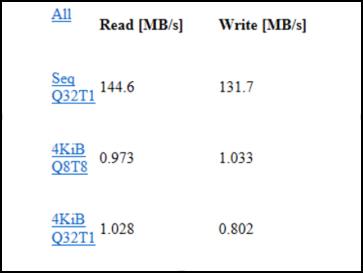
This performance gain is seen most after some wear in time. The Optane drive will identify files being requested and will cache them to the Optane drive after 2 to 3 reboots with an operating system load in between. On a factory imaged system with Optane installed and enabled, you must allow the system to be used for a few days to allow the Optane acceleration to become effective by evaluating the hard drive data requests and allowing the algorithms to determine the file requests that are most likely to be repeated allowing for acceleration of those requests.
Question: Can I run defragment on a hard drive that is paired with an Intel Optane drive?
Answer: The option is unavailable, and you cannot run defragment. This is working as intended per Intel.