Så här aktiverar eller inaktiverar du VMP (Windows Virtualization) på Dell-system
Summary: I den här artikeln beskrivs stegen för att aktivera eller inaktivera Windows-virtualisering på Dell-system.
Instructions
Aktivera eller inaktivera Windows-virtualisering:
- Starta Windows-funktionsverktyget:
- Klicka på sökikonen .
- Skriv Aktivera eller inaktivera Windows-funktioner i sökfältet.
- Klicka på Öppna.
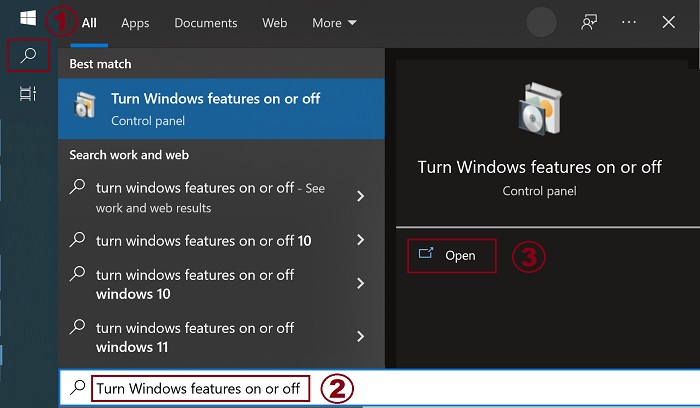
- Kontrollera (eller avmarkera) alternativen för Virtual Machine Platform och Windows Hypervisor Platform .
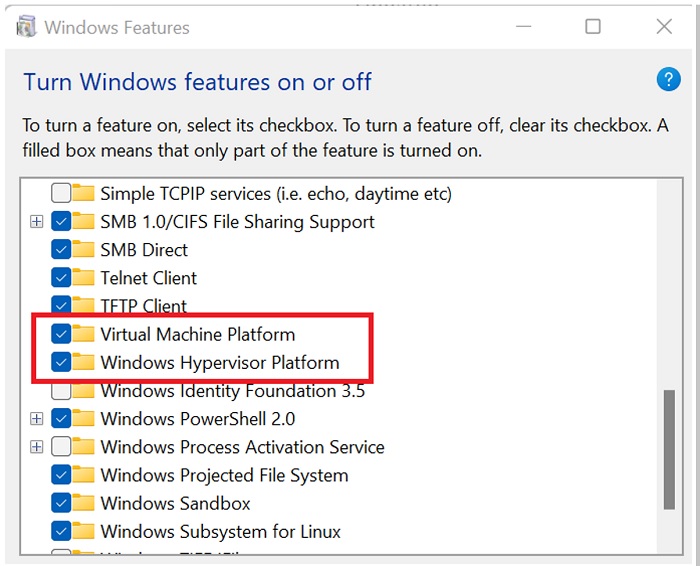
- Klicka på OK.
- Windows lägger till de VMP-beroenden som krävs och ber så småningom om att starta om.
Additional Information
Affected Products
Desktops & All-in-Ones, Laptops, WorkstationsArticle Properties
Article Number: 000195980
Article Type: How To
Last Modified: 23 Jan 2024
Version: 6
Find answers to your questions from other Dell users
Support Services
Check if your device is covered by Support Services.
Article Properties
Article Number: 000195980
Article Type: How To
Last Modified: 23 Jan 2024
Version: 6
Find answers to your questions from other Dell users
Support Services
Check if your device is covered by Support Services.