Dell Command Update에 대한 지원을 받는 방법
Summary: 이 문서에서는 Dell Command | 업데이트.
This article applies to
This article does not apply to
This article is not tied to any specific product.
Not all product versions are identified in this article.
Instructions
영향을 받는 제품:
- Dell Command | Update
Dell Command | 업데이트는 Dell 클라이언트 컴퓨터의 업데이트를 관리하는 간소화된 프로세스를 지원하는 일대일 독립 실행형 유틸리티입니다. Dell Command | 업데이트, 디바이스는 최신 드라이버, BIOS, 펌웨어 및 애플리케이션으로 안전하게 최신 상태를 유지할 수 있습니다.
Dell Command | 업데이트는 다음을 제공합니다.
- 사용하기 쉬운 UI - 클라이언트 컴퓨터에 필요한 업데이트를 식별, 적용 및 예약하는 데 도움이 됩니다.
- 드라이버 설치 및 업데이트를 자동화하는 데 사용할 수 있는 사용하기 쉬운 CLI입니다.
자체 도움말 옵션
대부분의 기술 정보는 다음을 참조하여 확인할 수 있습니다.
자체 도움말 옵션
대부분의 기술 정보는 Dell 기술 자료를 참조하여 찾을 수 있습니다.
지원을 받으려면 다음을 수행합니다.
- https://www.dell.com/support/home 로 이동
- 페이지 오른쪽에서 Contact Us를 선택한 후 다음 중 하나를 클릭합니다.
- Contact Technical Support: Dell 서비스 태그를 사용할 수 있는 경우
- Contact Order Support: Dell 서비스 태그가 없고 소프트웨어에 액세스하는 데 도움이 필요한 경우
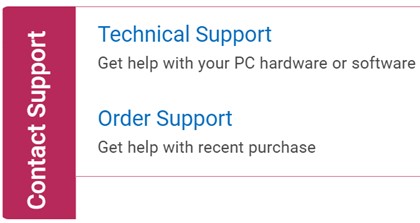
그림 1: (영어로만 제공) Contact Us 클릭
- Enter service tag를 클릭합니다.
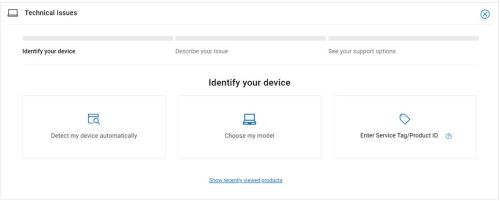
그림 2: (영어로만 제공) 디바이스 확인
- 서비스 태그를 입력한 다음 Submit을 클릭합니다.

그림 3: (영어로만 제공) 서비스 태그를 입력한 다음 Submit 클릭
- 모델 및 서비스 태그를 확인하고 Next를 클릭합니다.
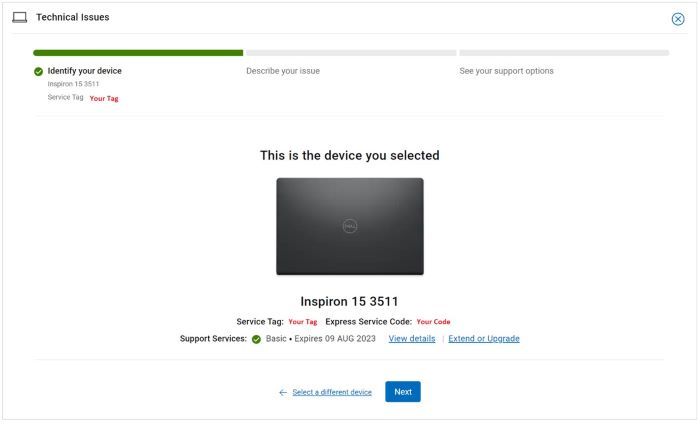
그림 4: (영어로만 제공) 모델 및 서비스 태그 확인
- 드롭다운 메뉴에서 Software and 3rd party applications를 선택하고 Next를 클릭합니다.
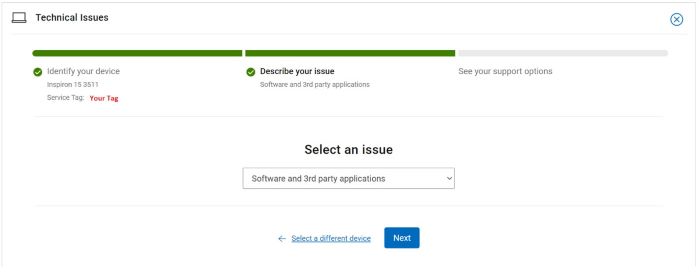
그림 5: (영어로만 제공) 소프트웨어 및 타사 애플리케이션 선택
- 사용 가능한 연락처 옵션을 선택합니다.
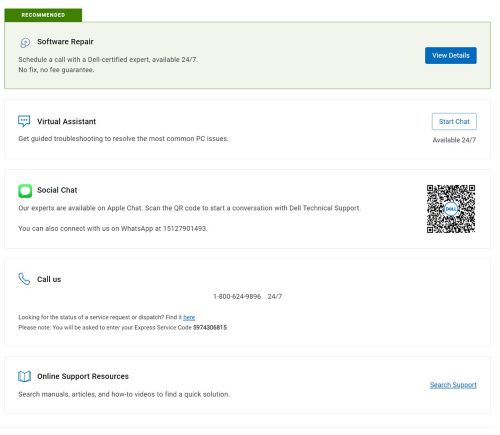
그림 6: (영어로만 제공) 연락처 옵션 선택
- 주문 번호를 입력한 다음 Find My Order를 클릭합니다.
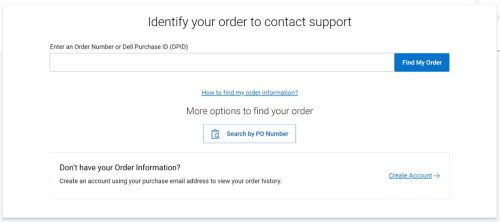
그림 7: (영어로만 제공) Find My Order 클릭
- 페이지 오른쪽에서 Contact Customer Support를 클릭합니다.
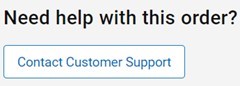
그림 8: (영어로만 제공) Contact Customer Support 클릭
- 드롭다운에서 Missing Items를 선택합니다.
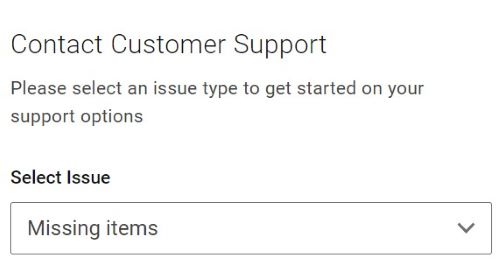
그림 9: (영어로만 제공) Missing Items 선택
- 사용 가능한 연락처 옵션을 선택합니다.
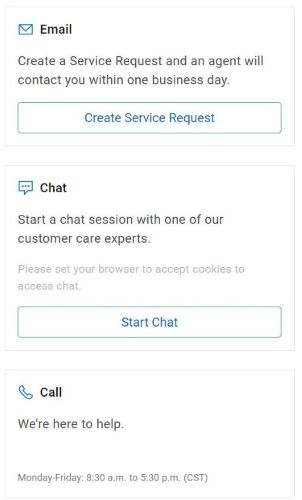
그림 10: (영어로만 제공) 연락처 옵션 선택
참고:
- 연락처 옵션은 지역에 따라 다를 수 있습니다.
- 기술 지원에 문의하는 경우 이 문서(000188829)를 참조하십시오.
Additional Information
Videos
Affected Products
Dell Command | UpdateArticle Properties
Article Number: 000188829
Article Type: How To
Last Modified: 13 Jun 2024
Version: 14
Find answers to your questions from other Dell users
Support Services
Check if your device is covered by Support Services.