PowerEdge: DSS7500 - Removing, installing, or re-seating hard drives may cause drives to fail
Summary: Using excessive force when re-seating, installing, or replacing a hot-swap hard drive may cause neighboring drives to fail if the backplane is flexed.
This article applies to
This article does not apply to
This article is not tied to any specific product.
Not all product versions are identified in this article.
Symptoms
Removing, installing, or re-seating a hard drive in a DSS7500 chassis can result in physical nearby drives going offline or becoming foreign if excessive force is used.
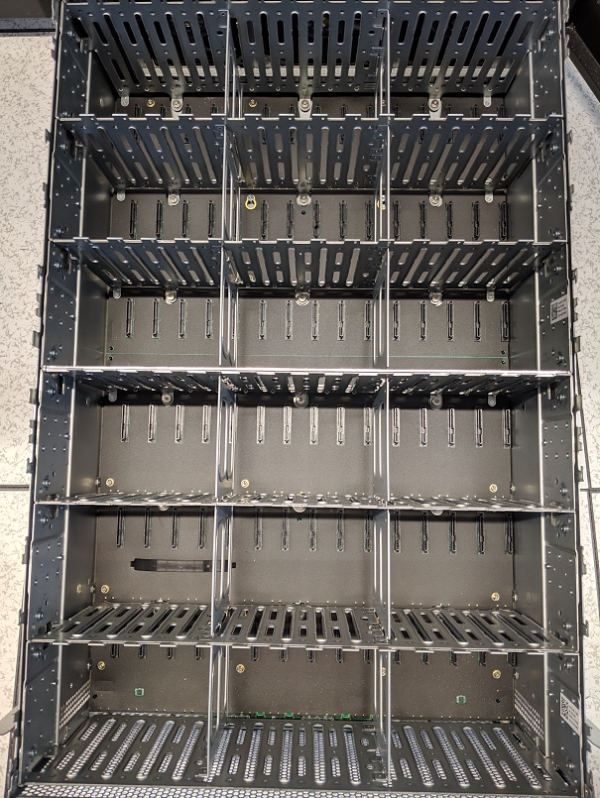
Cause
Excessive force can flex the hard drive backplane resulting in physical nearby drives becoming disconnected or losing connectivity.
Resolution
Exercise caution when replacing a drive and be sure to not use excessive force when removing, installing, or re-seating a hard drive.
See the DSS 7500 Owner's Manual for step-by-step instructions for installing or removing hard drives.
Affected Products
DSS 7500Article Properties
Article Number: 000181371
Article Type: Solution
Last Modified: 02 Jun 2025
Version: 4
Find answers to your questions from other Dell users
Support Services
Check if your device is covered by Support Services.