Windows PowerShellを使用してシステムのサービス タグを見つける方法
Summary: MicrosoftがWMIコマンドライン(WMIC)ツールを廃止し、コマンドプロンプトが実行可能なオプションではなくなったため、Windows PowerShellを使用してデル製デバイスのサービス タグを見つける方法。
This article applies to
This article does not apply to
This article is not tied to any specific product.
Not all product versions are identified in this article.
Instructions
影響を受けるプラットフォーム:
- OptiPlex
- Latitude
- Precision Workstation
- Inspiron
- XPS
- Vostro
- Alienware
- Dell Gシリーズ
対象オペレーティング システム:
- Windows 10
- Windows 11
注:Windows PowerShell の詳細については、「 PowerShell とは」を参照してください。


Windowsノートパソコンおよびデスクトップ
- 画面の左下にあるWindows検索バーに 「PowerShell 」と入力し、結果のリストから [Windows PowerShell ]を選択します。
- PowerShellウィンドウで、次のように入力します。
GWMI -Class Win32_Bios | select SerialNumberと入力してEnterを押します。 - 次の画像のように、サービス タグ(シリアル番号)が表示されます。

Windowsタブレット
- Windowsタイル画面で、下から上にスワイプして 、[すべてのアプリ]をタップします。
- Windows PowerShell が表示されるまで右にスクロールします。
- PowerShellウィンドウで、スクリーン キーボードを使用して次の文字を入力します
GWMI -Class Win32_Bios | select SerialNumberと入力してEnterを押します。 - 次の画像のように、サービス タグ(シリアル番号)が表示されます。
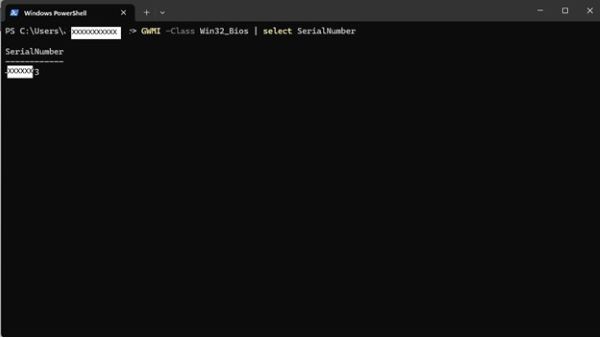
 お使いのコンピューターは保証対象外ですか? 保証期間外サポートについては、Dell.com/support Webサイトにアクセスして、お使いのDell製品のサービス タグを入力し、デル・テクノロジーズのサービスをご確認ください。
お使いのコンピューターは保証対象外ですか? 保証期間外サポートについては、Dell.com/support Webサイトにアクセスして、お使いのDell製品のサービス タグを入力し、デル・テクノロジーズのサービスをご確認ください。
注:サービスは現在、米国、カナダ、英国、フランス、ドイツ、中国の個人ユーザーおよび法人ユーザー向けコンピューターのお客様のみが利用できます。サービスはサーバーおよびストレージ システムには適用されません。
Additional Information
その他のリファレンス
お手持ちのDellコンピューターまたは製品に応じて、Dell製品のサービス タグを検索する方法の詳細については、次のリンクに従ってください。
Affected Products
Alienware, Inspiron, OptiPlex, Vostro, XPS, G Series, G Series, Alienware, Inspiron, Latitude, Vostro, XPS, Fixed Workstations, Mobile WorkstationsArticle Properties
Article Number: 000130711
Article Type: How To
Last Modified: 20 Sept 2024
Version: 13
Find answers to your questions from other Dell users
Support Services
Check if your device is covered by Support Services.