如何從 USB-C 和 Thunderbolt 乙太網路配接卡實作 PXE 引導
Summary: 使用USB-C或Thunderbolt乙太網路配接卡時,促進開機前執行 (PXE) 開機程式的相關信息。
Instructions
PXE 引導
在 PXE 開機時,BIOS 中可能需要啟用幾個選項 (圖 1)。
注意:下列螢幕快照 (圖 1 和 2) 為所需選項的範例。計算機的 BIOS 選項可能有所不同。
- 將 Fastboot 選項設為 Thorough ( 完整 ),以啟用 UEFI PXE 開 機。
- Windows 10 和 11:傳統選項 ROM 應關閉。如果需要,安全開機可能會啟用。
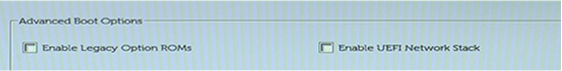
圖 1:Dell BIOS 進階開機選項
- 如果您使用的是 USB-C 轉接器,請在 BIOS 中啟用 Thunderbolt 開機 支援:(複選所有方塊)(圖 2.)

圖 2:啟用 Thunderbolt 開機支援
- 伺服器必須支援 UEFI PXE 開機 (通常需要 Windows Server 2012)。
- 結束 BIOS,選取 UEFI PXE 開機 IPv4。
UEFI 的 WDS 組態必須包含 x86 和 x64 開機影像 (圖 3)。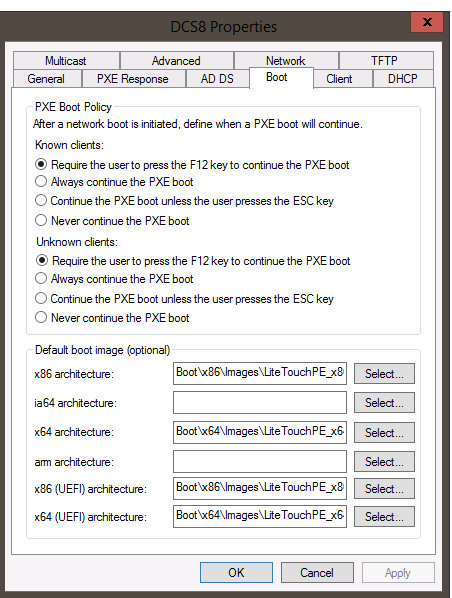
圖 3:Windows Deployment Services PXE 開機原則
注意:您需要 Windows 10 PE 映射中的 Realtek USB FE 系列控制器驅動程式 (10.9.504.2016 版已確認可正常運作、可以使用較新的版本,但尚未驗證),才能讓 MAC Pass-thru 正常運作。
Additional Information
建議的文章
以下是一些與本主題相關的建議文章,您可能會感興趣。
Affected Products
Desktops & All-in-Ones, Laptops, WorkstationsArticle Properties
Article Number: 000150882
Article Type: How To
Last Modified: 11 Jan 2024
Version: 7
Find answers to your questions from other Dell users
Support Services
Check if your device is covered by Support Services.
Article Properties
Article Number: 000150882
Article Type: How To
Last Modified: 11 Jan 2024
Version: 7
Find answers to your questions from other Dell users
Support Services
Check if your device is covered by Support Services.