Willkommen
Dell Standorte
Dell Standorte
Willkommen bei Dell
Mein Konto
- Bestellungen schnell und einfach aufgeben
- Bestellungen anzeigen und den Versandstatus verfolgen
- Profitieren Sie von exklusiven Prämien und Rabatten für Mitglieder
- Erstellen Sie eine Liste Ihrer Produkte, auf die Sie jederzeit zugreifen können.
- Verwalten Sie mit der Unternehmensverwaltung Ihre Dell EMC Seiten, Produkte und produktspezifischen Kontakte.
Artikelnummer: 000200388
How to Download and Install the My Dell Application
Zusammenfassung: This article covers how to download and install the My Dell application for Windows.
Artikelinhalt
Weisungen
Affected Products:
- My Dell
My Dell improves the computer experience by centralizing key Dell applications and features into one user interface (UI).
System Requirements:
- Operating System:
- Windows 10 v17134.0 or later
- Platforms:
- Inspiron
- G Series
- XPS
- Vostro
Warning: Dell Power Manager should be uninstalled before installing the My Dell application.
To install My Dell:
- Click Install.

Figure 1: (English Only) Click Install
Note: The install button is not present if the computer is not compatible for installation.
- On installation, click Open.

Figure 2: (English Only) Click Open
- Click Yes or No Thanks to data sharing.

Figure 3: (English Only) Help Improve My Dell
- Watch or Skip the My Dell application walkthrough.
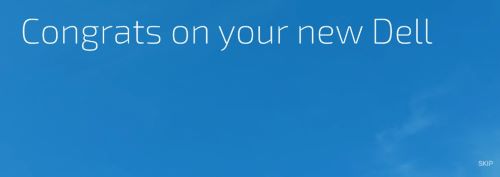
Figure 4: (English Only) Click Skip
- In the registration UI, either:
- Populate your registration information and then click ALL DONE.
- Click REMIND ME LATER.
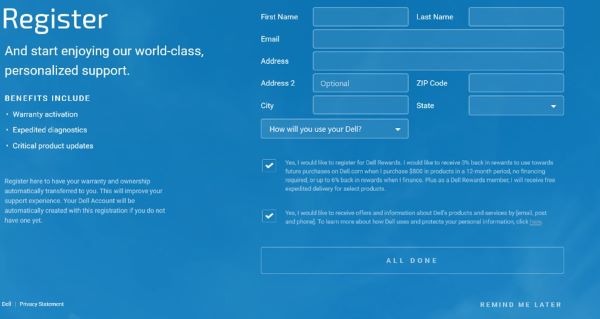
Figure 5: (English Only) Register
- Click UPDATE to enable the latest product features.
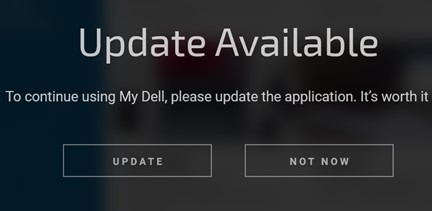
Figure 6: (English Only) Click Update
Note: To enable User Presence Detection features of My Dell, reference My Dell 2.0 User Presence Detection.
Weitere Informationen
Recommended Articles
Here are some recommended articles related to this topic that might be of interest to you.
Artikeleigenschaften
Letztes Veröffentlichungsdatum
13 Juni 2024
Version
9
Artikeltyp
How To
 .
.