Willkommen
Dell Standorte
Dell Standorte
Willkommen bei Dell
Mein Konto
- Bestellungen schnell und einfach aufgeben
- Bestellungen anzeigen und den Versandstatus verfolgen
- Erstellen Sie eine Liste Ihrer Produkte, auf die Sie jederzeit zugreifen können.
- Verwalten Sie mit der Unternehmensverwaltung Ihre Dell EMC Seiten, Produkte und produktspezifischen Kontakte.
64-Bit BIOS Installation Utility
Zusammenfassung: This article provides general information about using the 64-Bit BIOS installation utility.
Symptome
Affected Products
- 64-Bit BIOS Utility
Dell now has a utility to allow for BIOS upgrades in a native 64-bit environment (WinPE).
Ursache
Not Applicable
Lösung
Begin by downloading the Dell BIOS Flash Utility 64 Bit, by going to the computers product page and clicking Drivers & Downloads.
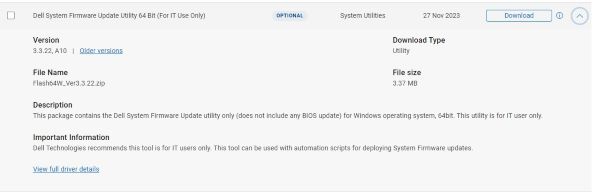
Note: The version number may differ from that in the screenshot above.
Install Instructions
- Download the BIOS executable for the specific computer that you are going to update and place it in a directory of your choice.
- Download Flash64W.exe and place it in the same directory as the BIOS executable.
- Open a Windows command prompt (The Command Prompt: What It Is and How to Use It on a Dell System) and go to the directory that you placed the BIOS and the Flash64W.exe file.
- Type:
Run Flash64W.exe /b=BIOSExecutableName.exe
Example: Flash64W.exe /b=XPS_9350_112.exe
Note: This is for Client computers only and does not work on Enterprise servers.
Artikeleigenschaften
Artikelnummer: 000147030
Artikeltyp: Solution
Zuletzt geändert: 16 Juli 2024
Version: 9
Antworten auf Ihre Fragen erhalten Sie von anderen Dell NutzerInnen
Support Services
Prüfen Sie, ob Ihr Gerät durch Support Services abgedeckt ist.
Artikeleigenschaften
Artikelnummer: 000147030
Artikeltyp: Solution
Zuletzt geändert: 16 Juli 2024
Version: 9
Antworten auf Ihre Fragen erhalten Sie von anderen Dell NutzerInnen
Support Services
Prüfen Sie, ob Ihr Gerät durch Support Services abgedeckt ist.