Willkommen
Dell Standorte
Dell Standorte
Willkommen bei Dell
Mein Konto
- Bestellungen schnell und einfach aufgeben
- Bestellungen anzeigen und den Versandstatus verfolgen
- Erstellen Sie eine Liste Ihrer Produkte, auf die Sie jederzeit zugreifen können.
- Verwalten Sie mit der Unternehmensverwaltung Ihre Dell EMC Seiten, Produkte und produktspezifischen Kontakte.
Invalid Configuration Information error is received at computer Power On Self-Test
Zusammenfassung: This article describes why a Dell computer may produce an error at the initiation of the Power On Self-Test.
Symptome
An error occurs when turning on the laptop that reads, "Invalid configuration information" and "Time-of-day not set" (Figure 1).
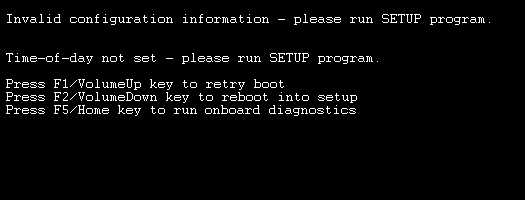
Figure 1. Invalid Configuration information message.
Ursache
This event is the result of resetting the BIOS to defaults. This event results from inadvertently holding down the power button for at least 25 seconds. It can also trigger when the computer is placed in a bag or a position where the power button may be engaged for a long period.
If the computer is imaged with the BIOS set in Legacy Mode, this BIOS reset places the computer in a no boot configuration as the default BIOS setting is UEFI. If operating in Legacy mode, press F2 to enter the BIOS and change the boot order back to legacy, then reboot the computer. Press the F1 key to boot the computer (due to the time and date not being set) then Windows should update the time and date automatically.
If BitLocker is enabled on the computer, the Trusted Platform Module (TPM) is reset causing BitLocker to prompt for the recovery key.
If the computer is imaged with the BIOS set in Legacy Mode, this BIOS reset places the computer in a no boot configuration as the default BIOS setting is UEFI. If operating in Legacy mode, press F2 to enter the BIOS and change the boot order back to legacy, then reboot the computer. Press the F1 key to boot the computer (due to the time and date not being set) then Windows should update the time and date automatically.
If BitLocker is enabled on the computer, the Trusted Platform Module (TPM) is reset causing BitLocker to prompt for the recovery key.
Lösung
When this issue occurs, follow the guide instructions on the screen. Press the F2 Key (if attached to a keyboard) or the Volume Down button to enter the BIOS menu.
Once in the BIOS, reset the custom BIOS options (if any). Verify that the date and time are correct, and change any other needed BIOS menu options for your normal configuration and then restart the computer.
Note: For more information about the BIOS options on your computer, see Dell KB article 133505: Manuals and Documentation for your Dell Product.
Betroffene Produkte
Latitude 5175 2-in-1, Latitude 5179 2-in-1Artikeleigenschaften
Artikelnummer: 000125652
Artikeltyp: Solution
Zuletzt geändert: 23 Jän. 2024
Version: 7
Antworten auf Ihre Fragen erhalten Sie von anderen Dell NutzerInnen
Support Services
Prüfen Sie, ob Ihr Gerät durch Support Services abgedeckt ist.
Artikeleigenschaften
Artikelnummer: 000125652
Artikeltyp: Solution
Zuletzt geändert: 23 Jän. 2024
Version: 7
Antworten auf Ihre Fragen erhalten Sie von anderen Dell NutzerInnen
Support Services
Prüfen Sie, ob Ihr Gerät durch Support Services abgedeckt ist.