How to Download the Secureworks Taegis XDR Agent
Zhrnutie: Learn about how to download the Secureworks Taegis XDR Agent.
Tento článok sa vzťahuje na
Tento článok sa nevzťahuje na
Tento článok nie je viazaný na žiadny konkrétny produkt.
V tomto článku nie sú uvedené všetky verzie produktov.
Pokyny
This article provides the steps to download the Secureworks Taegis XDR Agent. The Secureworks Taegis XDR Endpoint Agent collects a rich set of endpoint telemetry that is analyzed to identify threats and their associated behaviors in your environment.
Affected Products:
- Secureworks Taegis XDR
- Secureworks Taegis ManagedXDR
- Secureworks Red Cloak Threat Detection and Response
- Secureworks Red Cloak Managed Detection and Response
Affected Operating Systems:
- Windows
- Linux
- macOS
The process to download the installer differs based on the operating system. Select the appropriate operating system for more information.
- In a web browser, go to https://ctpx.secureworks.com/login
.
- Log in to the Secureworks Taegis XDR web console.
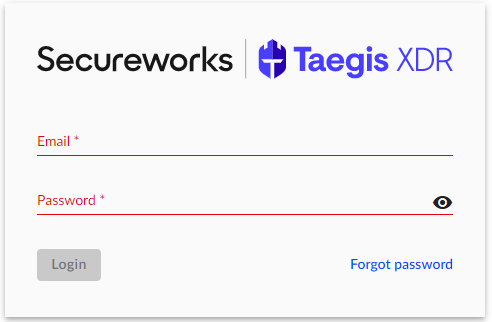
- From the left pane, select Endpoints and then click Taegis.
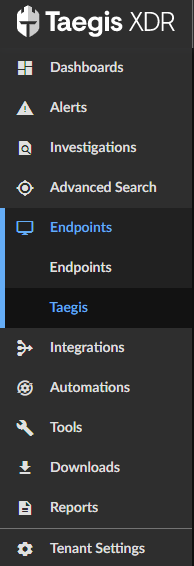
- From the Endpoint Management screen, click the Agent Downloads tab.
 Note: If you do not see the Agent Downloads tab, ensure that you are logged in as a user with the Tenant Admin role. If you are logged in as a Tenant Admin and this option is still missing, reference How to Get Support for Secureworks Taegis XDR.
Note: If you do not see the Agent Downloads tab, ensure that you are logged in as a user with the Tenant Admin role. If you are logged in as a Tenant Admin and this option is still missing, reference How to Get Support for Secureworks Taegis XDR. - From the Agent Downloads page, download the latest version by clicking the MSI button.
 Note:
Note:- If you require a previous version of the Secureworks Taegis XDR Agent, you can find it by clicking the View older packages link.
- If your version of Windows has no available packages that are listed, submit a support request to create a new or customized installation package.

Note:
- If you require a previous version of the Secureworks Taegis XDR Agent, you can find it by clicking the View older packages link.
- If your version of Linux has no available packages that are listed, submit a support request to create a new or customized installation package.
- In a web browser, go to https://ctpx.secureworks.com/login
.
- Log in to the Secureworks Taegis XDR web console.
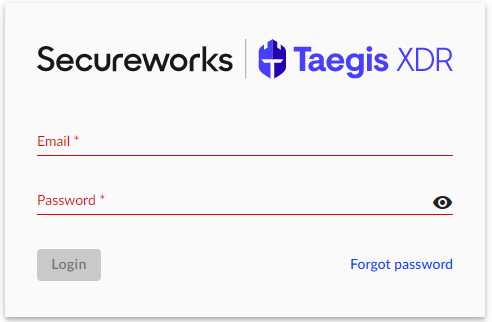
- From the left pane, select Endpoints and then click Taegis.
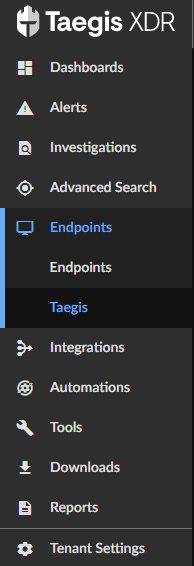
- From the Endpoint Management screen, click the Agent Downloads tab.
 Note: If you do not see the Agent Downloads tab, ensure that you are logged in as a user with the Tenant Admin role. If you are logged in as a Tenant Admin and this option is still missing, reference How to Get Support for Secureworks Taegis XDR.
Note: If you do not see the Agent Downloads tab, ensure that you are logged in as a user with the Tenant Admin role. If you are logged in as a Tenant Admin and this option is still missing, reference How to Get Support for Secureworks Taegis XDR. - From the Agent Downloads page:
- Click either RPM or DEB file.
- Click GPG Key to download the GPG key used during installation.
- In a web browser, go to https://ctpx.secureworks.com/login
.
- Log in to the Secureworks Taegis XDR web console.
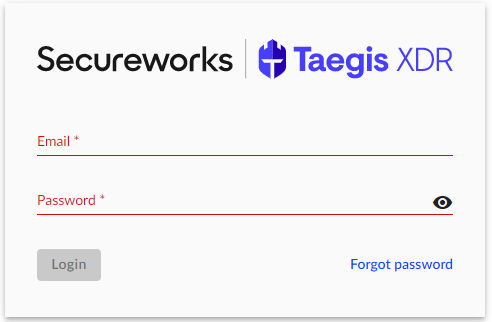
- From the left pane, select Endpoints and then click Taegis.
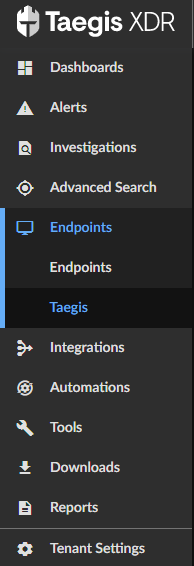
- From the Endpoint Management screen, click the Agent Downloads tab.
 Note: If you do not see the Agent Downloads tab, ensure that you are logged in as a user with the Tenant Admin role. If you are logged in as a Tenant Admin and this option is still missing, reference How to Get Support for Secureworks Taegis XDR.
Note: If you do not see the Agent Downloads tab, ensure that you are logged in as a user with the Tenant Admin role. If you are logged in as a Tenant Admin and this option is still missing, reference How to Get Support for Secureworks Taegis XDR. - From the Agent Downloads page, download the latest version by clicking the PKG button.
 Note:
Note:- If you require a previous version of the Secureworks Taegis XDR Agent, you can find it by clicking the View older packages link.
- If your version of Linux has no available packages that are listed, submit a support request to create a new or customized installation package.
To contact support, reference Dell Data Security International Support Phone Numbers.
Go to TechDirect to generate a technical support request online.
For additional insights and resources, join the Dell Security Community Forum.
Dotknuté produkty
SecureworksVlastnosti článku
Číslo článku: 000188129
Typ článku: How To
Dátum poslednej úpravy: 30 Aug 2024
Verzia: 12
Nájdite odpovede na svoje otázky od ostatných používateľov spoločnosti Dell
Služby podpory
Skontrolujte, či sa na vaše zariadenie vzťahujú služby podpory.