如何获得戴尔销售的 CyberLink 产品的支持
Summary: 本文介绍了如何获得有关直接通过戴尔销售的 CyberLink 产品的支持。
This article applies to
This article does not apply to
This article is not tied to any specific product.
Not all product versions are identified in this article.
Instructions
受影响的产品:
- CyberLink PowerDVD
- CyberLink Power Director
- CyberLink Photo Director
- CyberLink Media Suite Essentials
- CyberLink Photoshop 元素
- CyberLink Premier 元素
CyberLink 开发了一系列多媒体软件,可直接与戴尔计算机一起购买,也可以通过 Dell.com 单独购买。通过戴尔单独购买的 CyberLink 产品仅包括对以下各项有限的软件支持:
- 访问该产品
- 激活该产品
自助选项
大多数技术信息可以通过参考戴尔知识库找到。
要获得支持:
- 转至 https://www.dell.com/support/home。
- 在页面右侧,选择 Contact Us,然后单击以下任一项:
- 如果您有可用的戴尔服务编号,请联系技术支持。
- Contact Order Support:如果没有戴尔服务编号且需要帮助才能访问软件。
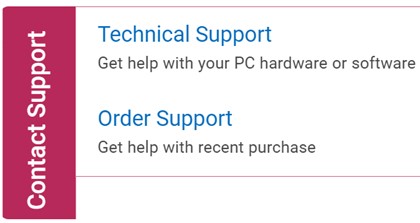
图 1:(仅限英文)单击“Contact Us”
提醒:
- 服务编号仅适用于随戴尔计算机一起购买的 CyberLink 产品。有关更多信息,请参阅找到您的服务编号或序列号(英文版)。
- 如果您无法找到相应的服务编号,请联系销售工程师以寻求帮助。
技术支持
- 单击 Enter service tag。

图 2:(仅限英文)识别您的设备
- 键入您的服务编号,然后单击 Submit。
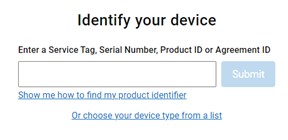
图 3:(仅限英文)输入您的服务编号并单击“Submit”
- 出现提示时,选择 International Support 或 Support in [REGION]。
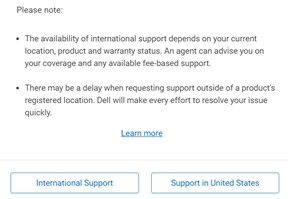
图 4:(仅限英文)选择您所在的区域
提醒:
- [REGION] 基于产品购买所在的国家或区域。
- 您的 [REGION] 可能与上面屏幕截图中的不同。
- 从下拉菜单中,选择 Software and 3rd party applications,然后单击 Next。
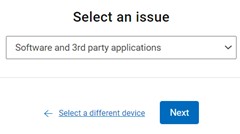
图 5:(仅限英文)选择“Software and 3rd party applications”
- 选择可用的联系人选项。
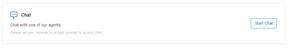
图 6:(仅限英文)选择联系人选项
订单支持
- 键入您的订单编号,然后单击 Find My Order。
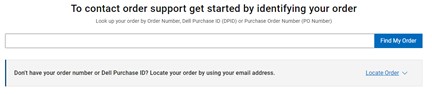
图 7:(仅限英文)单击“Find My Order”
- 在页面右侧,单击 Contact Customer Support。
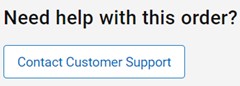
图 8:(仅限英文)单击“Contact Customer Support”
- 从下拉列表中,选择 Missing or Wrong Items。

图 9:(仅限英文)选择“Missing or Wrong Items”
- 选择可用的联系人选项。
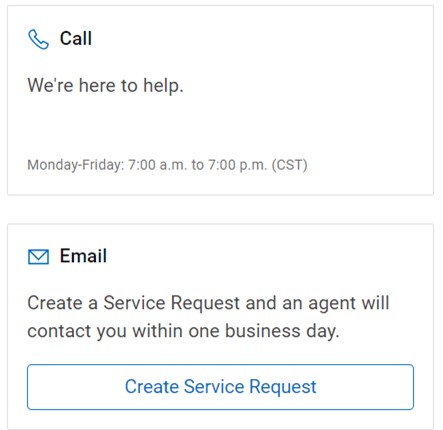
图 10:(仅限英文)选择联系人选项
提醒:
- 联系方式选项可能因地区而异。
- 联系技术支持时,请参阅此文章 (000188059)。
Additional Information
Videos
Article Properties
Article Number: 000188059
Article Type: How To
Last Modified: 13 يونيو 2024
Version: 15
Find answers to your questions from other Dell users
Support Services
Check if your device is covered by Support Services.