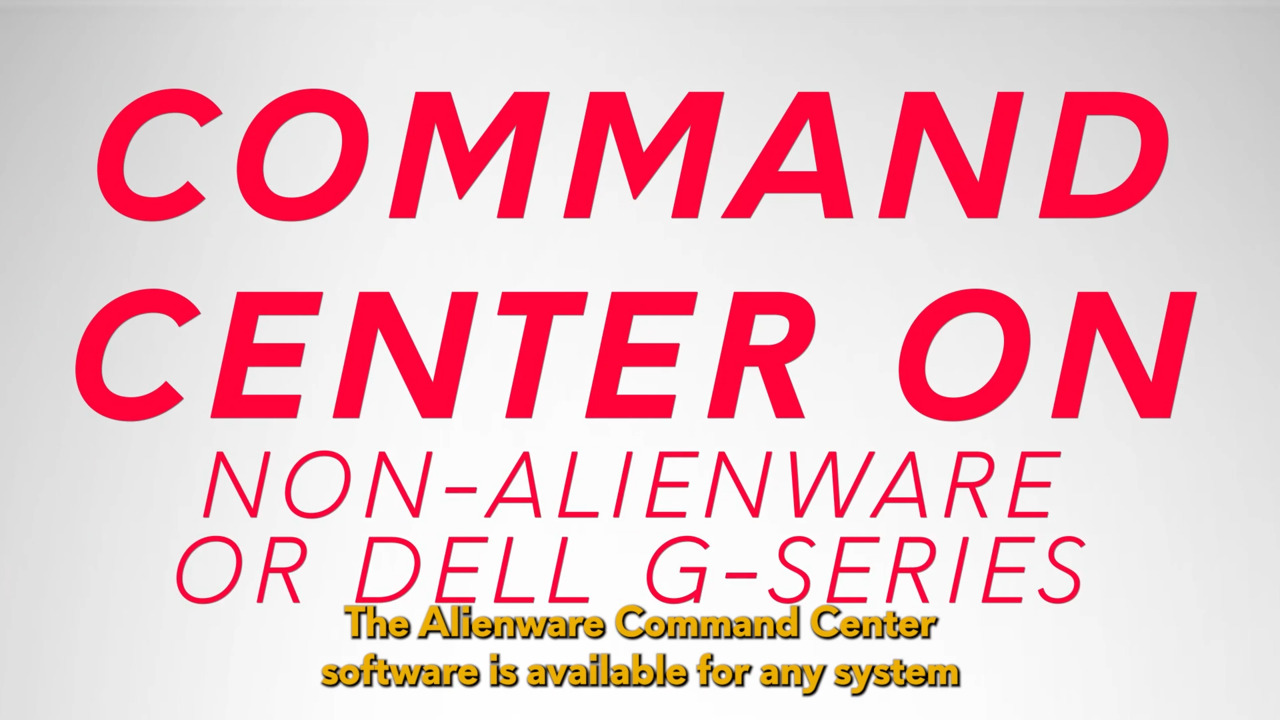How to use the Macro Keys on an Alienware System
Yayımlanma: Mar 29, 2024
The video explains how to create and use macros on an Alienware system. To create a macro, open the Alienware Command Center (AWCC), go to the "FX" tab, and click on the "Macros" button. There are four types of macros to choose from: Keystroke, Macro, Shortcut, and Textblock. The video demonstrates how to create a Shortcut macro to open Steam using a single macro key. Once the macro is created, it can be assigned to a macro key on the graphical keyboard. The video encourages viewers to repeat the process for other types of macros and to reach out for assistance if needed.