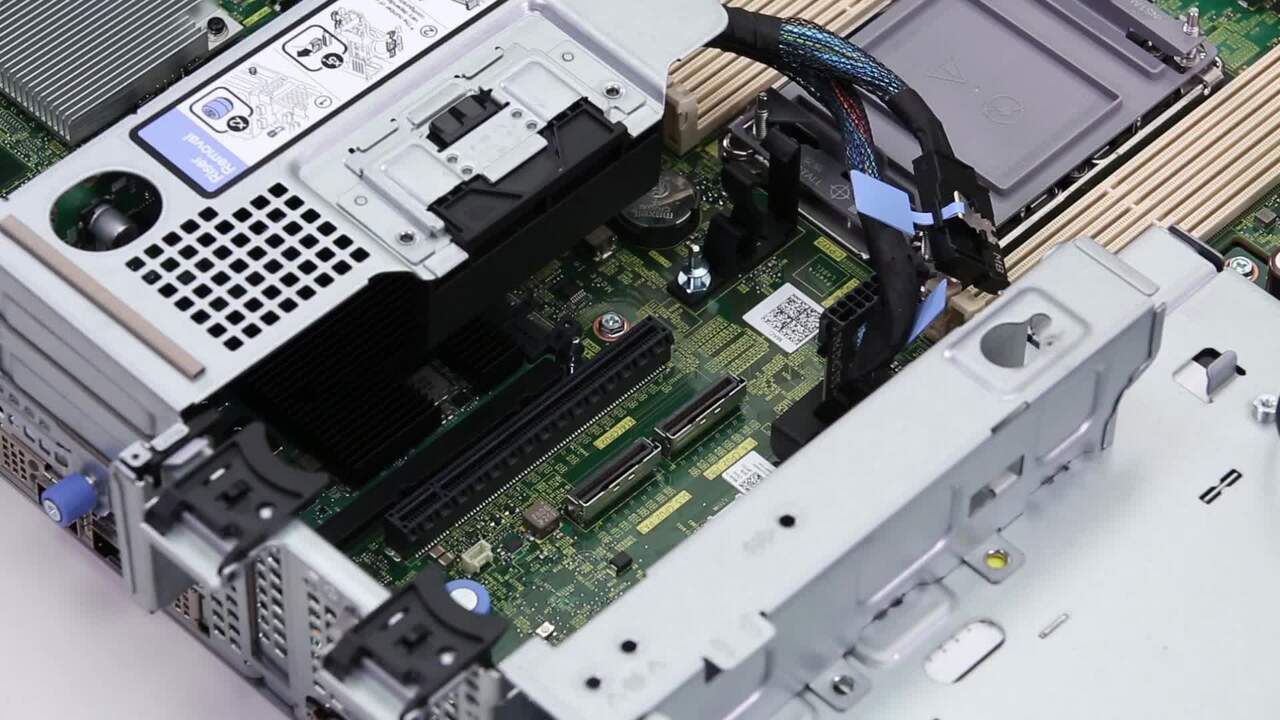Adhere to safety precautions. Disconnect, remove cables, and remove the expansion card riser. Replace the system battery carefully. Ensure proper installation for seamless system operation.
Prerequisites
Follow the safety guidelines listed in the Safety instructions.
Power off the system and all attached peripherals.
Disconnect the system from the electrical outlet, and disconnect the peripherals.
If applicable, remove the system from the rack.
Remove the system cover.
If applicable, disconnect the power or data cables from the expansion card(s).
Remove the expansion card riser:
For Riser 1A and Riser 1B, loosen the two thumb screws with Phillips #2 screwdriver and pull up the expansion card riser.
Replacing the system battery:
To remove the battery:
Use a plastic scribe to pry out the system battery.
To install a new system battery:
Hold the battery with the positive side facing up and slide it under the securing tabs.
Press the battery into the connector until it snaps into place.
Installing the expansion card risers:
Re-connect all the riser cables to the system board.
Align and fasten the expansion card riser thumb screws.
Replace the system cover.
If applicable, install the system into the rack.
Reconnect the peripherals and connect the system to the electrical outlet, and then power on the system.
Confirm that the battery is operating properly, by performing the following steps:
a. Enter the System Setup, while booting, by pressing F2.
b. Enter the correct time and date in the System Setup Time and Date fields.
c. Exit the System Setup.
d. To test the newly installed battery, remove the system from the enclosure for at least an hour.
e. Reinstall the system into the enclosure after an hour.
f. Enter the System Setup and if the time and date are still incorrect, see Getting help section.