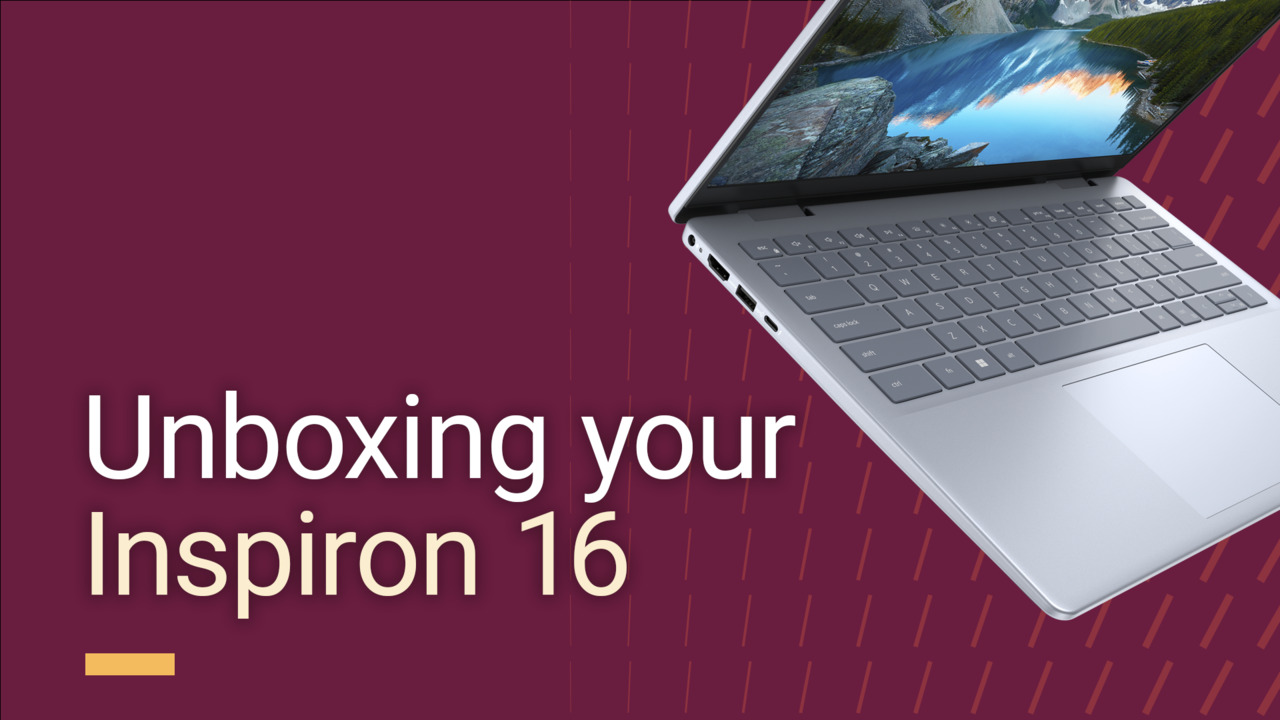This tutorial provides step-by-step instructions on how to remove and install the wireless card on an Inspiron 16 5645. Before you begin, power off your computer, and disconnect all attached peripherals. Always wear ESD wrist strap while working inside the computer to prevent damage due to electrostatic discharge. If you need more information about Inspiron 16 5645, visit dell.com/support.
In this video, we show how to replace a wireless card in an Inspiron 16 5645. Before you begin, turn off the computer and disconnect all the attached peripherals. Ensure that you always use ESD protection when working inside the computer. To begin, loosen the two captive screws on the base cover, then remove the remaining six screws from the cover.
Using a plastic scribe, pry open the base cover starting from the recesses near the hinges. Continue prying along the other sides to release the base cover Disconnect the battery cable from its connector on the system board. Turn over the computer and open the display. Press and hold the power button for 15 seconds to drain the flea power. Close the display and turn the computer back over.
Remove the screw that secures the wireless card bracket to the system board. Lift the bracket off the wireless card. Disconnect the wireless antenna cables, then slide and remove the wireless card from its slot. To install the wireless card connect the white antenna cable to the wireless card's main connector, marked with a white triangle. Likewise, connect the black antenna cable to the auxiliary connector marked with a black triangle.
Align the notch on the wireless card to the tab on the slot, and slide it in at an angle. Align and place the wireless card bracket on the system board and replace the screw to secure it. Now connect the battery cable to its connector on the system board. Align the base cover with the palm-rest and keyboard assembly and snap it into place.
Replace the six screws and then tighten the two captive screws to secure the base cover into place. Once the computer is fully assembled, connect the power adapter. Then press the power button to turn on the computer. Please note the computer will only power on if the power adapter is connected. For more information or support, visit Dell.com/Support.