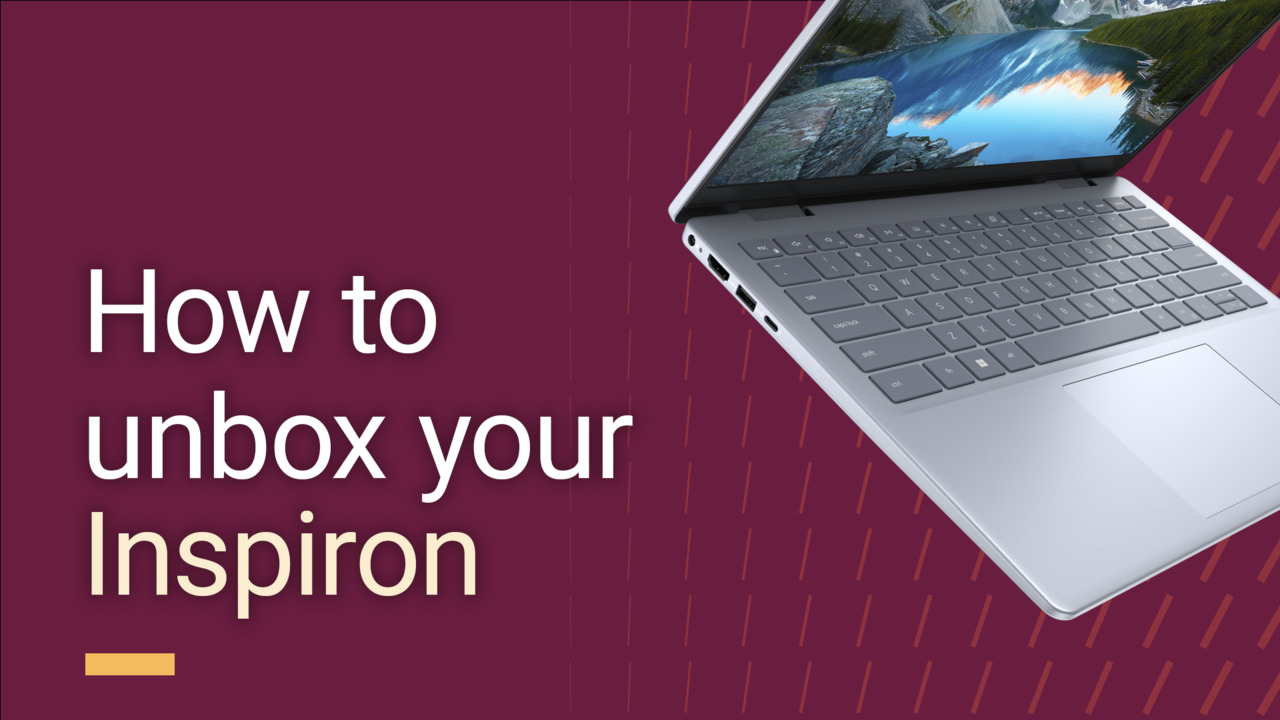How to Remove and Install the Wireless Card on Inspiron 14 7440 2-in-1
Pubblicato set 25, 2024
Learn how to replace the wireless card on Inspiron 14 7440 2-in-1. This video shows how to remove and install the wireless card on Inspiron 14 7440 2-in-1. Before you begin, power off the computer, and disconnect all the attached peripherals. Ensure that you always use ESD protection when working inside the system. If you need more information or assistance, go to dell.com/support.