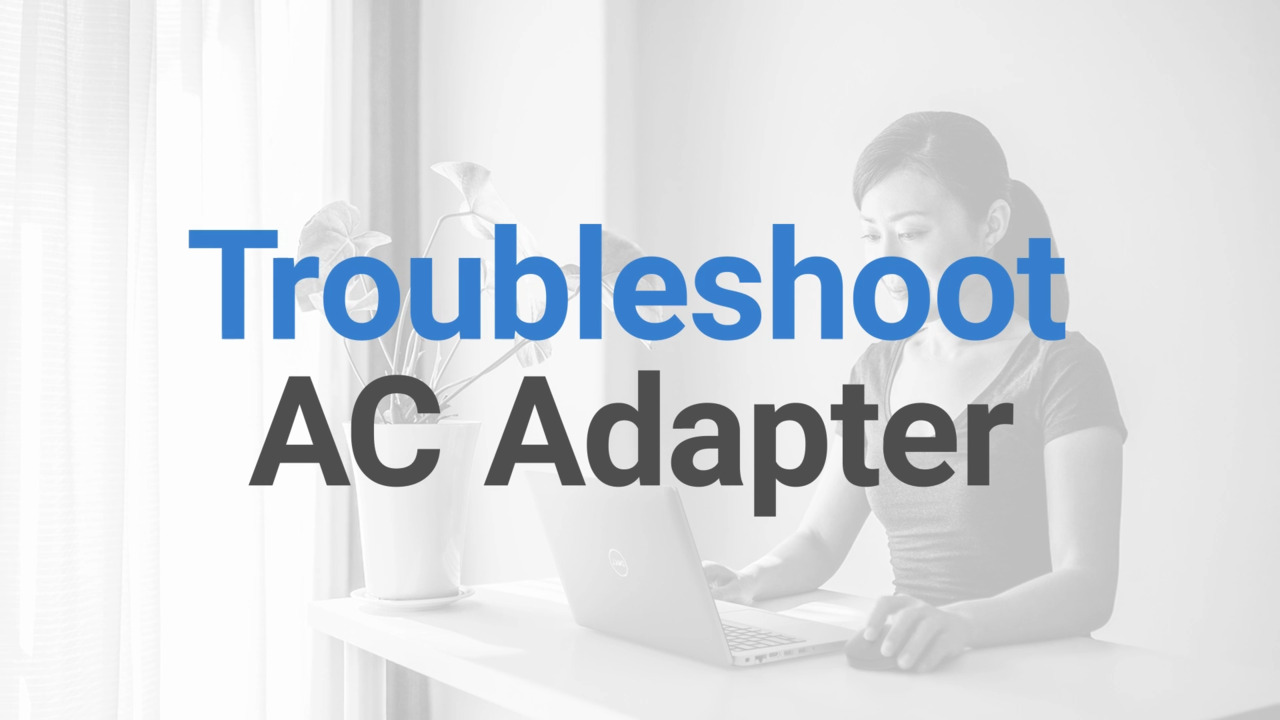To check if the system will power on with the AC adapter alone, remove the battery from the system. Locate the screws on the bottom panel and remove each screw. Be careful with the washers preventing screws from being completely removed. Locate the battery and carefully disconnect the cable by pulling from the plastic piece. Connect the AC adapter, making sure the power cord is properly seated into the AC adapter and the adapter is properly connected to a power outlet. Power on the system.
If the system powers on successfully, let our technical expert know. Afterward, shut down the system, unplug the AC adapter, and reconnect the battery. Plug the battery cable onto the motherboard and make sure the piece is properly connected. Secure the bottom panel using the screws and attempt to power on the computer. If the system powers on successfully, let our technical expert know.