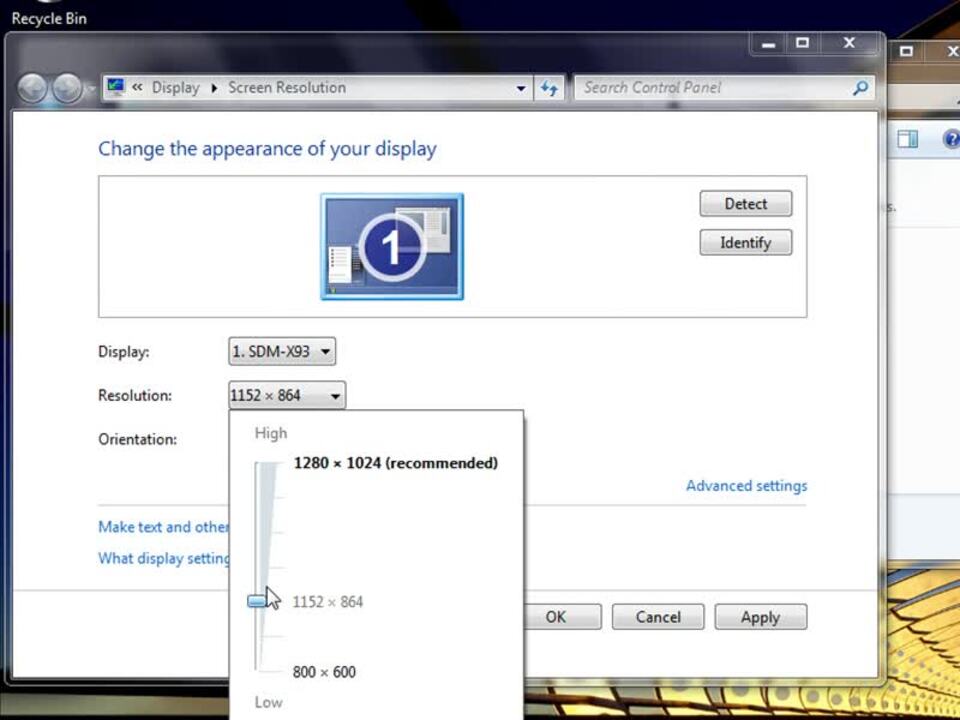You can change the font in menua, window title bars, message boxes, and other parts of Windows. To begin, click the start button. And then click control panel. In the search box, type window color and then click change window colors and metrics.
In the item list choose the part of Windows that you want to change the font for. In the font list, click the font you want to use. In the size list, click the size you want the font to be. In the color list, click the font color you want. Click okay, and you're done.