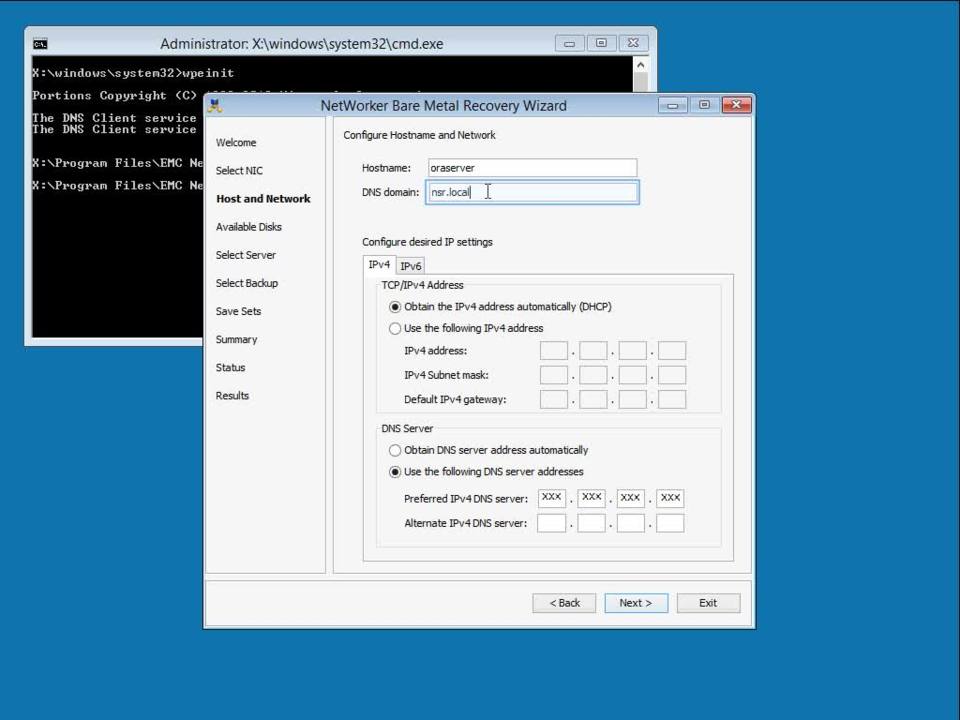In this video, we delve into the intricacies of testing the NetWorker client-server communication through a firewall. We discuss how NetWorker uses direct socket connections and two types of TCP ports: Service ports and Connection ports. We also explain how to test the connection between the NetWorker server and client using nsrrpcinfo and nsradmin commands. For more Information, check our Knowledge Base click here.
Welcome to Dell Technology.
In this video how to test the NetWorker client server communication through a firewall. The demonstration comprises 3 sections, Testing NetWorker Client to NetWorker Server Communication, Testing NetWorker Server to NetWorker Client Communication and then lastly Testing NetWorker Storage Node connectivity. We started by using nsradmin command. We do this by sitting on a NetWorker client.
This will attempt to connect to the NSRD process running on the NetWorker server. If it's connected properly, the nsradmin command will prompt display. We can also test connecting to the NetWorker servers client process nsrexecd by adding the -p to the client process named nsrexecd. The other useful command is the nsrrpcinfo command as it's shown here. The most common syntax is to use -p and the name or IP of the local or remote host. This will display all the NetWorker process running and the listening on the remote machine.
This is an example that we're sitting on a NetWorker client and a typing nsradmin command. With the -s the NetWorker server name it comes back to nsradmin prompt. It indicated the connection is good. We can also use nsradmin command -s the NetWorker server name followed by the -p the NetWorker client process which is also running on the NetWorker server. If it comes with the nsradmin prompt, we know it's a good connection to the NetWorker server. The other useful command is the nsrrpcinfo command. We can use it as a shown here. The most common syntax is to use the -p and followed by the remote hostname. It will show us all the processes running on the remote host.
Alternatively, you can use the nsrrpcinfo command to connect to the specific net process on the remote machine by typing nsrrpcinfo followed by -t the remote machine name here is the nwserver and then you specify the NetWorker server process like nsrd. If you see ready and waiting it's good. The same as the NetWorker client process running on the server. This can be tested same when we sitting on NetWorker server and test the NetWorker client communication by nsradmin command as well as the nsrrpcinfo command. For example we sitting on the NetWorker server nwserver, we use nsradmin command -s its the NetWorker client name followed by -p nsrexecd, which is the NetWorker client process and if you see come back to the admin prompt, it's a good connection there.
The useful command also can be used as an nsrrpcinfo -p with the client name. Its listed all the processes running on the NetWorker client. With nsrrpcinfo followed by -t You can check the specific processes running and the listening on the NetWorker client. When you see the ready and waiting, it's indicated NetWorker client services is running and you can connect it to it. In the last section, we can check the NetWorker Storage Node connectivity. We will use same nsradmin and nsrrpcinfo to perform the connectivity check. We will first perform the connectivity check for the NetWorker Storage Node first by running nsradmin command -s nwstoragenode name followed by -p nsrexecd process running on the storage note. We know it's good. We can also use the nsrrpcinfo -p Storage Node name, which listed all the processes running on this storage node.
We can also test the specific connection to the process running on the storage node by nsrrpcinfo -t the storage node name and the process name nsrsnmd, which is the storage node process. If you see ready and waiting, it's connected, same as the client process running on the storage node. Now we have seen how test the NetWorker client server and the storage noded communication through a firewall. Here are some resources provided for further details how Dell NetWorker communication tested through the firewall as well as the name resolution requirements.
Thanks for watching.