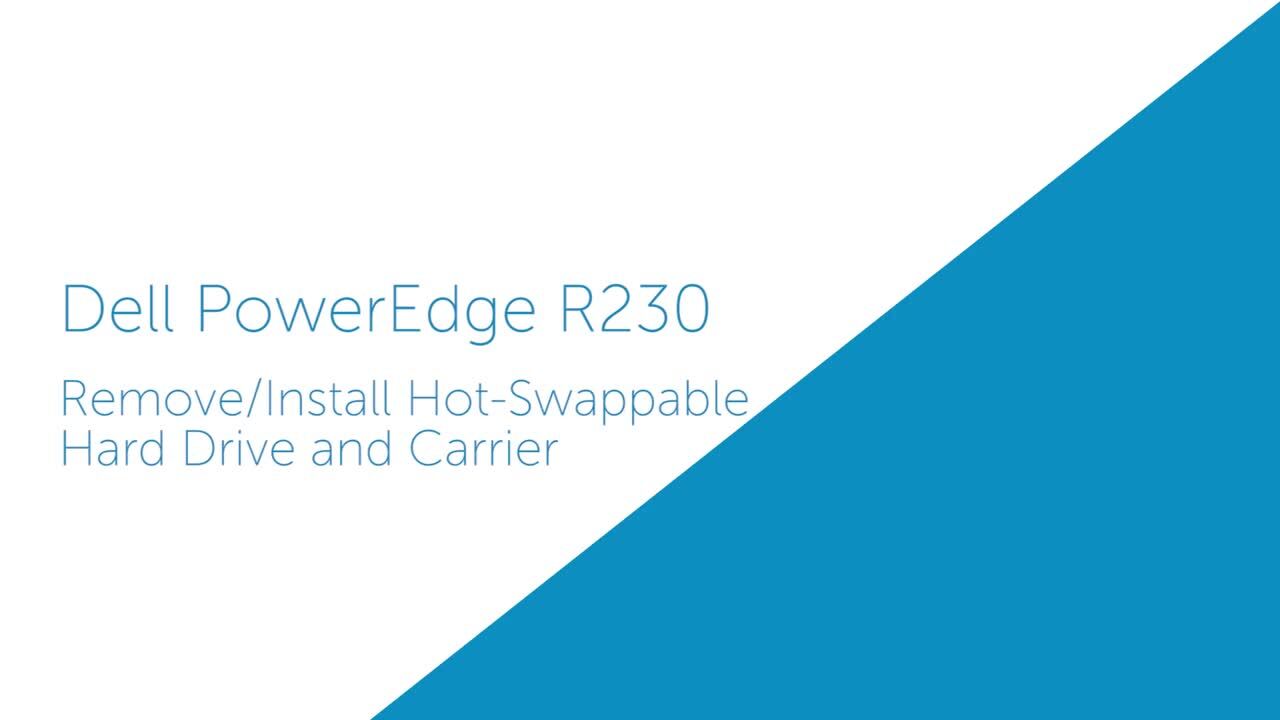Follow the safety guidelines listed in the Safety instructions section.
If installed, remove the front bezel.
Using the management software, prepare the hard drive for removal. For more information, see the documentation for the storage controller.
If the hard drive is online, the green activity or fault indicator flashes when the hard drive is turned off. You can remove the hard drive when the hard drive indicators turn off.
CAUTION: : To prevent data loss, ensure that your operating system supports hot-swap drive installation. See the documentation supplied with your operating system.
NOTE: : Hot swappable hard drives are supplied in hot swappable hard drive carriers that fit in the hard drive slots.
Removing a hot swappable hard drive carrier
To open the hard drive carrier release handle, press the release button.
Slide the hard drive carrier out of the hard drive slot.
CAUTION: : To maintain proper system cooling, all empty hard drive slots must have hard drive carrier blanks installed.
Removing a hot swappable hard drive from a hard drive carrier:
Remove the screws from the side rails on the hard drive carrier.
Lift the hard drive out of the hard drive carrier.
Installing a hot swappable hard drive into a hot swappable hard drive carrier:
Insert the hot swappable hard drive into the hard drive carrier with the connector end of the hard drive toward the back.
Align the screw holes on the hard drive with the set of screw holes on the hard drive carrier.
When aligned correctly, the back of the hard drive is flush with the back of the hard drive carrier.
Attach the screws to secure the hard drive to the hard drive carrier.
Installing a hot swappable hard drive carrier:
Press the release button on the front of the hot swappable hard drive carrier and open the hot swappable hard drive carrier handle.
Insert the hot swappable hard drive carrier into the hard drive slot, and push the hot swappable hard drive carrier until it comes in contact with the backplane.
Close the hot swappable hard drive carrier handle to lock the hot swappable hard drive carrier in place.
If removed, install the front bezel.