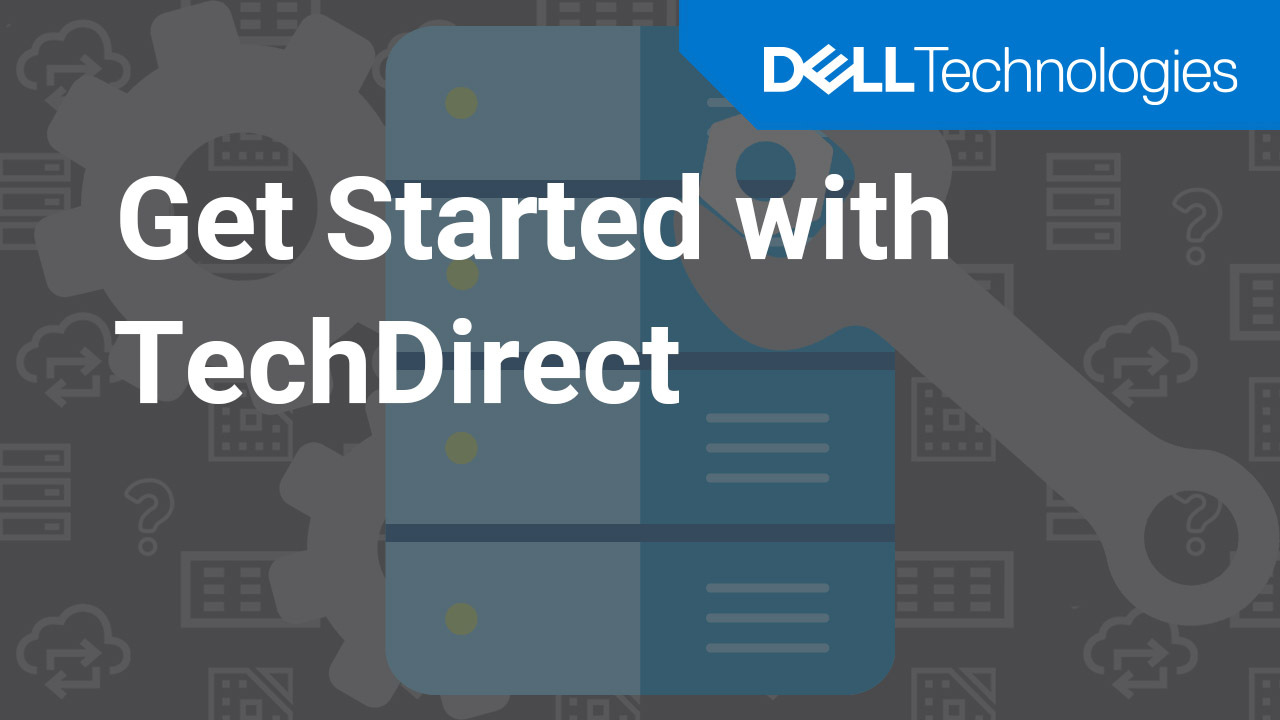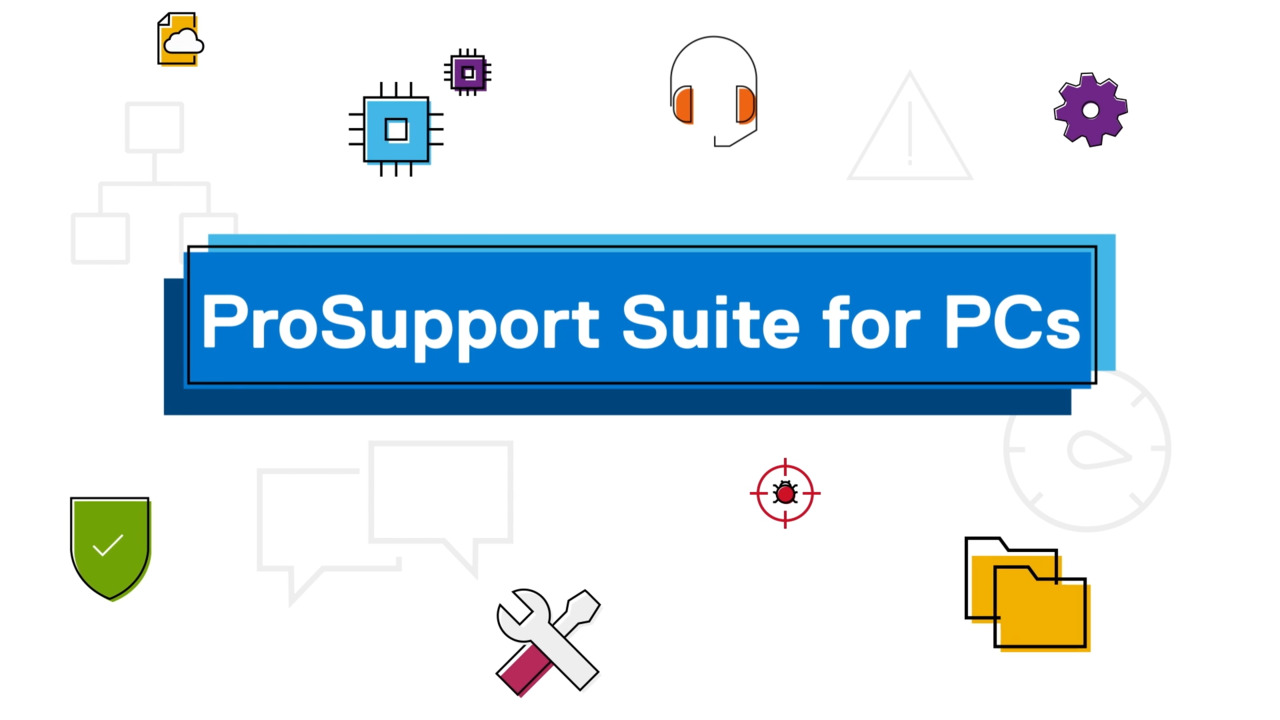SupportAssist is a proactive and predictive technology that provides automated technical support for your Dell PCs. It enables IT administrators to manage their PC fleet from TechDirect anytime, anywhere.
This video demonstrates how to onboard to TechDirect and activate the Connect and manage service. To start managing your PC fleet in Connect and manage, you must first onboard to TechDirect. TechDirect allows you to manage your Dell Technologies products from a central location. Let’s start by creating a TechDirect user account. Go to techdirect.dell.com, click Register at Dell.com, and create a TechDirect user account.
When you create a user account, a one-time verification code is sent to the email address. Enter the verification code to verify and sign-in to TechDirect. Next, you must create a new company profile or join an existing company. If your company profile does not exist in TechDirect, create a new company. After your company profile is created, you are automatically assigned the role of a company administrator. If your company profile exists in TechDirect, search and join the company. If you choose to join an existing company, the company administrator is notified, and your request is sent for approval.
After your request is approved, the company administrator can assign you permissions to access the required TechDirect services and accounts. This completes the process of onboarding to TechDirect. Next, you must activate the Connect and manage service to configure and download SupportAssist and manage your PC fleet. Optionally, you can also add other users in your company as administrators or technicians for the Connect and manage service.
Click Add Technicians to enter the required information to complete the process of adding technicians. For more information about SupportAssist for Business PCs, go to Dell.com/SupportAssist. To view the documentation, go to Dell.com/serviceabilitytools, click SupportAssist, and then SupportAssist for Business PCs.