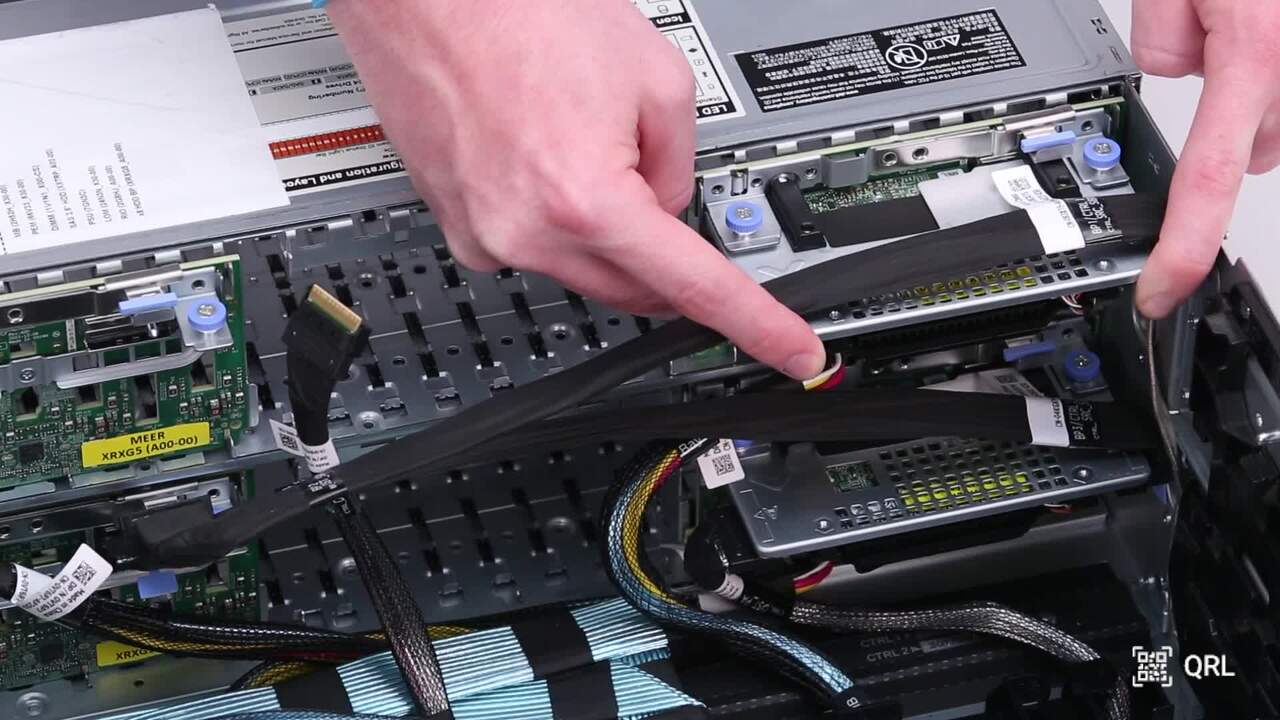Prerequisites
Follow the safety guidelines listed in Safety Instructions.
Power off the sled.
Remove the sled from the enclosure.
If applicable install the I/O connector cover.
CAUTION To prevent damage to the I/O connectors on the system, ensure that you cover the connectors when you remove the system from the enclosure.
Remove the system cover.
Disconnect the cable connected to the PERC card.
Removing the PERC card:
Pull the blue pull tag to raise the lever up on the PERC card.
NOTE For the H730P MX(non-RAID) card, pull the two blue pull tags to raise the lever up. Rest of the procedure to remove the PERC card remains identical to HBA330 MX (non-RAID) card.
NOTE The MX740c supports both HBA330 MX or H730P MX PERC card.
Holding the blue pull tag, lift the PERC card away from the system.
Installing the PERC card:
Pull the blue pull tag to raise the lever up on the PERC card.
Align the connector on the PERC card with the connector on the system board.
NOTE The procedure to install the HBA330 MX or a H730P MX PERC card is the same.
NOTE The MX740c supports both HBA330 MX or H730P MX PERC card.
Align the guides on the PERC card with the slots on the system.
Press the PERC card to firmly seat in the system board connector.
Close the lever on the PERC card.
Connect the cable to the PERC card.
Install the system cover.
If installed, remove the I/O connector cover on the system.
CAUTION To prevent damage to the I/O connectors, do not touch the connectors or the connector pins.
Install the sled in the enclosure.
Power on the sled.
NOTE Ability to power on the sled requires iDRAC to fully initialize first.