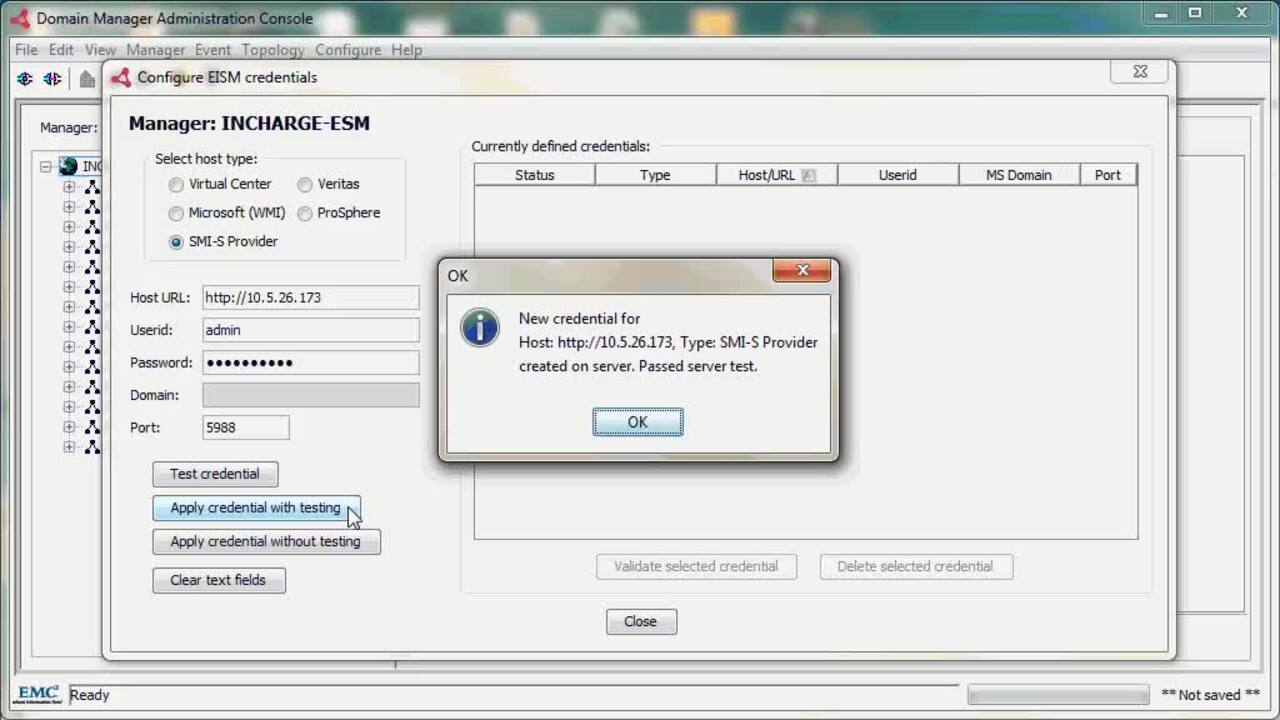Configuring ESM to communicate with S MS provider. The S MS provider contains information about the storage devices. ESM does not discover the SMIS provider and storage devices directly. ESM works in conjunction with IP availability manager to fetch information about storage devices from the SMIS provider. In this video, you will learn how to configure EMC server manager to communicate with the S MS provider. Then discover the S MS provider in IP availability manager. Finally connect to the ESM server to view the information about the S MS provider and the storage devices that it manages.
Go to the domain manager and connect to the ESM server, right? Click the ESM server instance and click the option configure EIS M credentials. Now you can see the configure EIS M credentials window. This is where you will provide the details of the S MS provider, click S MS provider and enter the credentials that the URL user id and password. The default port is already picked up after entering the credentials of the S MS provider, click test credentials to validate the same. Once the credentials are tested and validated, you immediately get the message that the SMIS provider passed the server test, click. Ok. Next you need to apply these credentials, which means that the tested credentials will be stored in the ESM server and used for subsequent discovery.
Once the credentials are successfully applied, you get to see the message that the new credential for the S MS provider is created on the server after you click. Ok. As you can see, the validated credentials are listed here. This completes the task of configuring ESM to communicate with the S MS provider, close and exit this window. Now you have to discover the S MS provider, IP availability manager discovers the SMIS provider and provides all the information to the ESM server. So connect to the IP server, click the ad agent icon and enter the details of the SMIS provider here. Click OK. The discovery of the S MS provider is triggered immediately.
You can see the status of the discovery progress in this window. Once the discovery is complete, close this window once again, connect to the ESM server. Now the ESM server will synchronize with the IP server and fetch the information about the SMIS provider and all the storage devices that it manages here in the ESM topology. You can see the class SMIS provider service. This is the SMIS provider that we configured and discovered. All the other storage devices managed by the S MS provider are also discovered and displayed in the ESM topology. For example, the physical disk, the raid group and the Kazan. In this video, you have learned how to configure esm to communicate with the SMIS provider. You have also learned how to discover the SMIS provider in IP availability manager.
Thank you.