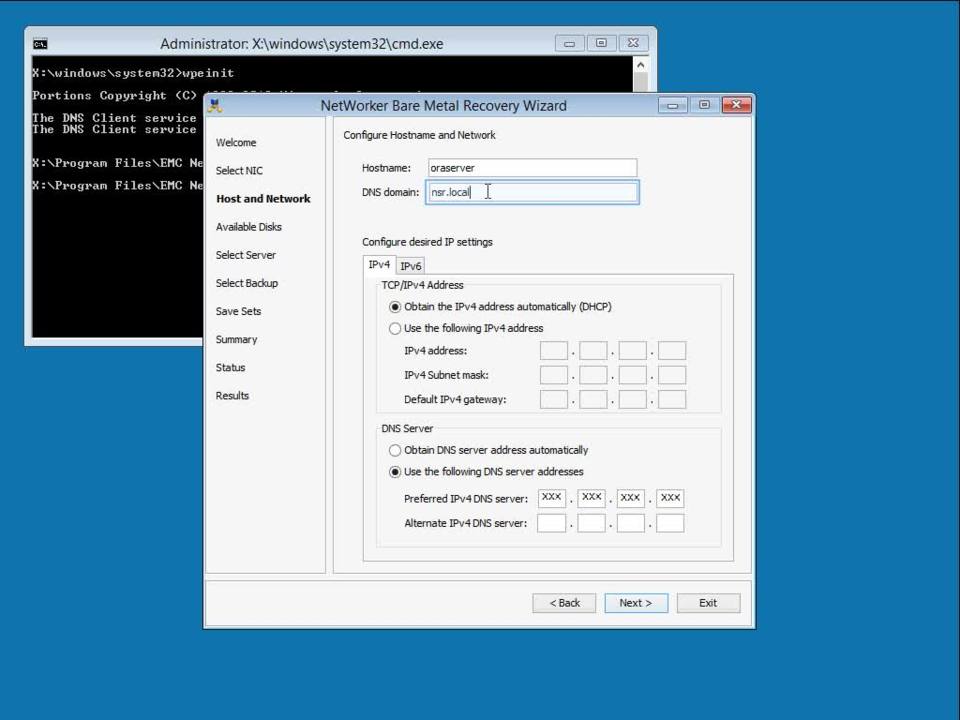In this comprehensive tutorial, we walk you through the step-by-step process of resetting the NMC (NetWorker Management Console) password for NetWorker 9.0 and later releases. Whether you’re a seasoned IT pro or just getting started, this video provides clear instructions and best practices. For more Information, check our Knowledge Base click here.
Welcome to our tutorial on how to reset the administrator password on a Windows NetWorker server. Please note that these instructions are only applicable for NetWorker 9 and later releases. The procedure we're about to follow will reset the local NetWorker admin account. Let's get started.
First, we need to generate a new password in Base64 encoded format. Remember, the password must meet the following requirements: it should be a minimum of 9 characters long, and include at least 1 upper case letter, 1 lower case letter, 1 special character, and 1 numeric character. Now, create a text file named 'mypassword_in.txt' and write your new password in the file. Next, open the command line interface and type 'certutil.exe -encode', followed by the filepath to the .txt file we just created, and the same path with the output file the tool should create.
Now, navigate to 'Program Files\EMC NetWorker\nsr\authc-server\scripts'. Here, copy the template file 'authc-local-config.json.template'. Open it and replace 'your_username' with 'administrator' and 'your_encoded_password' with the password you just generated. Close and save the file, then rename the file and remove the '.template.copy'. Now, copy the file to 'tomcat/conf', which is located in the authc-server folder. It is required to restart the NetWorker Server for the new password to be configured. If the NetWorker server also hosts the NMC server or NWUI server, you should also restart the GST and NWUI service as well. To do this, use the command 'net stop nsrexecd'.
This will also stop the dependent services, such the NetWorker Backup and Recover service, Message Queue Adaptor and GST service. Once successful, use 'net start nsrexecd' to restart the NetWorker remote service, 'net start nsrd' to restart the backup and recover service, and 'net start gstd' to start the GST Service. Try to login using 'nsrlogin -u administrator -p' and the unencoded password you configured.
If authentication succeeds, the password change was successful. In case of issues, check the Knowledge Base Article 14714 and the log files for errors. You can find the 'authc-server.log' and 'authc-server-audit.log' in the path 'C:\Program Files\EMC NetWorker\nsr\authc-server\tomcat\logs'. Thank you for watching this tutorial. We hope it was helpful.