Sign In
Welcome
Welcome to Dell
My Account
- Place orders quickly and easily
- View orders and track your shipping status
- Create and access a list of your products
How to determine if your system has No Boot issues
Published MAR 25, 2025
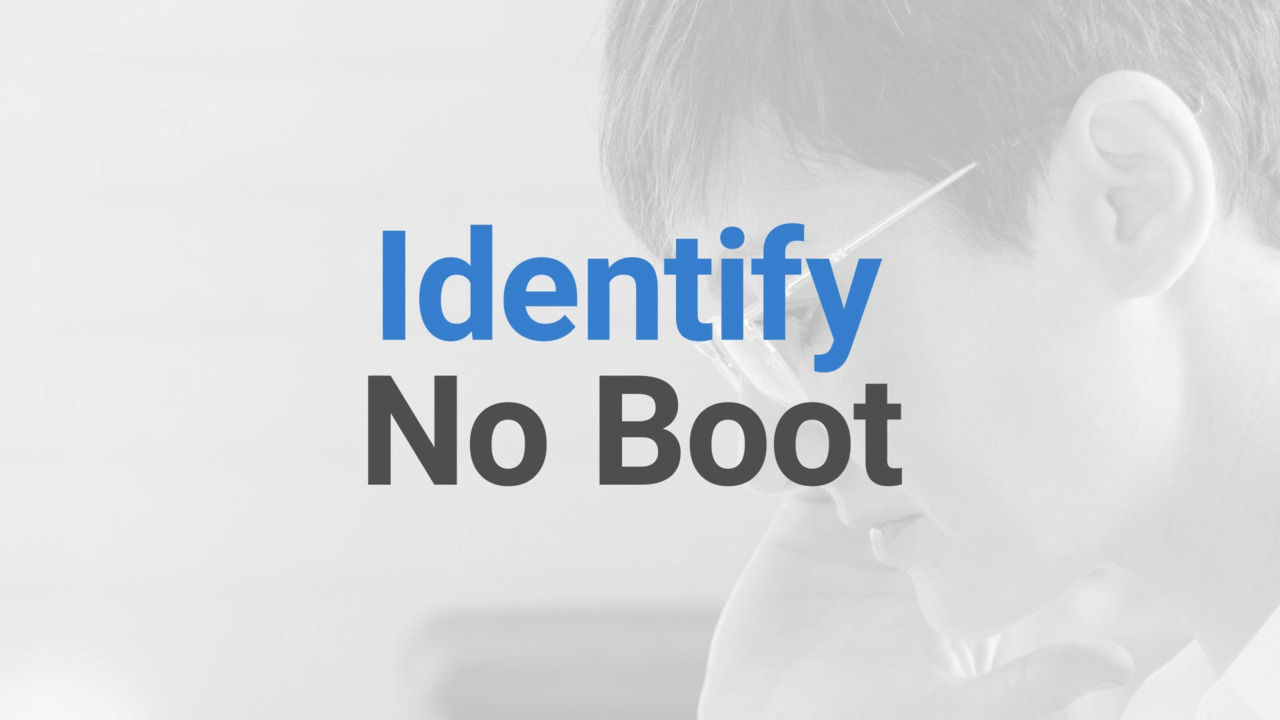
Video Player is loading.
This video describes the clues to identify "NO BOOT" issues in a system, which include error messages, black or blank screen after BIOS loads, no diagnostic code or lights, and no operating system sounds. If any of these symptoms are observed, it is recommended to inform a technical expert.