Sign In
Welcome
Welcome to Dell
My Account
- Place orders quickly and easily
- View orders and track your shipping status
- Create and access a list of your products
How to Replace a Faulted SFP Network Interface Module
Published NOV 26, 2024
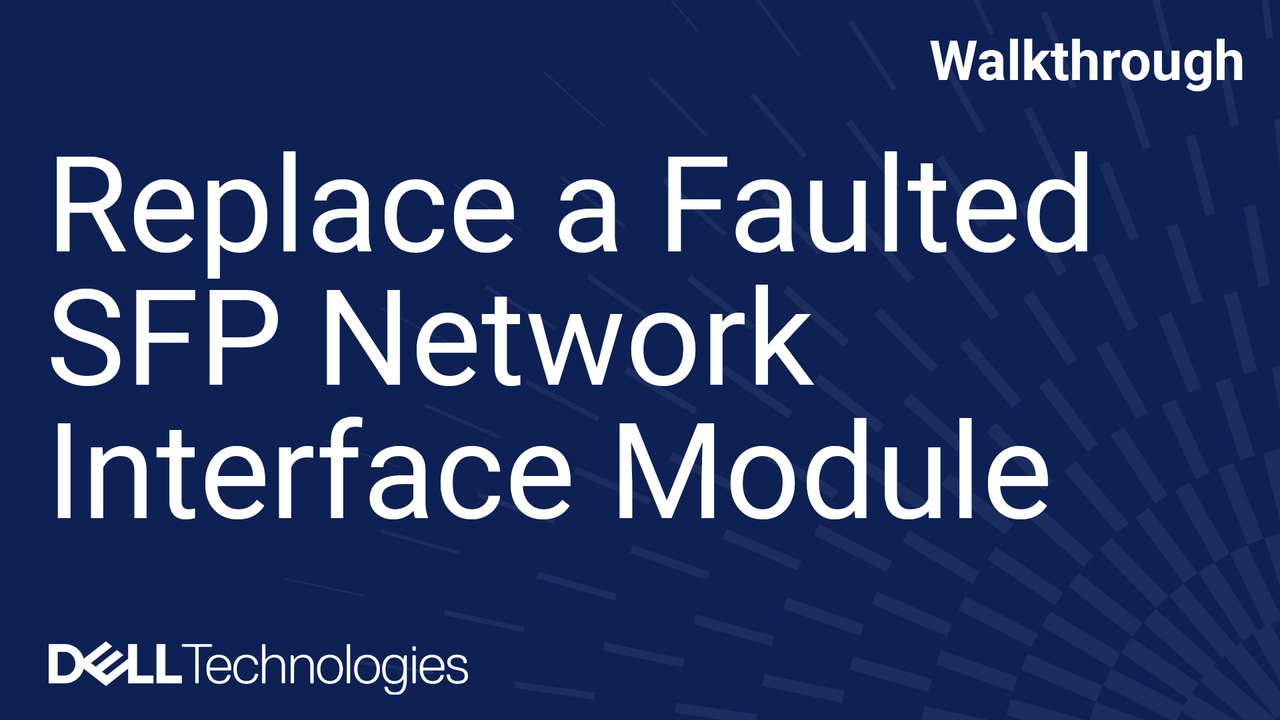
Video Player is loading.
This video shows the procedure for removal and replacement of the Small Form-Factor Pluggable (SFP) in your PowerMax. NOTE: You must be added as a Storage Administrator or Administrator in Unisphere for PowerMax. Storage Administrator or Administrator have the privileges to perform this procedure. Additional information on PowerMax and Unisphere for PowerMax features and functionality is available at the PowerMax content Info Hub.
Related Articles
- Minimum, Recommended, and Latest Code Versions for Dell Technologies Servers, Storage, and Networking products
- Dell Products: How to Create a Support Request Online for Your, In-warranty Dell Product
- PowerMax: 2500 and 8500: Error Code: 3F10.12 - SDMA Locate Failure
- Unisphere for PowerMax: How to verify PowerMax/VMAX single path device?
- Unisphere for PowerMax and Solutions Enabler 9.x software is unable to see new PowerMax Arrays.



