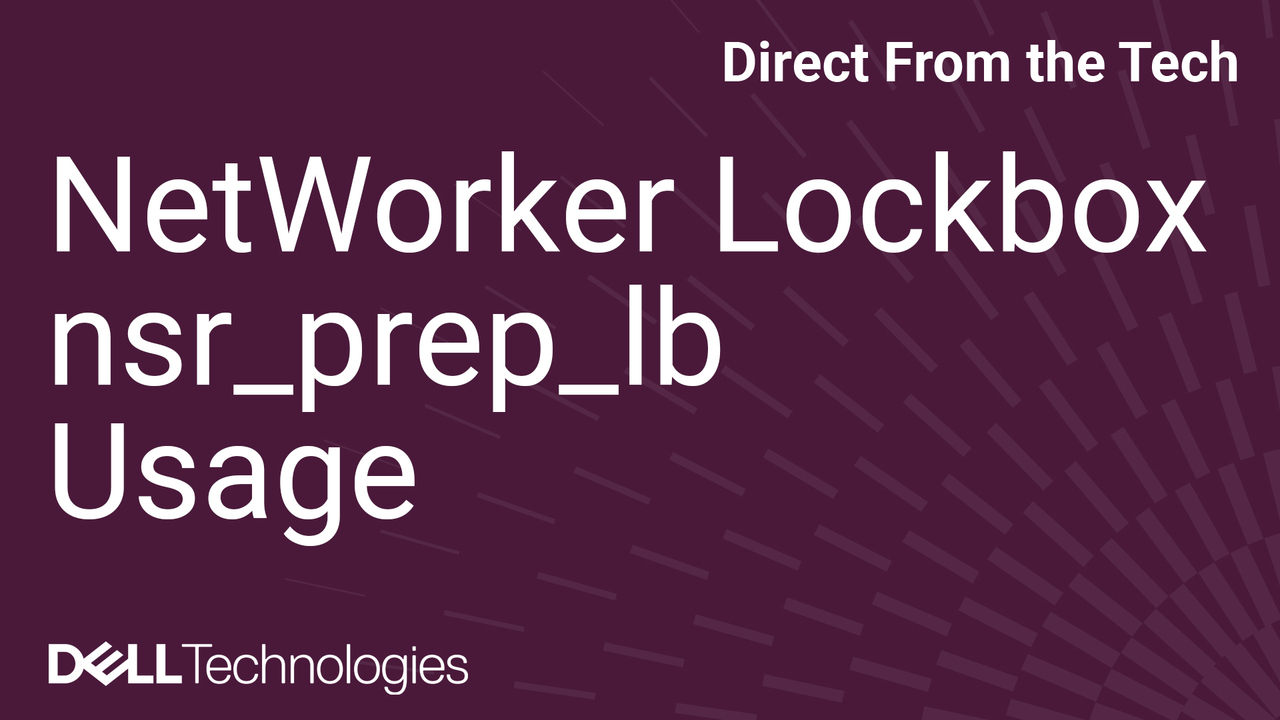Dell networker. How to use the NSR Prep LB tool to unlock access to the lockboxes on the network or server. We can see the network or lockbox resource here. This is on the network or server and it's used to store, retrieve, and delete AES pass phrases on the network or server. So the lockbox keeps these things securely. Before Dell network or server is migrated, moved, or reinstalled, we need to use this utility program called NSR_prep_LB to unlock access to the lockbox files. We use this tool.
To export the details of the lockbox file before the migration move or reinstall and then after this this operation to reimport the details of the lockbox file and this keeps everything in sync on the network or server so that the networker software. Doesn't think that the network or server machine is a different machine, so it keeps everything in sync. Failure to use the NSR Prep LB tool could lead to the networker lockboxes being inaccessible after a change of the operating system level of the network or server, as Networker no longer recognizes the server as being the same machine.
Here we're on the network or server on Windows. We're going to Do the export of the lockboxes on the network or server. So this is done before a migration or a reinstall or any large operation on the operating system level of the network or server. This is the command we use NSR Prep LB minus minus V minus E, and we're going to call file export.lb. This is a new password that we're going to use to password protect this export file. Once we give it the password.
The NSR Prep LB command will create this export file wherever we've run the command on the network or server. So again this is done on the network or server with Networker up and running before the major operation. Here we can see the export.lb file that's been created on the network or server. After the operation with network or stopped, the operation in this case being a reinstall or migration or any large operation on the network or server. With network or stopped, we run the NSR Prep LB command again in order to import the details of the lockboxes file. We import them from this export.
lb file that was previously created. We enter the password that we defined previously, and once we've given the correct password to access this export file. The networker NSR Prep LB program will reimport the details of the lockbox and give us access to this lockbox again. And all the correct lockbox details are there and effective for use with Networker, and we can start up Networker again and everything will be operational. folder and look for the file 5T5E.OD.
Ensuring the IO has been stopped and you are prepared for the downtime while the update is in progress, check the boxes next to all the drives this update applies to and begin the firmware update. And that's it.
Thanks for watching.