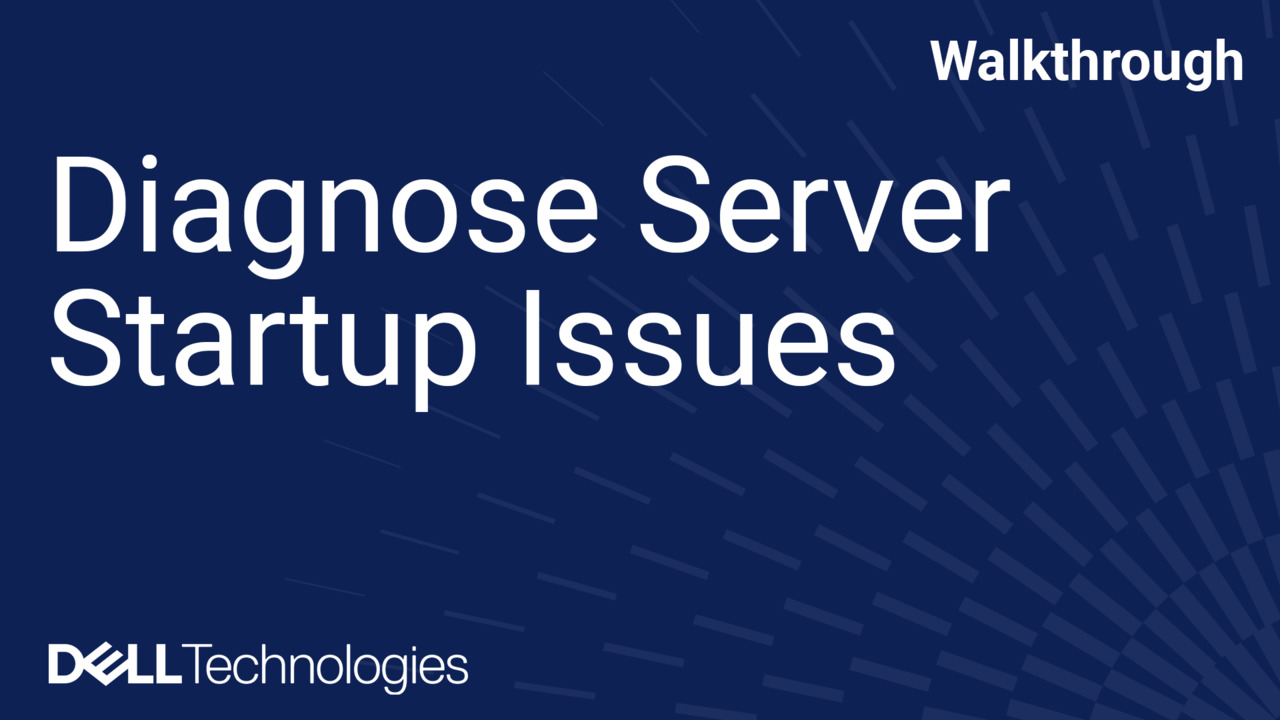If your server isn't starting up correctly, the first step to fixing it is to find if the issue is No Power, No POST, No Boot or No Video. Here's how to tell which issue you have. For KB Article click here.
Startup issues can usually be categorized as No Power, No POST, No Boot or No Video. Here's how to tell the difference. No Power means when you press the power button the system does not react at all. No power or status lights are on. No fans, beeps or other noises can be heard and the iDRAC does not respond to a ping.
No POST describes a situation where the system powers on, but fails a check during Power On Self Test or POST. Depending on your system and issue you may see a POST error message on your monitor if present, or see that diagnostic LEDs are on or blinking. No Boot means the system powers on, completes POST, but fails to start the Operating System.
You're likely to see an error like 'No boot device available.' on your monitor or in the Virtual Console. No video covers a situation where the system powers on, passes POST but no video is displayed on an attached monitor.
You can confirm the system is otherwise running correctly by connecting to the Virtual Console. Once you've diagnosed the issue, search for help using the correct term on dell.com/support or refer to KB article 1521161.
Thanks for watching.