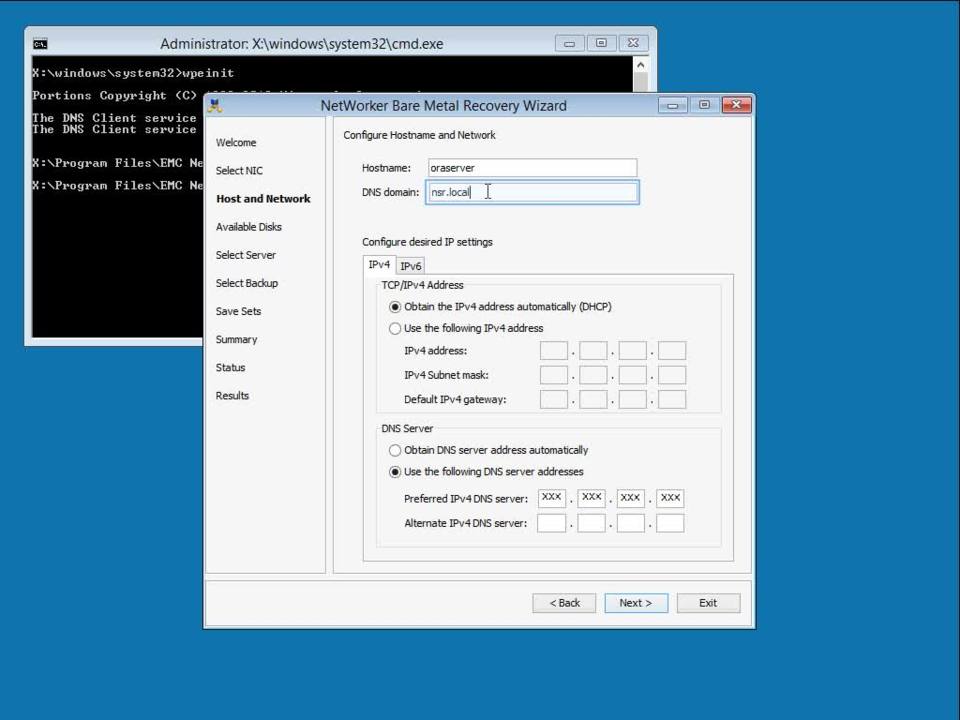This video describes how to download and use the NSR get data collection tool for networker. NSRG should be used whenever a support request is opened with DELL to troubleshoot networker, run the tool on the server as well as any other affected storage node or client to generate bundles for the hosts involved in the problem.
You can download the tool for either windows or Linux UNIX hosts from ftp.emc.com via command line or browser. The username and password are both NWC. It is also available from central.dell.com Solutions networker dash tools. You'll need a Dell account login to access this site. NSR get dot zip will create a bundle for all supported windows hosts. NSR get dot Tar should be used for all supported UNIX based hosts such as Linux, A ixhpux and Solaris extract the tool to a temporary directory.
Its directory may be removed after the first run, run the tool for the first time from within the directory. You extracted it to on UNIX systems. Ensure you prep with dot slash. The tool can be run with no optional arguments. Although you'll be prompted for an SR number, any number will do following the first successful run on all platforms.
A SIM link is added to the path so you can run NASR get anywhere after the tool completes the bundle path is reported at the end of the output along with a log file, provide this archive bundle to network. Her support for analysis. Advanced options are available using the dash question mark switch. For example dash P colon absolute path provide a different directory to create the bundle than the default of route del util dash G colon, quote policy name slash workflow name, unquote, collect workflow and action logs for specific policy or workflow.
Generally, failures of the tool are caused by failures of underlying components. If you encounter issues running the tool, check the last message before failure or hang, provide the log file and screen output for networker support to help investigate.
Thank you.