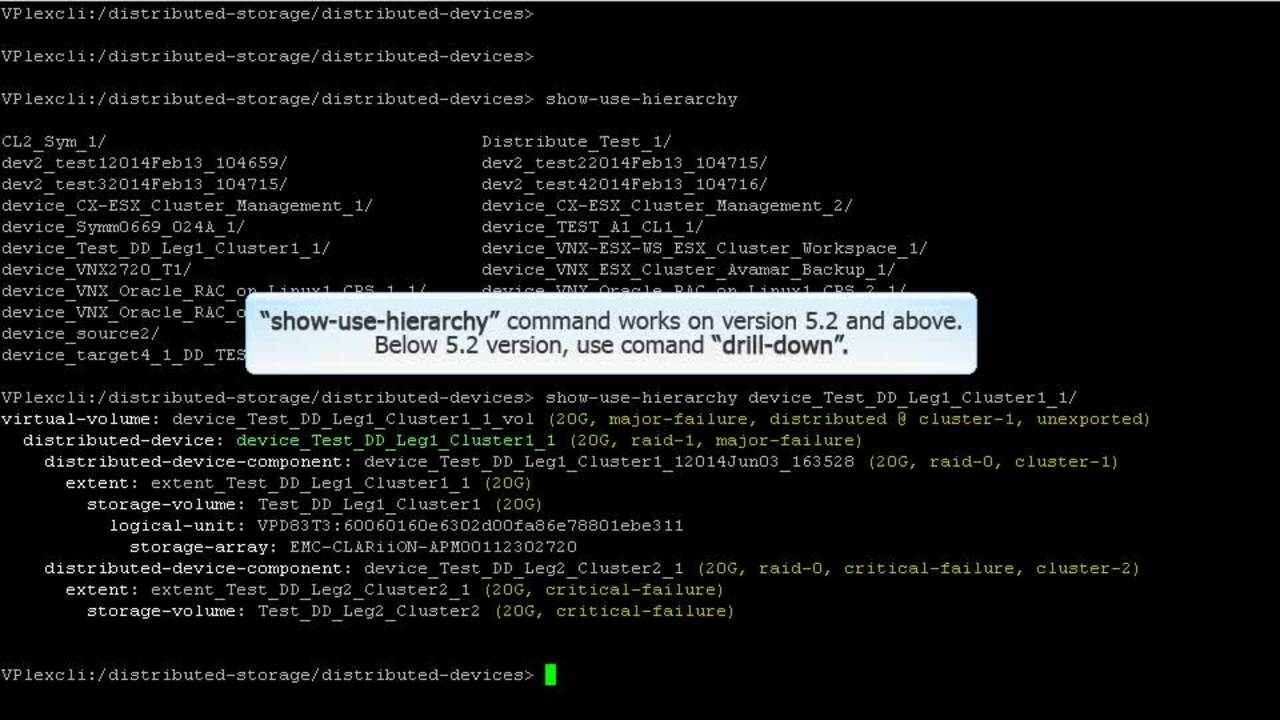How to remove faulty leg from a distributed device. This video demonstrates the procedure to detach the leg of a distributed device which is present in a consistency group having storage topology property being set, take a moment to go through the information provided. Here is the view of faulty leg of a distributed device log in to vex C enter the user name and password when prompted on vex C prompt run command. DS summary from DS summary output identify the unhealthy device which is part of the consistency group.
Enter into the distributed device. Context list a distributed device from the list, identify the device in error state. Same device can be seen on gui as unhealthy. Identify the faulted leg from gui identify the virtual volume which is part of the consistency group. In this case, the consistency group is test DD, click and remove virtual volumes. Select the device, click, remove, click, OK, to save and close on papa prompt, click yes. To remove the virtual volume, click close from command line run command show use hierarchy to identify the faulty leg. Show use hierarchy, command works on version 5.2 and above for below version 5.2 use command drill down, show use hierarchy.
Device name will show the underlying hierarchy of the device. Identify the leg in our state. Use command device to attach mirror to detach the faulty leg. When prompted type list, the components of the distributed device, we will observe the faulted leg has been removed, provision the storage from the back end which needs to be attached as a new leg, click on rediscovery to discover the newly added device when prompted click. Ok. Click close and close the window on C add new leg which has been discovered using device attached, mirror command and G I it shows minor failure, run command rebuilds status to identify if the data is being copied to the newly attached leg. Once the rebuild is complete, we will see the device status and health shows. Ok. Add the virtual volume back to consistency group, select the volume and click add, click. OK. Click close shows the volume as part of the consistency group.
Here we can observe the faulty leg has been detached and virtual volume has been added back to the consistency group. Operation status shows. Ok. And the device is functioning properly.