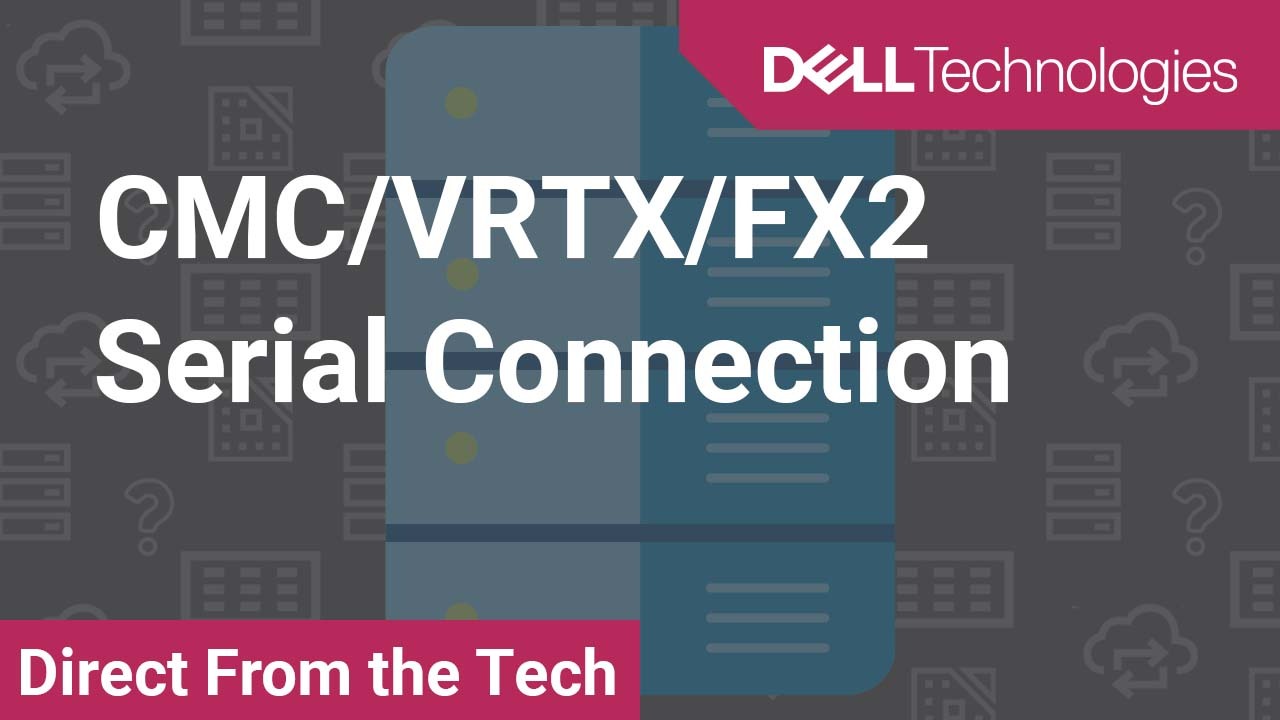hello my name is Marco I'm a subject matter expert with Dell EMC and today we're going to go over CMC access via serial. This applies to the M1000e, VRTX and FX2 chassis in this image. You're going to see that the FX2 has one serial connection on the rear, your M1000 chassis will have two.
They're set on the actual CMCs and your VRTX will have one. In this image we're looking at the rear of a VRTX chassis. We have CMC access via ethernet and serial.
This is an image of a DB9 female connector to USB. Most portables are actually going to run a USB connection. If you could just review this, you see that the DB9 has a different pin output than VGA. The form factor seems to be the same but the pin output is going to be the difference.
In order to connect to these you're going to need an emulation terminal. For the example that I have I use TeraTerm and in this quick video you can see the rear of that VRTX, it is in rack mode, you plug it in. We'll jump over to TeraTerm, we're going to select our USB to serial device.
From here we're going to do our setup for the serial port and we want to set up our speed within the settings it's going to look like it's a baud rate. Well it is a baud rate, so you want to set the baud rate to 11 5200 you want to leave it at 8 bit, no parity, no flow control.
Once we've set that, we will go to the terminal. When you have a blinking cursor that means you have access. At this time, type in your credentials and here you can use your "racadm" commands you can use this to review logs or you can actually configure the CMC for network access.
And here's how you connect to your CMC via serial connection. For a full set of commands and documented step by step, please reference the appropriate chassis user guides.