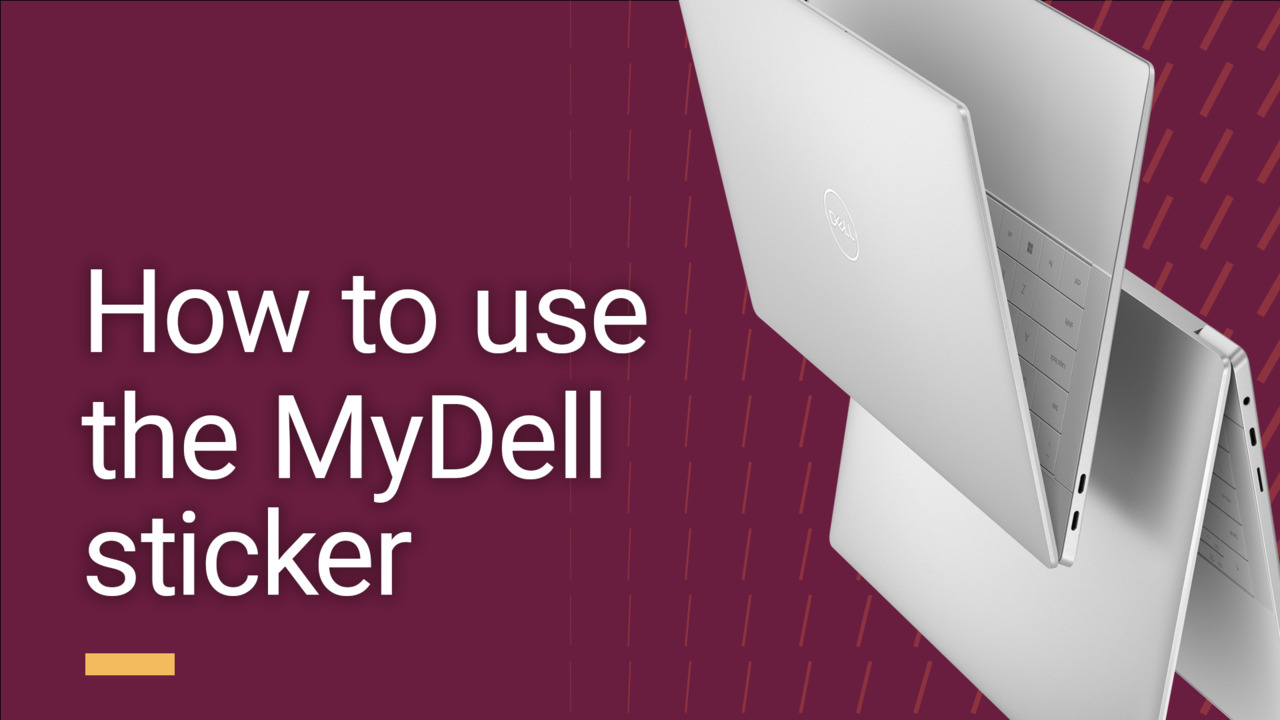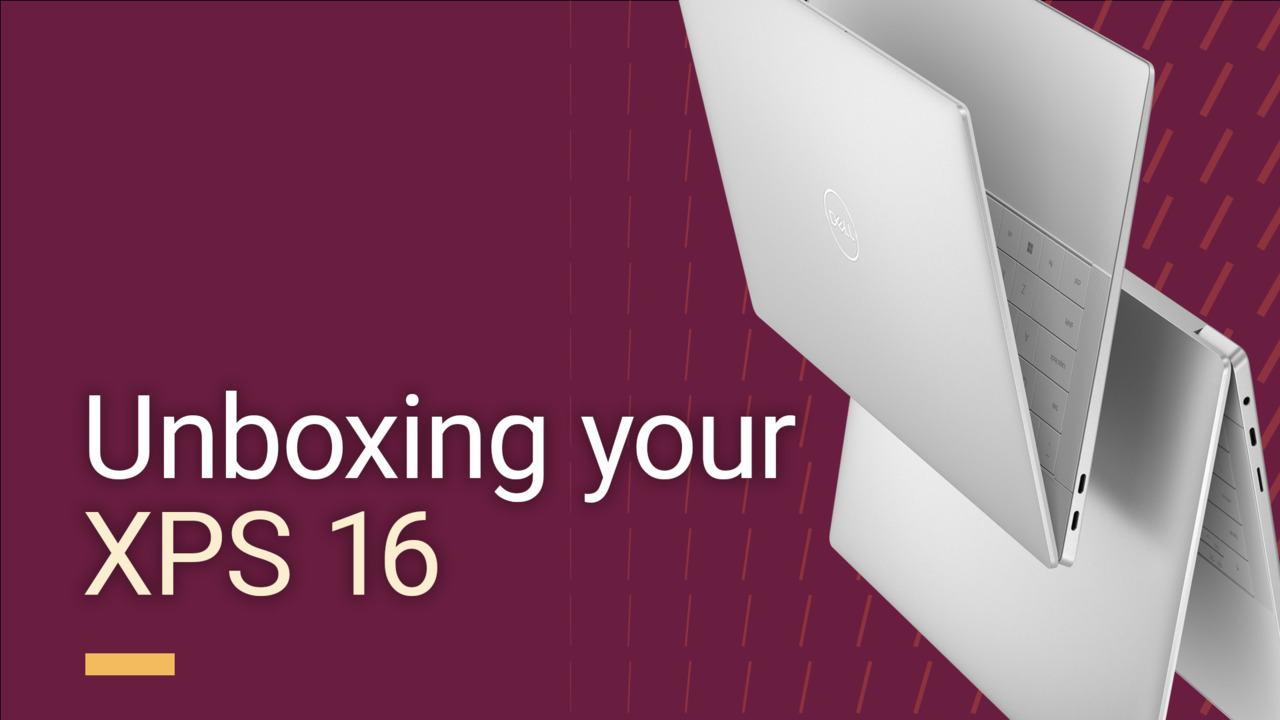In this video, we'll explain the features of the ambient light sensor. Your computer comes equipped with an ambient light sensor designed to manage screen brightness, keyboard backlighting, and touch function row lighting.
The sensor automatically detects your surroundings, adjusting your screen brightness, keeping your keyboard backlight off in bright environments and turning it on in darker ones to maintain productivity. If you're streaming content and don't want to be disturbed by the lighting in the dark, the sensor automatically turns off both the touch function row and keyboard backlighting after one minute. And that's not all.
You can control this duration by customizing the settings in the computer's BIOS. Meanwhile, you can still use the function keys to manually adjust the screen brightness or toggle the keyboard backlighting. For more information or support about the ambient light sensor, visit Dell.com/Support.