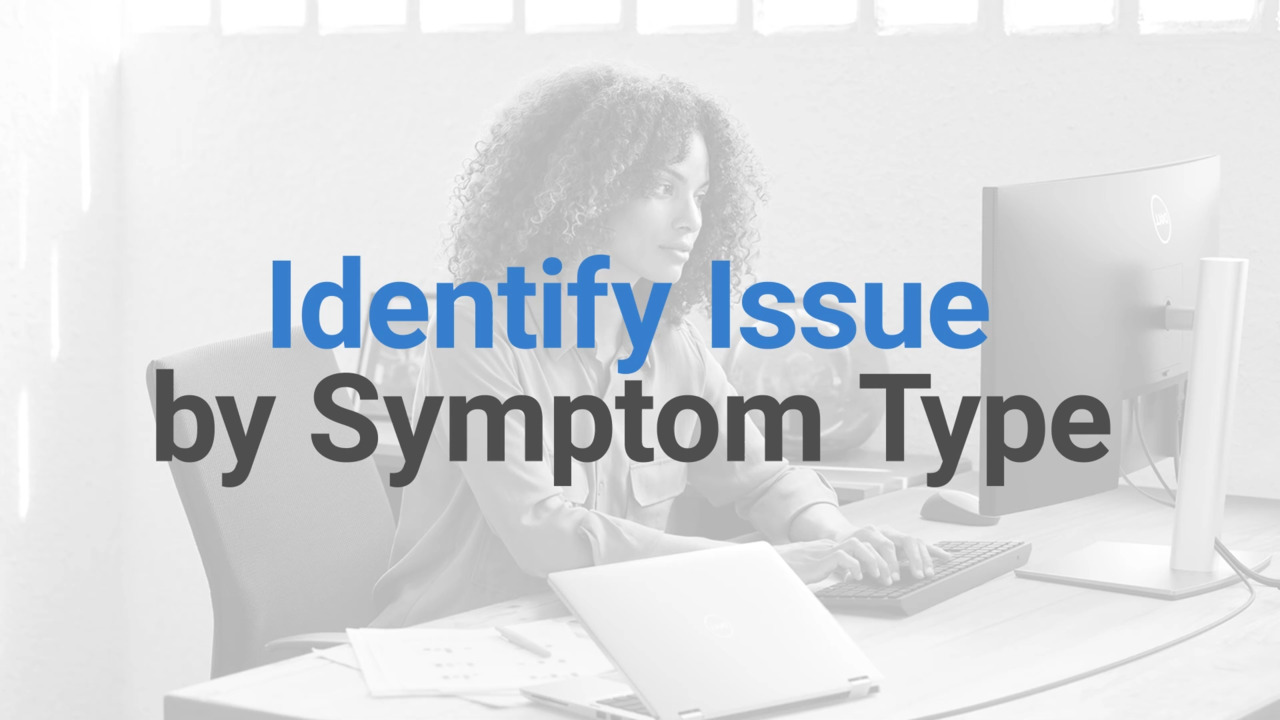This video highlights key symptoms to help you identify whether you're dealing with a no post, no video, or no boot issue on your Dell system. Learn how to recognize these issues based on system behavior, such as the Dell logo, hard drive activity light, and the boot process.
If you think you are experiencing a no post issue, look for the following symptoms. The system powers on, but has no video or is not able to get past the Dell screen or the hard drive. Activity light is not flickering and is off or solid.
If you think you have a no video issue, look for these symptoms. The system may or may not display the Dell logo screen and the Windows boot screen before turning blank, or Windows startup sounds are heard. And finally, if you think you are encountering a no boot issue, look for the following.
The system powers on and has video but can't boot into Windows or the system is stuck on the Dell logo screen with spinning dots.