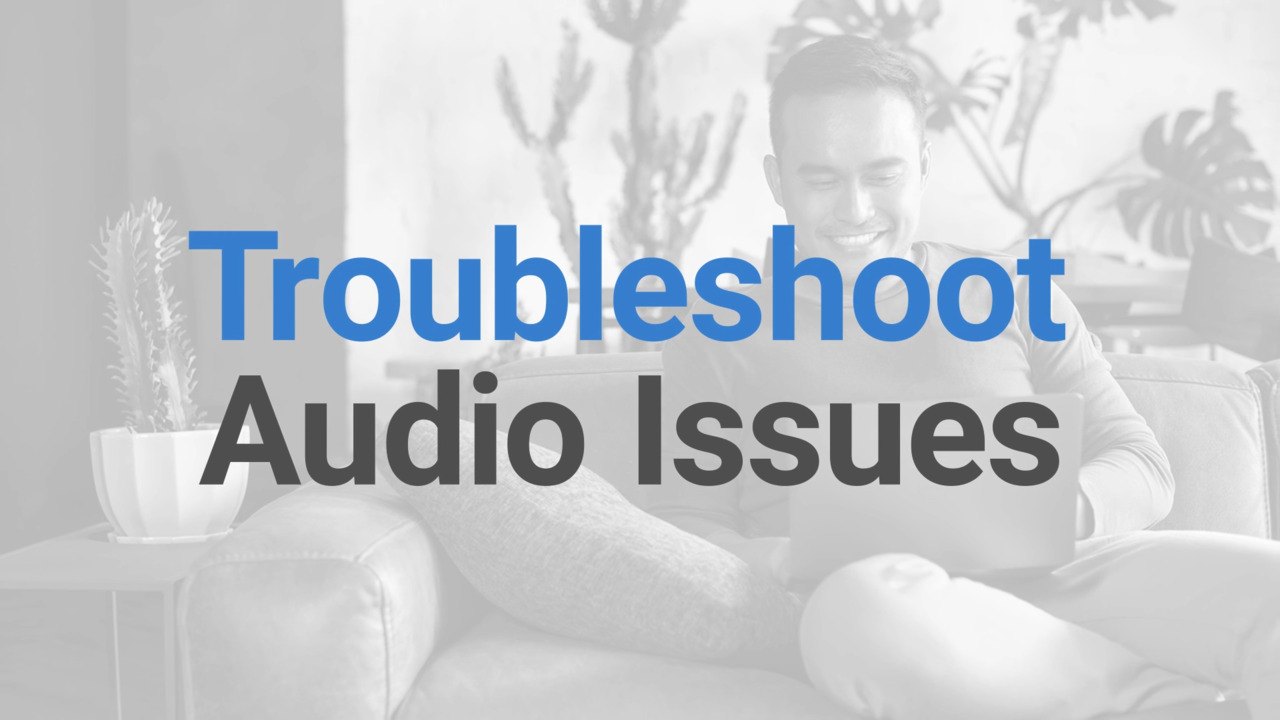This guide helps troubleshoot audio issues on Dell computers by checking default audio devices, running the Windows Troubleshooter, updating audio drivers, and using SupportAssist for diagnostics. Follow these steps to identify and resolve common audio problems.
Follow these steps to resolve audio issues on your Dell computer. First, check the default audio devices by clicking on the speaker icon on the Windows taskbar. Click on the button next to the volume bar to select a sound output from the list of devices.
To set a device as the default, click on “More volume settings,” choose your default device, and expand options for setting it as the default for audio or communications. Next, run the Windows Troubleshooter by clicking on the Windows “Start” button, searching for “Troubleshoot settings,” and selecting “Other troubleshooters.” Click “Run” next to “Audio” to let Windows diagnose and suggest fixes.
If the issue persists, update the audio driver by visiting dell.com/support, identifying your device, and downloading the latest audio driver. Install the driver and restart your computer if needed. Test the computer with the new driver and recheck the default audio device settings.
If issues remain, run diagnostics on audio devices by opening “SupportAssist,” navigating to the “Support” tab, and testing the sound card. Follow on-screen instructions and repeat the test if multiple devices are connected. If you have further questions, contact Dell Support via their website.