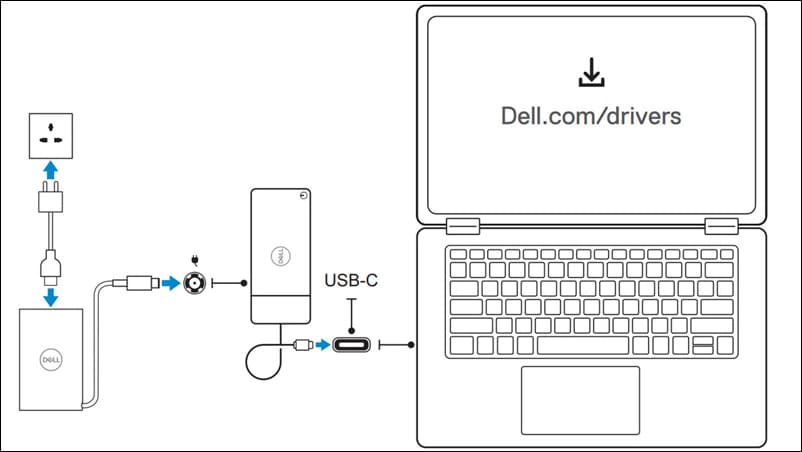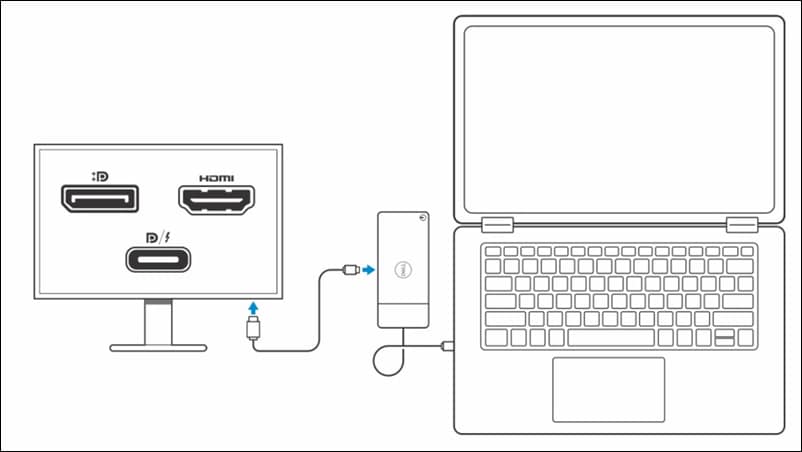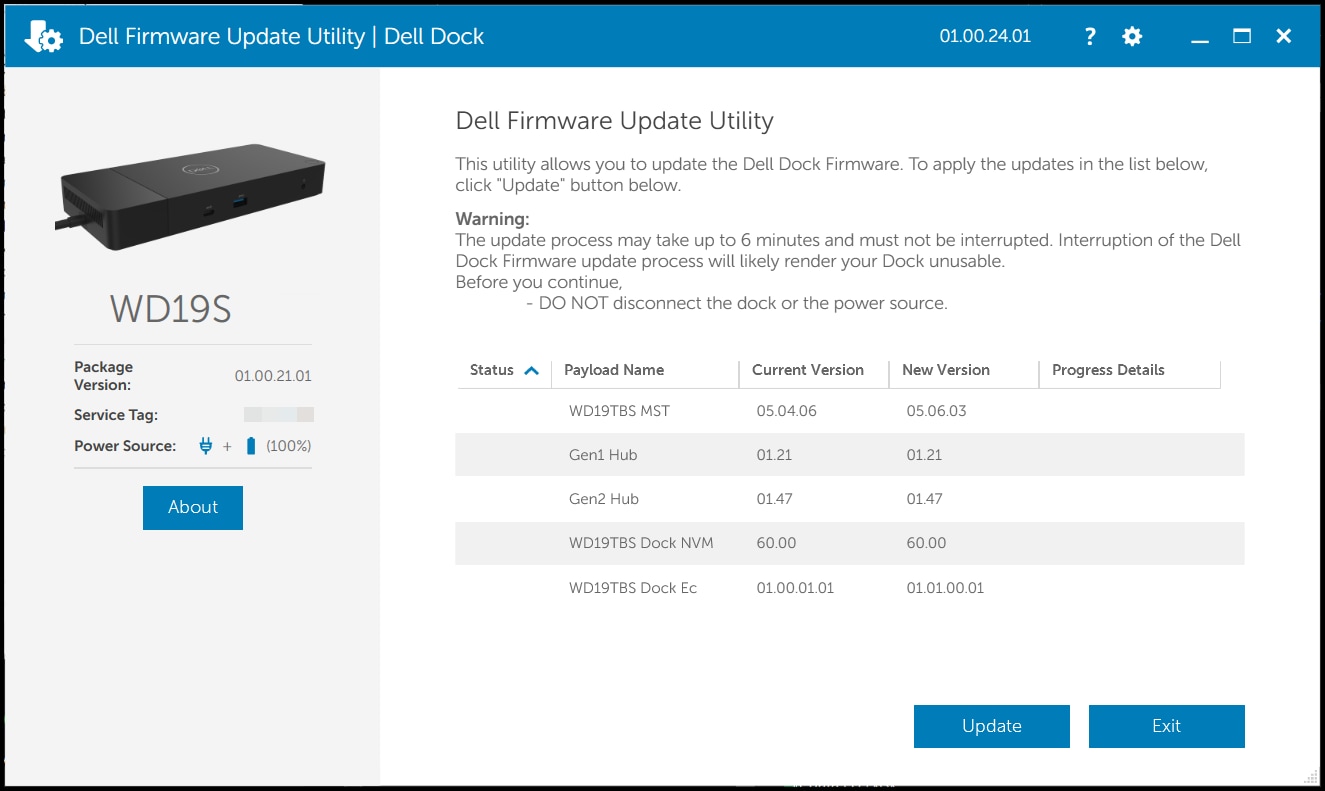Dell Thunderbolt or Performance Docking Station Help and Support
A docking station or port replicator provides a way to connect your laptop to several devices like mouse, keyboard, speakers, monitor, Ethernet. Using a docking station that is connected to several devices helps gain the benefits of a desktop computer without sacrificing the portability of a laptop.
Dell Thunderbolt or performance docks such as TB15, TB16, TB18DC, WD19TB or WD19TBS, WD22TB4 work over Thunderbolt 3, or Thunderbolt 4.
Before you dock for the first time
Before you initially connect your laptop to the docking station, the operating system must complete its setup process.
- Ensure that the laptop is not connected to the docking station (docked).
- Turn on the laptop.

- Verify that the operating system has completed the setup process.
- Verify that the battery is installed before docking your laptop.
Docking your laptop
CAUTION: Always use the Dell AC adapter that came with the docking station. If you use any other commercially available AC adapter, you may damage the docking station or the laptop.
- Go to Dell.com/support/drivers and identify the Dell laptop using the Service Tag.
- Update your laptop's BIOS, graphics, Thunderbolt, and network drivers.
NOTE: Thunderbolt driver updates are only for computers that are natively configured with Thunderbolt hardware and is not applicable for non-Thunderbolt laptops. - Update the Dell docking station drivers.
NOTE: Go to Dell.com/support/drivers and identify the Dell docking station using the Service Tag or model number. - Connect the AC adapter to a power outlet. Then, connect the AC adapter to the docking station.
- Connect the Thunderbolt (USB-C) cable to the laptop.
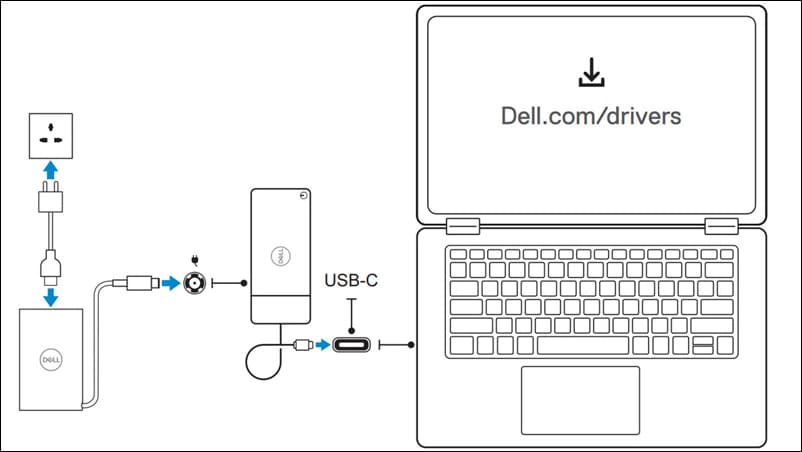
- Connect the keyboard, mouse, monitors, and other devices to the docking station, as needed. To learn how many monitors are supported, see the user manual of the docking station.
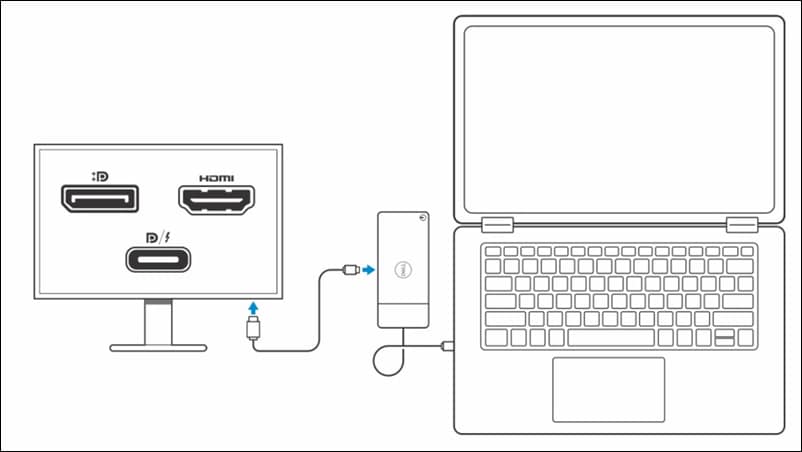
Update firmware of the docking station
NOTE: Information that is provided is for Windows users running the executable tool. For other operating systems or further detailed instructions, see the docking station admin guide available on Dell.com/support/manuals.
NOTE: Firmware updates may not be available for all Dell docking stations. If a firmware update is available, follow the steps that are mentioned below to download and update the firmware of the dock.
- Go to Dell.com/support/drivers and identify the docking station using the Service Tag or the model number.
- Download the stand-alone dock firmware update utility.
- Connect the docking station to the laptop.
- Open the downloaded dock firmware update utility in administrative mode (run as administrator).
- Wait for all the information to be entered in the various Graphical User Interface (UI) panes.
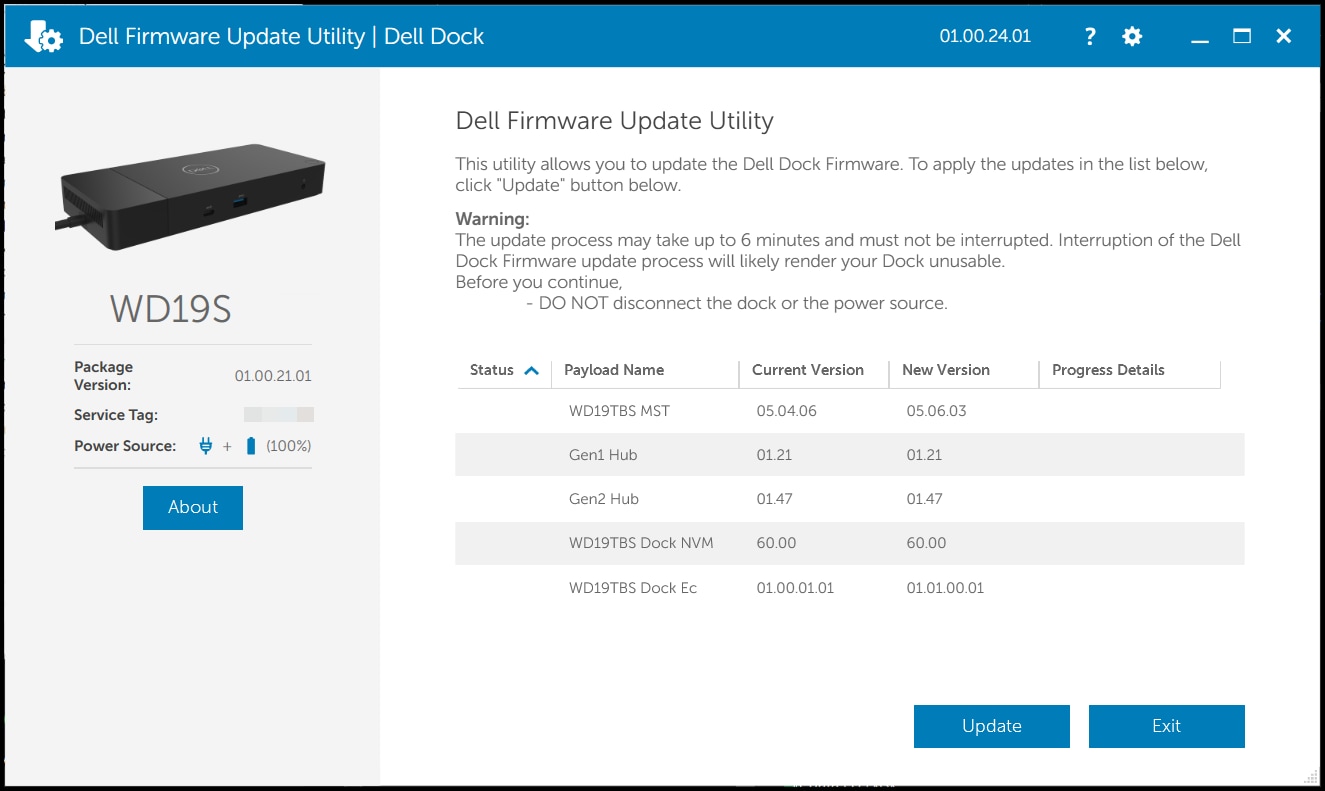
- Click Update.
- Wait for all the component firmware update to complete. A progress bar is displayed in the bottom.
Video Resources
Other Resources

Find Docking Station Service Tag
Learn how to find the Service Tag of your Dell docking station. Find Docking Station Service Tag
Docking Station Diagnostics
Learn how to use SupportAssist to run a hardware test on a Dell docking station. Docking Station Diagnostics
Setup Dual or Multiple Monitors
Learn how to setup dual monitors or multiple monitors. Setup Dual or Multiple Monitors