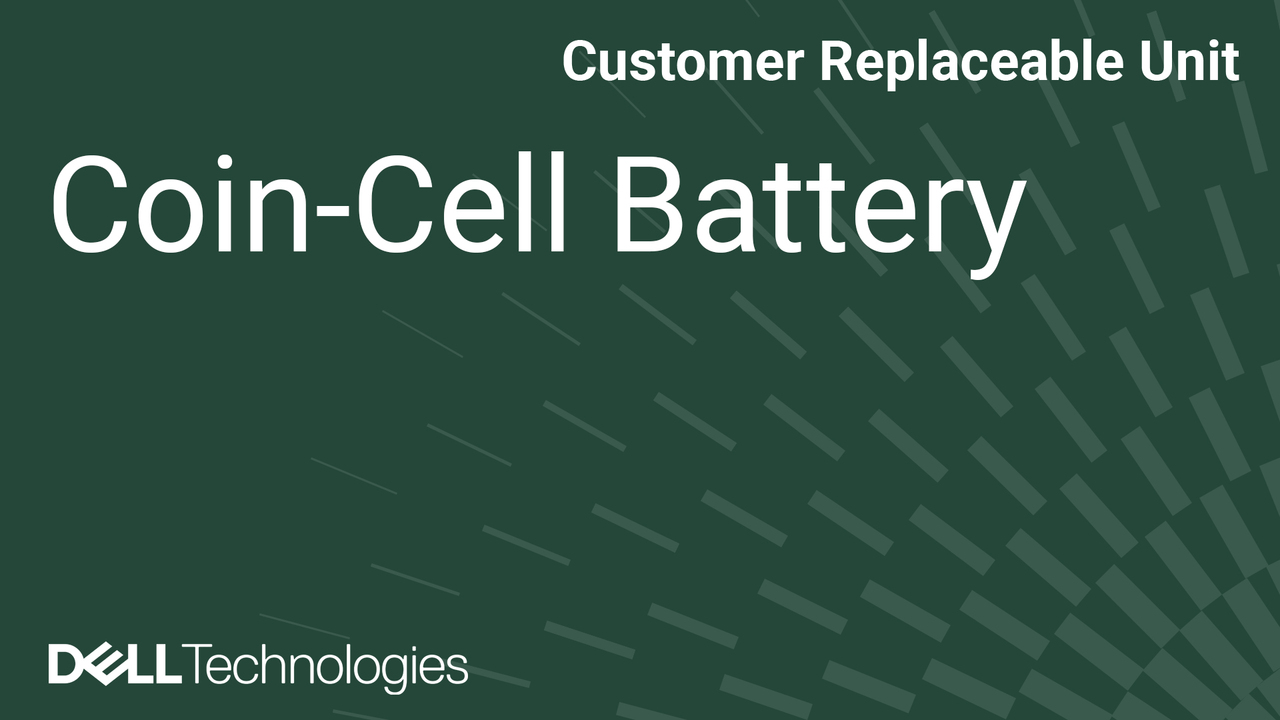This tutorial provides step-by-step instructions on how to remove and install the coin-cell battery on an OptiPlex All-in-One 7420 with an Energy Efficient processor.
Before you begin, power off your computer, and disconnect all attached peripherals. Always wear an ESD wrist strap while working inside the computer to prevent damage due to electrostatic discharge.
If you need more information about OptiPlex All-in-One 7420 with an Energy Efficient processor, visit dell.com/support.
In this video, we demonstrate how to replace the coin-cell battery on an OptiPlex All-in-One 7420 with an Energy Efficient processor. To begin, turn off your computer and disconnect all peripherals. Determine if your computer has an Energy Efficient processor by checking that there is a power adapter port on the back panel.
Ensure that you always use ESD protection when working inside the computer. Place your computer display down on a clean and flat surface. Press and hold the securing tab, then lift and slide the stand off the computer. Press down on the securing tab and lift to remove the back cover. Next, remove the six screws that secure the system board shield to your computer. With two hands, lift the system board shield off your computer.
Now locate the coin-cell battery on the system board. Finally, push the release lever and remove the coin-cell battery from the socket on the system board. Now let's install the coin-cell battery. With the positive side of the coin-cell battery facing up, insert the battery into the socket on the system board and press down on the battery.
Take the system board shield and place it over the system board and install the six screws that secure it to your computer. Place and align the back cover on your computer before sliding it into place. Align the tabs on the stand with the slots on the back cover. Then, slide the stand into place. Finally, lift the computer and place it upright.
For more information about the OptiPlex All-in-One 7420 with an Energy Efficient processor, visit Dell.com/Support.