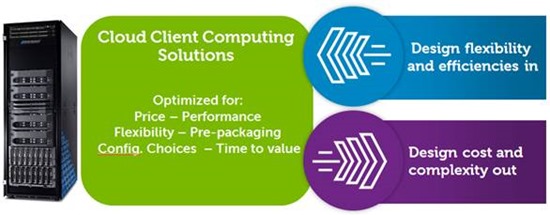In case you missed it, we have improved our best-selling Dell Desktop Virtualization Solutions (DVS) Simplified Appliance with a number of new enhancements …. We’ve added a bunch of updates including factory integrating Citrix VDI-in-Box version 5.2 software along with updating to the latest hypervisors – namely VMware vSphere 5.1, XenServer 6.1 and Microsoft Hyper-V 2012. These enhancements build on the flexible options for server hardware and 50 and 100 user count configurations we introduced in the fall of 2012.
In this brief post I’m going to drill down and focus on a few key enhancements in this latest edition of the appliance and outline how these enhancements illustrate our approach to solution development and our solution design philosophy.
First off – let’s set the stage. Our solution design and architecture development efforts are founded on a few core principals. One, we work to design truly end-to-end desktop virtualization solutions – spanning from the client device to the data center to the cloud, and in our designs we seek to enhance flexibility and create efficiencies. This focus addresses the strategic imperative for IT organizations to become more efficient in everything they do, and to become a more strategic contributor to their organization’s success.
A second important core design principal in our solution development is that we seek to drive cost and complexity out. This is particularly required in our desktop virtualization solutions. Cost and complexity are notorious in the world of desktop virtualization. BUT – we have CRACKED the mold with the DVS Simplified Appliance where you get a modular plug & play VDI appliance starting at about $500 per user!
Visually we could show our solution design principals this way:
Now let’s look at a couple of interesting enhancements in the newest edition of the DVS Simplified Appliance.
Touchless Desktop Agent
Citrix VDI-in-a-Box version 5.2 provides an automated mechanism upgrading the software. In the VDI-in-a-Box environment, a Desktop Agent is required to be installed on each golden image. When a virtual desktop is provisioned from the gold image, vdiManager manages the lifecycle of the desktop by communicating with the Desktop Agent on the image. vdiManager is the software tool that creates and manages virtual desktops on the local physical server by communicating with the local hypervisor.
In the past when you wanted to upgrade the VDI-in-a-Box software, you had to manually update the agent on each existing golden image. In version 5.2 the admin is now provided with a list of existing golden images whose agents need to be updated and the admin has the option to select the images to be updated. A wizard can then be triggered to automatically upgrade the agents and test the updated golden image.
Image Export
Also new in VDI-in-a-Box version 5.2, and ok, this one may seem a bit trivial – but it’s the small details that get you every time. Golden images can now be exported from vdiManager giving admins more flexibility to back up images or leverage golden images for other purposes. The exporting process removes the VDI-in-a-Box Desktop agent from the image but retains applications and customizations applied when the image was created. This is a great new “little” capability should not to be overlooked because it gives new flexibility to the administrator of the appliance environment.
The touchless desktop agent and image export capabilities delivered by VDI-in-a-Box version 5.2 software are two recent examples of how Dell desktop virtualization solutions continue to optimize for simplicity and the creation of an ideal balance of price-performance. Dell’s solution design experts will continue to find new ways to package and deliver desktop virtualization solution that enhance IT agility while driving cost out to help our customers accelerate their time to value.
These updates are just a few of the many new capabilities and latest enhancements to the Dell DVS Simplified Appliance. Click here to access online resources for the DVS Simplified Appliance. More details on VDI-in-a-Box version 5.2 are posted in this Citrix blog. Please contact your Dell sales representative to learn more and to get a quote for the DVS Simplified Appliance!