On the heels of its marquee XPS 13 Plus launch, where the system has been praised for its ‘futuristic redesign’, Dell continues this year’s rollout of its reimagined XPS portfolio with today’s launch of the iconic XPS 13 and the reveal of the upcoming XPS 13 2-in-1.
Today’s hybrid and mobile world means that your tools have to meet you wherever you are. Versatility and multi-tasking with ease are paramount, and Dell’s XPS 13 and XPS 13 2-in-1 deliver each in spades.
Dell’s Thinnest and Lightest 13-inch XPS laptop, the XPS 13 is Now Available
Because the course of a day can change with one email, text or spark of spontaneity, the XPS 13 (available with Windows 11 or Ubuntu 20.04) is your ultimate on-the-go companion. Artfully thin, light and compact with up to 12 hours of long battery life1, it slips seamlessly into your backpack, bag or purse, while still delivering the premium performance you need with 12th Gen Intel® Core™ processors to multitask with ease.
True to the XPS aesthetic, it features our fifth generation, 4-side InfinityEdge display and enhanced sound for an immersive entertainment experience whether you’re streaming music, video-chatting friends or watching the latest blockbuster. High brightness, improved clarity, precise detail and vivid color bring your content to life, while larger speakers enable louder sound, deeper bass and a better overall audio experience. Eyesafe® technology intelligently manages light energy at the source, reducing harmful blue light without compromising your visual experience.
Expertly crafted from premium materials, the XPS 13 delivers an inclusive approach to expressive color, with unified tones inside and out that embody our mindful, minimalist approach. Available in softened shades of Sky and Umber, the tinted CNC machined aluminum is curated and premium.
Same Charter, New Blueprint
With XPS, our design charter is to simplify the user experience so that the technology almost blends into the background and the device serves as an extension of you. But sometimes it’s cool to understand how things are made, so let’s talk about all the advanced engineering that allowed us to achieve our design and experience goal.
In the past, you’ve seen XPS reimagine the front-of-screen experience with our trademark InfinityEdge design that propelled the industry to adopt thinner bezels and offer a greater viewing experience in the same or smaller footprint. In the spirit of pushing boundaries, or shrinking boundaries, our engineering team journeyed inwards with the same mission to get the XPS 13 as compact as possible for customers who prioritize mobility. This time, our engineers had to rethink the architectural layout under-the-hood.
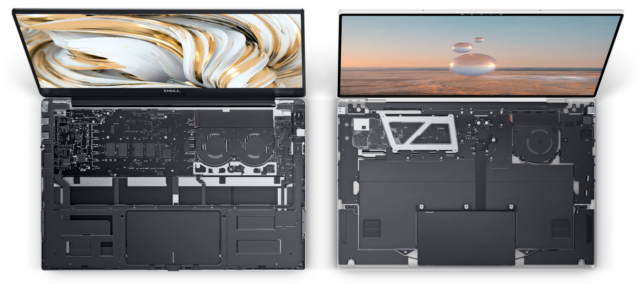
This kickstarted a long and ambitious journey to “miniaturize” the motherboard to be 1.8x smaller than the one found in our previous XPS 13 (2021). In fact, it’s the smallest motherboard ever created and fitted for a Dell PC. This engineering marvel created the architectural space needed to pack in a tapestry of new technologies and enlarge the speaker enclosures. The end result is an XPS 13 that is thinner and lighter, yet better sounding, high performing and long lasting.
Taking Versatility to New Heights, the XPS 13 2-in-1 is Launching This Summer
As the lines continue to blur between work, life, learning, the XPS 13 2-in-1 reflects just that. This XPS device provides the ultimate flexibility allowing you to effortlessly transition between streaming, working creating and sharing content, and connecting with whatever else moves you.
Enjoy premium performance anywhere with the first XPS device to offer 5G connectivity, which enables faster downloads, like WiFi speeds, but for mobile broadband. Streaming, downloading files, rich video content – all happens a lot faster with the speed of 5G, so you can be productive and entertained no matter the location. And when we say no matter the location, we mean it. The new XPS 13 2-in-1 also features eSIM technology, which allows you to go to different countries and connect to global carriers without having to switch SIM cards.
The XPS 13 2-in-1 lets you transition freely and fluidly from consumption to full productivity mode by attaching the magnetic XPS Folio, providing a complete laptop experience that supports three angle adjustments (100°, 112.5°, 125°) for flexibility and comfort. Express your creativity with a natural writing and inking experience with the XPS Stylus, comfortable for both left- and right-handed users, turning the device into a state-of-the-art sketchpad to bring your latest creative visions to life. The custom XPS Stylus magnetically attaches to the top to charge, and can provide up to 50 days of run time on average2 from a full charge. Both the XPS Folio and Stylus are sold separately.
Designed around an intuitive, landscape-first viewing mode – because that’s how we see the world – the stunning display panel delivers high brightness and precise detail with up to 3K resolution and vivid color, making content as dynamic as your ideas. The high-resolution 1080p front-facing webcam offers a crisp and clear image and is placed horizontally for practical and productive video calls. And the 4K world-facing camera empowers you to capture high-fidelity photos and edit content all on one versatile device.

The XPS 13 2-in-1 offers two connectivity options, standard WiFi 6E3 or 5G4 with WiFi 6E, each featuring a sleek, minimalist design. The standard WiFi 6E model is constructed of machined aluminum, just like the XPS 13 and is available in the subtle blue Sky color. Unique to the 5G model, the back is made from Gorilla Glass 7 to optimize connectivity and eliminate signal interference. It’s available in a darker Slate hue.
Delivering on Our Commitment to Sustainability
In line with Dell’s longstanding commitment to reducing its environmental impact, the XPS 13 and XPS 13 2-in-1 chassis are crafted from low-carbon aluminum, produced using hydro-powered renewable energy sources, which offer a 70% reduction in carbon emissions compared to aluminum chassis produced in traditional coal-powered facilities. The XPS 13 and XPS 13 2-in-1 are EPEAT Gold registered, and both ship in 100% renewable or recycled packaging.5
Final Words
Unsure of what to do with your old devices? With Dell Trade In, you can turn any eligible electronic device (Dell and non-Dell) into credit towards your next Dell.com purchase. While initially launching in the U.S., this program will expand to additional countries later this year.
And remember, with Dell Migrate, you can move important and hard to replace data and files from Windows-based PCs6 to your new XPS device—so you can get up and running fast.
Check out our Press Kit here for more information on each new XPS device. Follow and stay connected with us on Twitter, Instagram, Facebook, YouTube and LinkedIn.
Pricing and Availability
-
- XPS 13 [USD $999 | CAD $1,249] and XPS 13 Developer Edition [USD $949 | $1,199] is now available in U.S. and Canada, with Windows 11 or Ubuntu 20.04 respectively.
- XPS 13 2-in-1 will be available Summer 2022. Pricing to be confirmed nearer to availability date.
1 Netflix streaming battery benchmark: XPS 13 tested with 12th Gen Intel Core i5-1230U, 8GB RAM, 256GB SSD, Intel Iris Xe graphics and FHD+ non-touch display. Testing conducted by Dell labs in March 2022 with display brightness set to 150 nits (40%) and wireless enabled. Based on streaming Netflix 1080p content using the Netflix Windows 11 app. Actual battery life may be significantly less than the test results and varies depending on product configuration and use, software, usage, operating conditions, power management settings and other factors. Maximum battery life will decrease with time. The stated Watt Hour (WHr) is not an indication of battery life.
2 Based on 2 hours daily usage for 5 days a week using 45mAh Li-Ion Battery
3 WiFi 6E compatible router required. Router requires separate purchase. WiFi 6E connectivity only available in select countries. Check availability with your service provider.
4 4G and 3G Backwards compatible. Actual speeds will vary depending on carrier network, users, location and other factors. Subject to service provider’s subscription and coverage area. Additional charges will apply. Contact service provider for details.
5 Renewable in the form of FSC fibers.
6 Windows 8.1 or higher. Applications can be downloaded and installed separately after you complete your migration.


