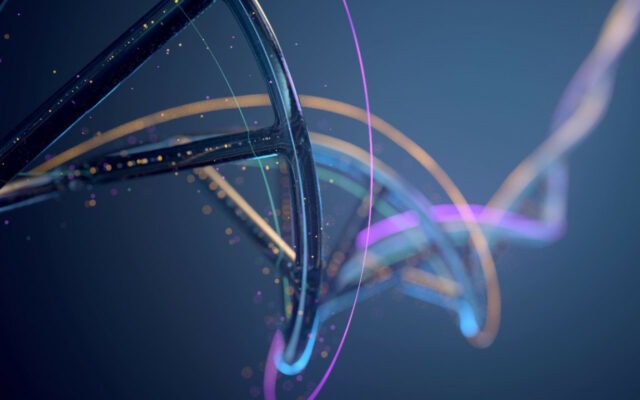Today’s workplace continues to evolve. Cultural shifts have companies increasingly prioritizing flexible work schedules and promoting decentralized workforces. This is all possible thanks to new innovations and investments in technology that empower workers to be more productive and collaborative, further solidifying the permanence of hybrid work.
Investing in technology means investing in the overall well-being of your people. According to our 2020 Brain on Tech study, employees can achieve 37 percent more in a workday when using technology that is not only newer but supported with modern, responsive and intelligent software and services. The benefits are two-fold – good technology also positively impacts employees’ feelings – in some cases equal to watching videos of puppies.
Redefining the PC Experience
In the advent of hybrid work, some organizations are relying on one-size-fits-all technology to meet the needs of workforces where some people are in-person and others are in a virtual setting. While many businesses continue to evaluate and adapt their in-office and remote work guidance, their employees are transitioning between workspaces and devices with limited access (if any) to IT departments – exacerbating frustration when there’s an underlying technology issue.
Devices for hybrid work environments need to elevate how people work by going beyond just powering on. This hybrid work lifestyle is more demanding on our PCs – countless video meetings and constant multi-tasking call for higher-performing and smarter systems. It’s clear that our experience is no longer tied only to the PC itself—a premium PC experience also needs to be backed by a reliable ecosystem that seamlessly enriches every touchpoint the employee has with the device. That impacts how the experience is sustained as we transition workspaces from home, on the road, to the office, and back again. While there is still work to be done, we’ve made great strides. Artificial intelligence is an example of how technology can provide frictionless touchpoints that elevate nearly every aspect of the PC experience.
Intelligent Technology Designed for PCs
The growth of AI has become vital in the evolution of the PC and the AI capabilities need to be centered around the person. With this added layer, the PC is becoming more personalized than ever. The AI minimizes unnecessary friction creating a truly tailored and personal experience while enabling service providers to adjust components out of the box. But that’s just the tip of the iceberg. AI is also creating practical improvements to nearly every aspect of the PC, impacting not only how you connect, collaborate and perform, but also how you look and sound.
Dell is achieving this with Dell Optimizer, an AI-driven, safe and secure software designed to create a more intelligent and personalized experience. Freecon AG, an IT company in Switzerland and Dell customer, has leveraged the technology. Dario Ladu, a systems engineer at Freecon AG, stated, “Anything that makes me more productive — and that’s exactly what Dell Optimizer does — gives us a huge competitive edge.”
Here are a few Dell-specific examples on how our approach to AI is working behind the scenes to redefine the PC experience:
-
- So long noisy interruptions: Understanding that work happens anytime and anywhere, ambient noise can negatively affect virtual meetings, creating an embarrassing and stressful situation for the worker. Using AI accelerators, we’re able to recognize background sounds and remove them for everyone on the call. It also helps improve audio quality – 6.5 feet from your PC now sounds like 1.6 feet.¹
- Decide what’s “APPenning“: With multi-tasking workflows, employees’ PCs can be burdened with too many applications requesting performance all at once. Our AI analyzes user behavior to simplify the experience. It will optimize apps for areas of high network traffic or prioritize system resources for the applications that are most important for where the user is in their workflow at any given moment.
- The wizard behind the scenes: Our AI automatically distributes workloads between GPU and CPU helping you continue your normal daily routine uninterrupted. The AI analyzes how you are using data, your top applications and how much load that is putting on the CPU, so you can get the most performance out of your PC.
- To charge or not to charge: Everyone has different battery habits – leaving the laptop plugged in all day, working from the airport and draining the battery or forgetting to plug it in overnight. Using algorithms, we can monitor how often and when users are charging their systems to optimize battery performance and extend your runtime.
- A privacy guard dog: AI can ensure that data remains secure even as employees work remotely. Our intelligent privacy features in Dell Optimizer conceal information onscreen when someone is behind you by recognizing if someone is looking over your shoulder.
AI-enabled Change
While these features may sound simple, these advancements go a long way in our new world of hybrid work. Our own customers experience significant successes using AI to help augment their productivity and efficiency across their organizations, especially during critical times. People’s Emergency Center, a non-profit organization in Philadelphia, PA, outfitted its entire workforce with the latest version of Dell Optimizer on Latitude laptops. Kelly Durand, director of organizational learning, People’s Emergency Center, noted, “Emergency shelters are incredibly noisy places – not good environments for clear Zoom or Teams calls – but these virtual conversations directly impact people’s lives. Dell Optimizer’s Intelligent Audio technology has really saved us.”
The understanding of how and where to use AI to enrich the PC experience is still very much in its infancy, but it is here to stay. With continued research around human behavior in today’s hybrid work environment and the dynamic relationship between people and technology, there will be invaluable insights that will influence and evolve the development of AI capabilities, even beyond the device.
For information on personalizing performance, resources, supported devices and more, please visit the Dell Optimizer page.
1 Numbers may vary depending on working environment/condition.