Not all storage supporting VMware vSphere Virtual Volumes is created equal. VMware vSphere Virtual Volumes is designed to simplify management and provide per-VM storage control. When combined with EMC VMAX3, Virtual Volumes advances storage management to a whole new level. Today, I am pleased to announce the availability of VMAX3 support for VMware vSphere Virtual Volumes – the industry’s only per-VM management and automation framework for external storage.
The VMAX3 enterprise data service platform has radically changed the paradigm for storage management with an application-based Service Level Objective (SLO) framework, which guarantees levels of availability, data protection, and performance. VMAX3 now extends this SLO approach to the VM level, where both the storage and the VM can be managed at an application level to a desired performance outcome with requested data services. This complementary approach simplifies storage and VM-level orchestration and management.
VMAX Service Level Objectives for VMs
Virtual Volumes allows the storage administrator to create pools of capacity, and then the VMware administrator can consume capacity on the fly, automatically and without disruption. Virtual Volumes also offers the capability to provide per-VM data services, managed through Storage Policy-Based Management, the common framework used to manage all data services in vSphere. To exploit this capability, a storage array needs to deliver per-VM data services and performance management. This is what VMAX3 and Virtual Volumes deliver.
VMAX3 is architected to support the scale demanded by Virtual Volumes – up to 64,000 volume objects today and many more in the future. The VMAX3 SLO framework automates common performance management tasks and then automatically tunes the array to meet prescribed performance goals. Complex storage set-up of RAID and drive selection is now a simple selection of capacity and desired performance level. Each of the 64,000 supported volumes can leverage this and be assigned their own performance profile. A VMware administrator can ensure sub-millisecond response time performance for a business critical database application by simply selecting a VMAX3 Virtual Volumes with a Diamond SLO. VMAX3 automation offloads the need for manual intervention– saving OPEX by reducing the amount of staff and time required to manage storage.
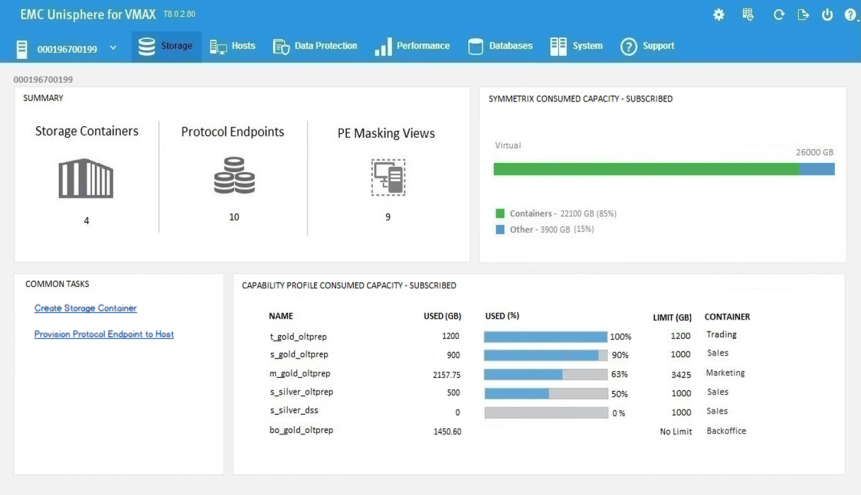 Simple and Automated Policy Enforcement
Simple and Automated Policy Enforcement
The integration with VMAX3 SLO and Virtual Volumes enables high performance to be achieved, by automatically assigning additional storage resources as needed. VMAX3 also makes it simple to adjust the Virtual Volumes SLOs to match business needs, in just four clicks.
VMAX3 Trusted Data Services
Building on the ability of VMAX3 to separate software-based data services from the underlying hardware, VMware vSphere Virtual Volumes management can be extended to other external arrays virtualized within VMAX3 using FAST.X. Of course, Virtual Volumes on VMAX3 also allows VMware administrators to leverage all the trusted data services at a per-VM level. For example, TimeFinder SnapVX can be used to make target-less, non-impactful, space-efficient copies of VMs.
Learn More
See how easy and intuitive it is to use Virtual Volumes on VMAX3 in the following preview that will also be shown at VMworld Barcelona this week.
When organizations are deciding which storage platform they want to rely on for Virtual Volumes deployments, they need to ask if they are getting more out of both VMware and the storage platform when bringing the technologies together? When deploying Virtual Volumes with VMAX3, EMC believes they can confidently say they are unleashing the full value of Virtual Volumes storage polices to meet application service levels.
Availability
Any VMAX3 customer that is on the latest software version (SR5977 Q3 2015 Release), and is current on maintenance, is eligible to download Virtual Volumes software functionality upon request.