OUR LAPTOPS
LAPTOP FEATURES

OPTIMIZED AIRFLOW
Designed to intelligently manage thermal activity for maximum performance, every Alienware laptop is designed with an intentional array of air intakes and exhausts tested to deliver the performance you need.
EFFORTLESS AND COMFORTABLE
The third generation of our Legend design introduces our thoughtfully designed V-rail edges, which allow for a more comfortable palm rest and quick, easy opening.
FUNCTIONAL PERFORMANCE
The all-new perimeter foot elevates the laptop to functionally improve airflow and maintain performance.
FAST REFRESH RATES
Immerse yourself in every game with blazing refresh rates that range from 240Hz to 480Hz and with a minimal response time of just 3ms.

PREMIUM MATERIALS
Our latest Alienware laptops are designed with materials like anodized aluminum, magnesium alloy, and stainless steel to provide structural rigidity, thinness, and an optimized design built around performance.
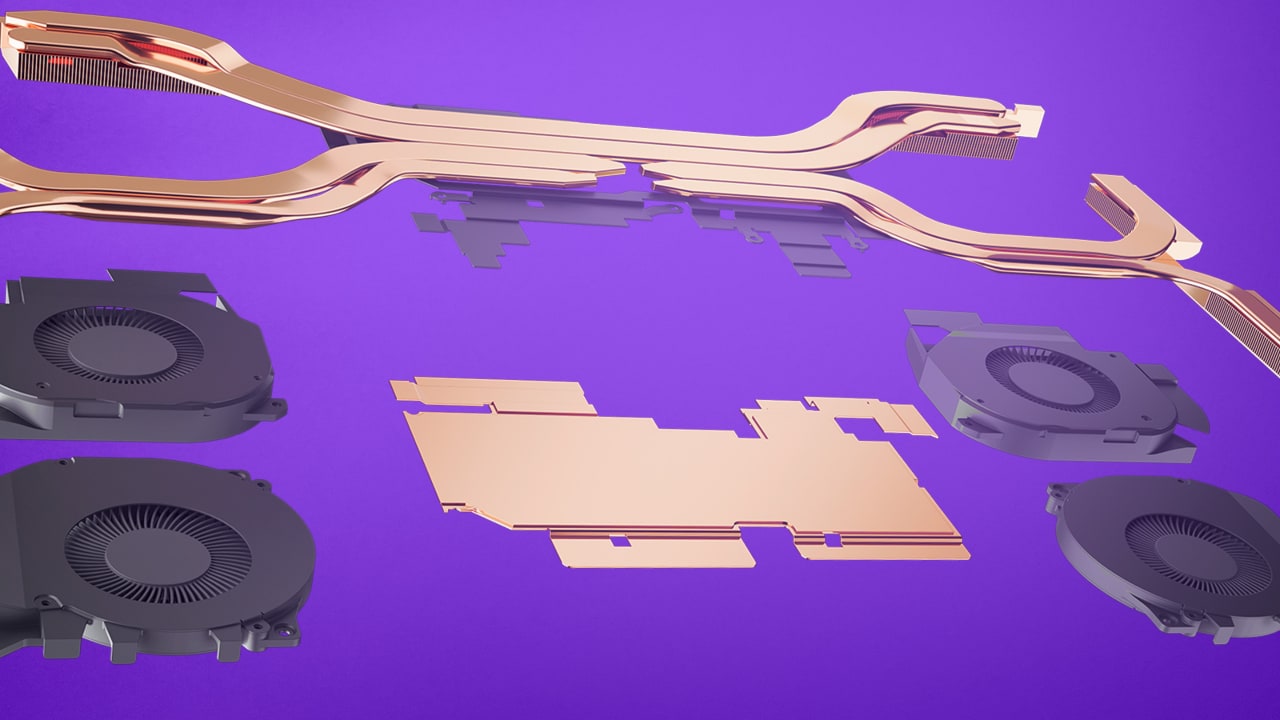
ALIENWARE CRYO-TECH™
Game uninterrupted for hours with Alienware Cryo-Tech™ that creates efficient thermals using a combination of Element 31, load balancing copper heat pipes, and optional vapor chamber technology.

HEAT-DIMINISHING ELEMENT 31
Alienware's unique Element 31 is a gallium-silicone material on the CPU and GPU that helps dissipate heat to keep your laptop running at optimum speeds.

HIGHLY TACTILE KEYBOARD
Experience the world’s first ultra-low-profile mechanical keyboard with 1.8mm key-travel and a 15 million keystroke lifecycle courtesy of our latest collaboration with Cherry as an optional upgrade.
OPTIMIZED AIRFLOW
Designed to intelligently manage thermal activity for maximum performance, every Alienware laptop is designed with an intentional array of air intakes and exhausts tested to deliver the performance you need.
EFFORTLESS AND COMFORTABLE
The third generation of our Legend design introduces our thoughtfully designed V-rail edges, which allow for a more comfortable palm rest and quick, easy opening.
FUNCTIONAL PERFORMANCE
The all-new perimeter foot elevates the laptop to functionally improve airflow and maintain performance.
FAST REFRESH RATES
Immerse yourself in every game with blazing refresh rates that range from 240Hz to 480Hz and with a minimal response time of just 3ms.

PREMIUM MATERIALS
Our latest Alienware laptops are designed with materials like anodized aluminum, magnesium alloy, and stainless steel to provide structural rigidity, thinness, and an optimized design built around performance.
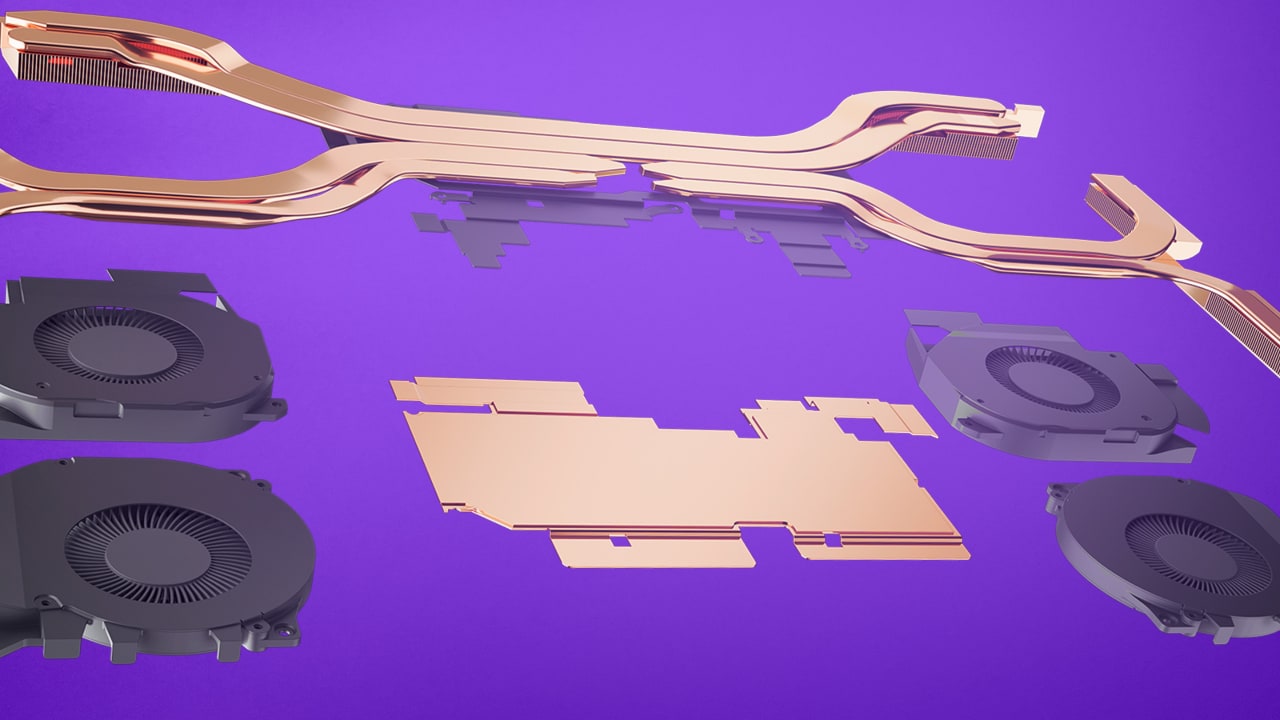
ALIENWARE CRYO-TECH™
Game uninterrupted for hours with Alienware Cryo-Tech™ that creates efficient thermals using a combination of Element 31, load balancing copper heat pipes, and optional vapor chamber technology.

HEAT-DIMINISHING ELEMENT 31
Alienware's unique Element 31 is a gallium-silicone material on the CPU and GPU that helps dissipate heat to keep your laptop running at optimum speeds.

HIGHLY TACTILE KEYBOARD
Experience the world’s first ultra-low-profile mechanical keyboard with 1.8mm key-travel and a 15 million keystroke lifecycle courtesy of our latest collaboration with Cherry as an optional upgrade.
















