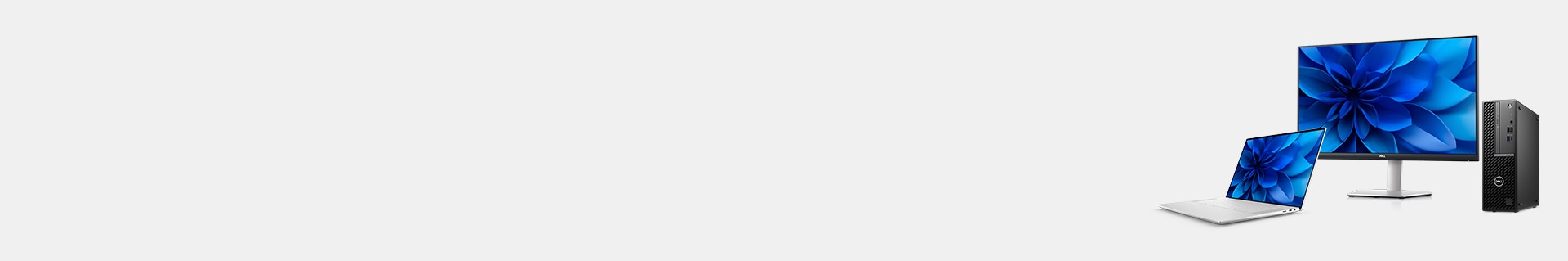Most monitors can be used with most PCs, but you need to check a few things to ensure compatibility. First, make sure your PC and monitor have matching connection ports like HDMI, DisplayPort, VGA/DVI, or USB-C. Adapters can help if the ports don't match. Second, ensure your PC's graphics card supports the monitor's resolution and refresh rate. Third, for high-resolution or high-refresh-rate monitors, a powerful graphics card may be needed. Lastly, some monitors come with specific drivers or software, so check if they're compatible with your PC's operating system.