I hope you have had a chance to utilize our new product groups functionality that was released just a few months ago. This new functionality provides a wide range of benefits, including the ability to set up and customize your service request email notifications.
After setting up a product group, you will be able to create custom event notification alerts for the group. This will limit the number of emails you receive, but more importantly you will only receive email alerts for products that you are responsible for. Furthermore, there are additional parameters such as: what severity levels, dial home or non-dial home service request, SR create, SR update, SR closure, and more that allow you to customize exactly when you receive alerts.
Let’s walk through a detailed example of how you can create an event notification on your newly created product group.
- Navigate to the My SR Event Notifications page
- Click on New Notification

3. In Step 1, provide a name and description of your alert. In this example, we will be creating an alert for anytime a service request is created, updated, closed for a severity 1 Service Request
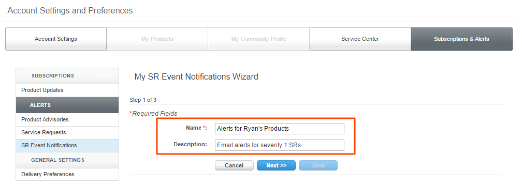
4. Choose “My Product Groups” from the drop down list “Notify for in Step 2.
5. Then select the product group notifications that you want to receive. You can have one or multiple selections. If you need to review which products are associated to a particular group, simply click on the “+” icon to expand the product group. Once you have completed the product group selections, click next.

6. Based on your example above, we will now set the parameters accordingly:
- SR Create Conditions: Software and Hardware
- Dial Home Service Requests: Include
- Severity at SR Create Time: Severity 1
- SR Event conditions: Do not notify me if a service request is escalated
- Notify me upon: All SR transactions
- Status: On (this will ensure the notification has been turned on for this alert. When you have created multiple notifications you can toggle these alerts on and off depending on your needs for that time period by visiting the My SR Event Notifications page)

We hope this helps, and encourage you to set up your own alerts today! If you have any questions/feedback, please let us know!
Ryan Amin, Online Support Product Owner
Follow us @EMCsupport